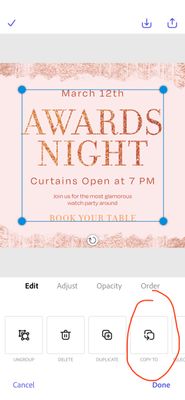Copy link to clipboard
Copied
what does the "copy to" in the edit menu supposed to do?
 1 Correct answer
1 Correct answer
I think I know. On a multi page project, you can copy an element to another page. Maybe if it's single page, the button should be disabled...
Copy link to clipboard
Copied
Would you be able to post a screenshot?
Copy link to clipboard
Copied
Copy link to clipboard
Copied
I think I know. On a multi page project, you can copy an element to another page. Maybe if it's single page, the button should be disabled...
Copy link to clipboard
Copied
On Android, it looks like when you select an element and click Copy to, it brings up just numbers (indicating pages). If there is just one page, and I enter "2," then a message appears below the page number field that reads, "Range is 1-1."
I agree that it's not super clear what Copy to does. My first thought was that it was to copy content to a CC Library. It would probably help to have a text prompt in the input field that says something like "Page number" or "Enter page number."
Copy link to clipboard
Copied
same thing on iOS. That "range" is super cryptic. I know this multi page feature is new so probably it was released half baked ...
An awsome product, but quality control shouldn't slack as the product becomes more popular.