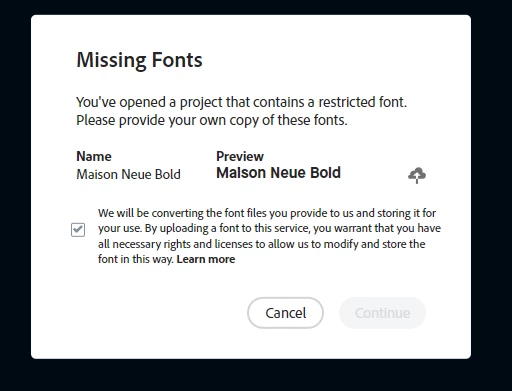Question
Restricted Font Pop-Up Error
Has anyone else run into an issue with restricted fonts? My team has been using Adobe CC Express (formerly Spark) for over a year now and are now getting this message when they open a template that contains these fonts. When the user selects the check box, the continue button stays grayed out and they are unable to open the file. Error shows in Chrome and Firefox. Thank you in advance!