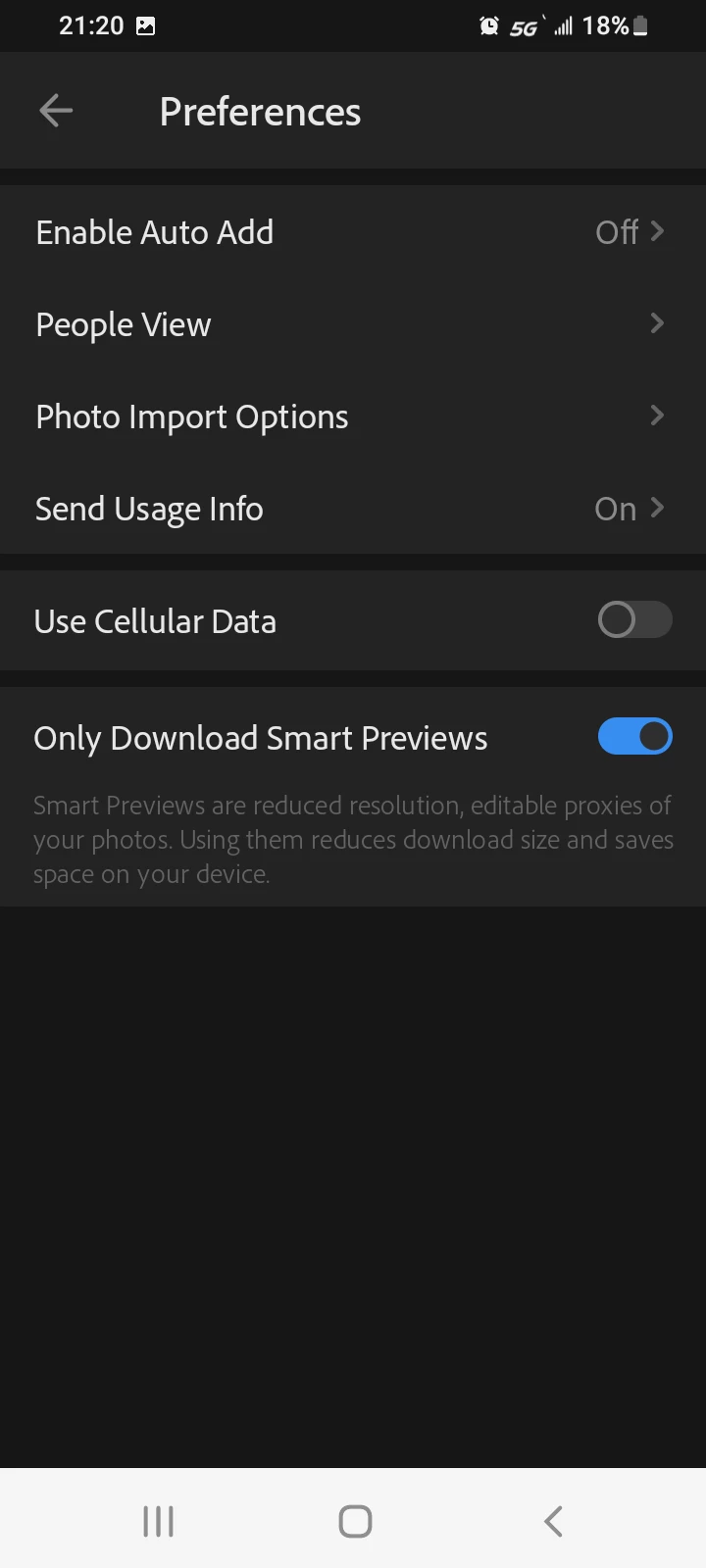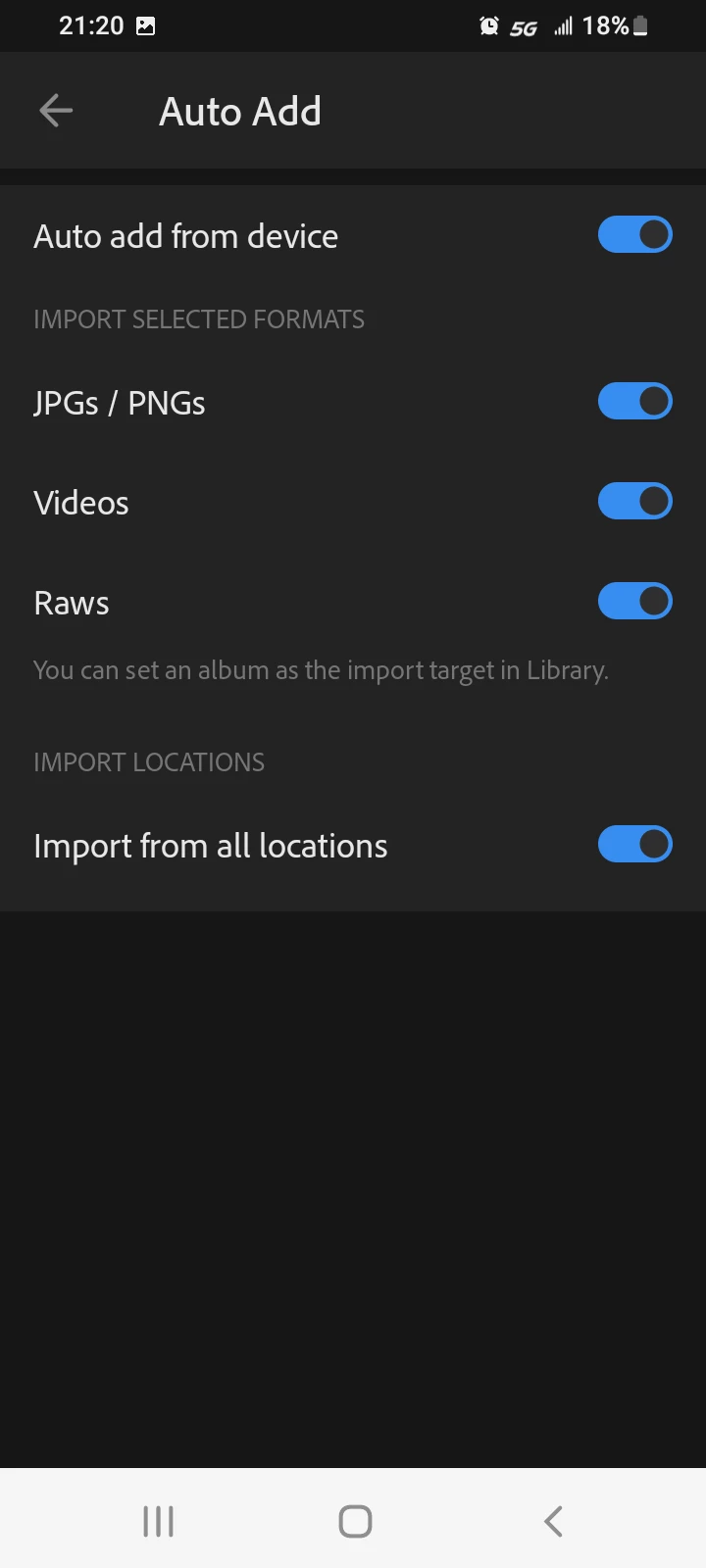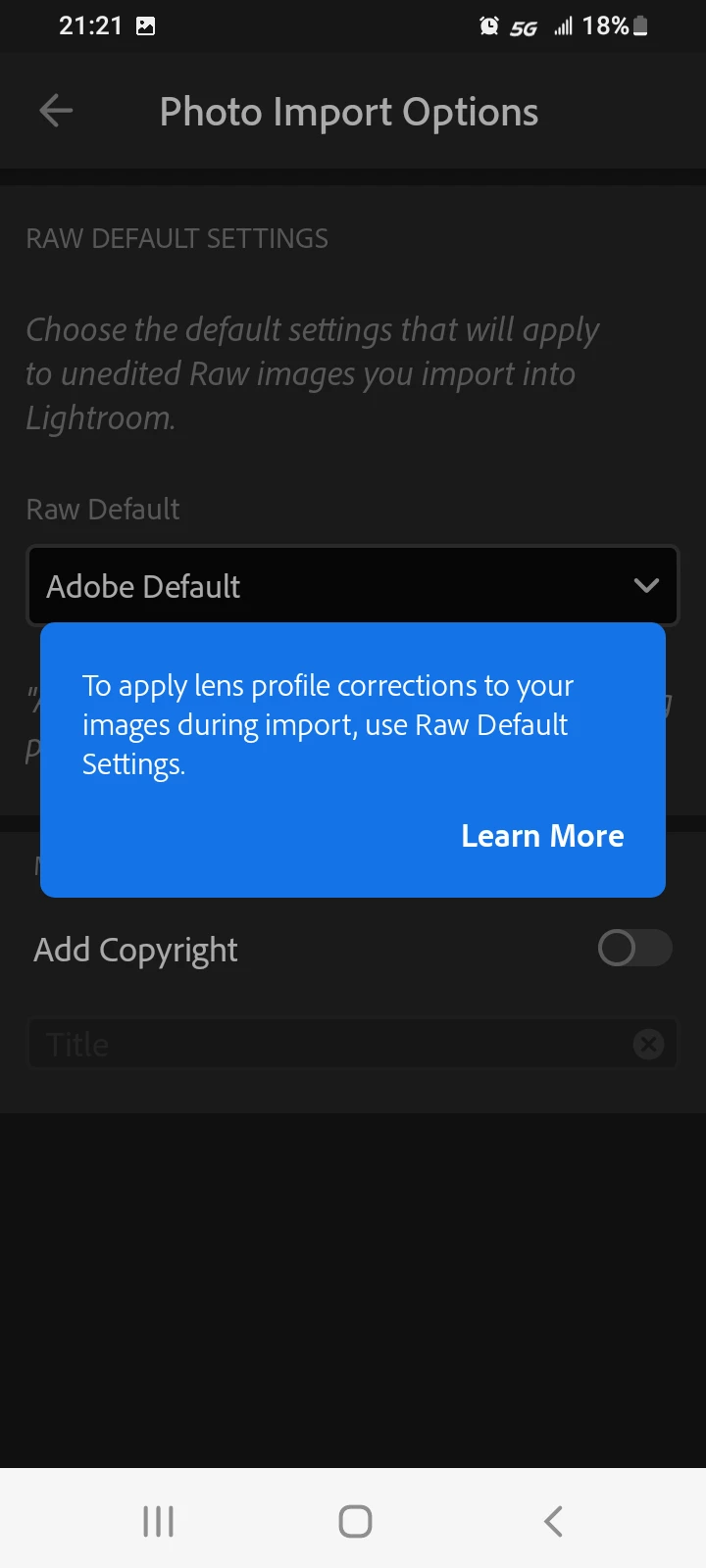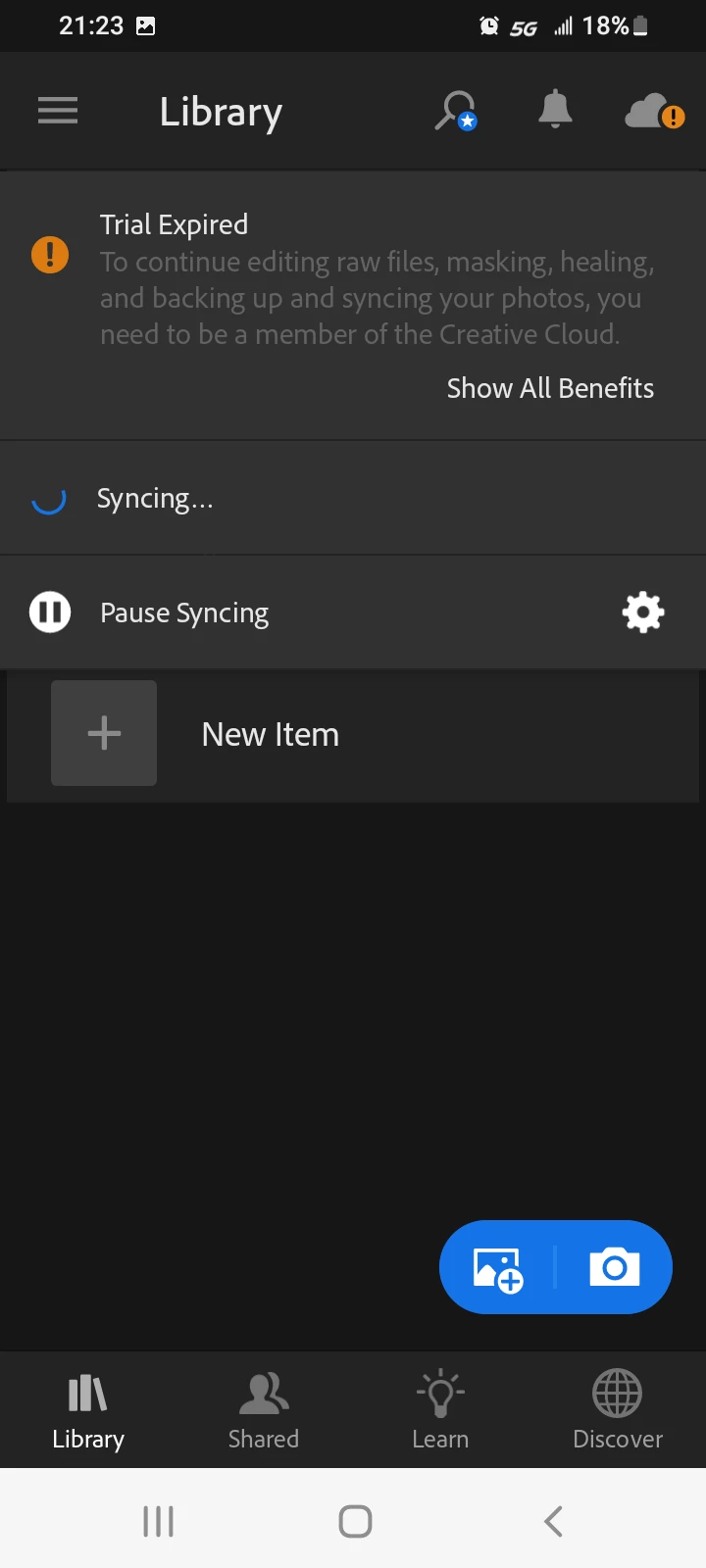Saving in Adobe Express
I'm new using Adobe Expess. I created a project and it worked well but now I am now having issues with importing images. When I try to import a photo from Lightroom the save wheel runs forever. Also, next to the Express logo is says it's "saving". It never stops. The only way to wake up the program is to close the window and then open it up again. Need some direction. Thanks.