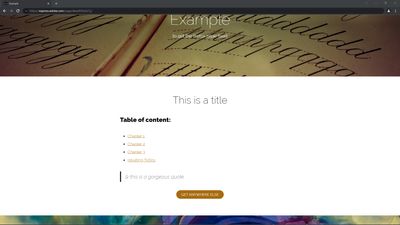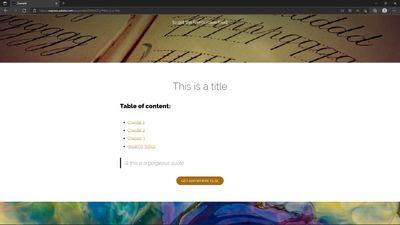- Home
- Adobe Express
- Discussions
- Re: Spark Page (CC Express Page) in Firefox is not...
- Re: Spark Page (CC Express Page) in Firefox is not...
Copy link to clipboard
Copied
Spark (CC Express) Pages like for example https://express.adobe.com/page/dkex85Bz6iZCj/ are not scrollable and will only show the titel if visited via firefox browser. Firefox users won't see the content above, if they visit the origin link. Only if they enter some embedded version - but then the inner table of content won't function because the links will lead to the origin link + "#line" like https://express.adobe.com/page/dkex85Bz6iZCj/#this-is-a-title.
Need to fix this issue to get the protocols of our non-profit project published, so that is accessible public but optically atractive to get the interest of the people (but most of our target group might use firefox).
Please help!
 2 Correct answers
2 Correct answers
Hi Tim,
Sorry for the trouble. You can also try clearing browser cache and then logging in using a new "Incognito" (Chrome), "Private" (Safari), or a similar window. You can also try using a different browser and check if that works fine for you. We tried the same thing at our end. However, we could not find any content at the top of that page though we could scroll it without any issue. Would you mind sharing the screenshot of the page? So that we could see what exactly you wish to see on the
...Hi Timo,
I tested in Firefox on my Windows 10 and a Macbook and your project scrolled fine on both of my systems. Since it did work with a private tab I suspect it may be related to something else about how your Firefox is setup, You might try the troubleshooting here: https://support.mozilla.org/en-US/kb/troubleshoot-extensions-themes-to-fix-problems
Best,
Dave
Copy link to clipboard
Copied
Hi Tim,
Sorry for the trouble. You can also try clearing browser cache and then logging in using a new "Incognito" (Chrome), "Private" (Safari), or a similar window. You can also try using a different browser and check if that works fine for you. We tried the same thing at our end. However, we could not find any content at the top of that page though we could scroll it without any issue. Would you mind sharing the screenshot of the page? So that we could see what exactly you wish to see on the top of that page.
Thanks,
Manmeet
Copy link to clipboard
Copied
Hello Manmeet,
Sorry, maybe my poor english did result some misunderstanding.
If I (or other Firefox users too) open the CC Express-page https://express.adobe.com/page/dkex85Bz6iZCj/ in a normal Firefox window, we only see the intro and the page is not scrollable (so the inner content can't be seen - only the intro with background, title ans subtitle). Even if you enter some specific link to some chapter of the page like (the ones you get, if you click some inner titles), like https://express.adobe.com/page/dkex85Bz6iZCj/#this-is-a-title or https://express.adobe.com/page/dkex85Bz6iZCj/#todos - with Firefox you won't get there:

While in Chrome & Edge (and you are absolutely right, in private Firefox windows too) the full page is accessible. Like seen here:
(Chrome)
(Edge)
(Firefox in private mode)
It is right: in a private tab or window of Firefox it is fully functional. But I can't tell every visitor/reader "please visit this page inside a private window or in some other browser, if you are using firefox". 😄
This issue doesn't just effect me and my browser or this specific page/link. Readers/visitors continually reported, that pages built with spark/cc express were not accessible. So I tried to visit some spark pages like this example-page with some different devices in all existing browsers, and it came out the same: [on Win10-devices*] all other browsers show all the scrollable page, while Firefox (if not used in private mode) only shows the intro and is not scrollable.
I hope that made the issue/problem any clearer.
Thanks
Timo
*(The Firefox App on mobile devices like iPad or Android-phones shows all the page without any problems so far. I don't know how this also effects Firefox on other desktop devices like Macs or Linux-based computers.)
Copy link to clipboard
Copied
...all other browsers...
By @ltimoniels
Sorry - that's not right at all. I didn't try Opera app or other browsers on any device jet. Except the following:
- Firefox, Chrome & Edge on several Win10 based PCs and Notebooks
- Firefox & Chrome on one Android device
- Firefox, Chrome & Safari on one iOS device
Copy link to clipboard
Copied
Hi Timo,
I tested in Firefox on my Windows 10 and a Macbook and your project scrolled fine on both of my systems. Since it did work with a private tab I suspect it may be related to something else about how your Firefox is setup, You might try the troubleshooting here: https://support.mozilla.org/en-US/kb/troubleshoot-extensions-themes-to-fix-problems
Best,
Dave
Find more inspiration, events, and resources on the new Adobe Community
Explore Now