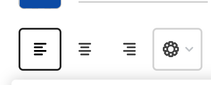- Home
- Adobe Express
- Discussions
- Text effects - can't turn them off! Under Curved, ...
- Text effects - can't turn them off! Under Curved, ...
Text effects - can't turn them off! Under Curved, grid and magic alignments
Copy link to clipboard
Copied
Copy link to clipboard
Copied
We appreciate you reaching out.
The magic grid gets automatically removed if you select one of the alignments on the left.
If you feel like this post has helped you answer your question, please remember to "Like" and mark the response as the "Correct Answer" to help other community members who might have the same question locate the answer faster.
We appreciate you being a part of the Adobe Express community,
~Lyn 🙂
Copy link to clipboard
Copied
Oh my gosh so simple.. sorry! I'm going to blame it on Christmas brain
Copy link to clipboard
Copied
It happens to the best of us, so don't worry. 😉
Remember to "Like" and mark the response as the "Correct Answer" to help other community members who might have the same question locate the answer faster.
Many thanks,
~Lyn 🙂