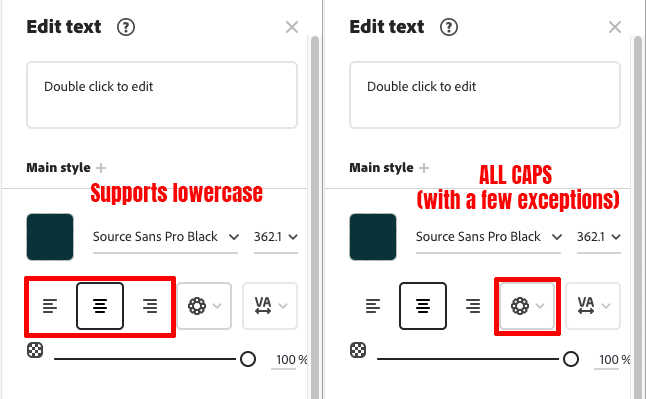- Home
- Adobe Express
- Discussions
- There is no way to disable capitalized text.
- There is no way to disable capitalized text.
There is no way to disable capitalized text.
Copy link to clipboard
Copied
I've been using Adobe Express for a while now and find it great with a cloud subscription. But I have a problem. When I use a template that uses capitalized text because it is marked like this in Magic>capitalize & fit, but there is no way to disable it, it can be done by clicking next to drop cap but it is an option that I do not want either. I just want the letters to be lowercase and I can't. Of course, in the text box I use a font that allows lowercase and I write it in lowercase, but in the template it still appears in uppercase. This is very annoying because I write a lot of function names that can only be lowercase and it forces me to completely remove the template text and start from scratch. I don't understand why the deactivate capitalization option is not included or I am very stupid and I don't see it. If anyone can help I'd appreciate it.
Copy link to clipboard
Copied
Hi Jesus,
Welcome to the Adobe Express forum 🙂 You're correct, this is a product limitation. Most of the Curved, grid, and magic alignments only support all caps with a few exceptions (Rotate & fit, Rotate, Triplet, and Dropcap). You would need to switch to a text element with standard align left, center, or right in order to use lowercase.
Please share your feedback here to let our developers know this is a feature you would like to see added
https://creativecloudexpress.uservoice.com/forums/329007-adobe-express-feature-suggestions/suggestio... or create a new request if you had something different in mind.
Best,
Dave
Copy link to clipboard
Copied
Okay thanks. Express is a very good tool, tremendously useful. I hope you continue to support and develop it. Greetings.
Find more inspiration, events, and resources on the new Adobe Community
Explore Now