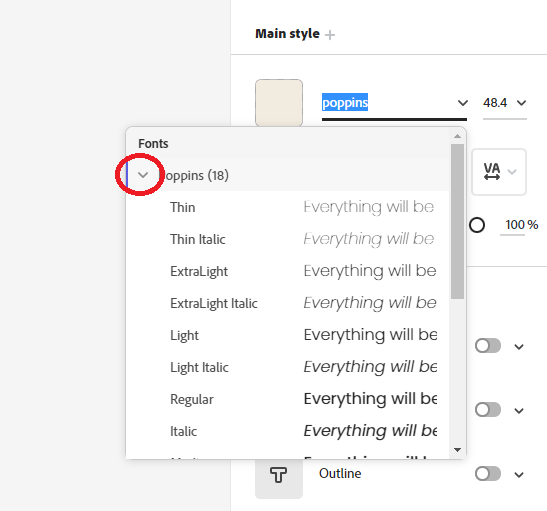- Home
- Adobe Express
- Discussions
- Re: Poppins: Only one font now , but there are 18 ...
- Re: Poppins: Only one font now , but there are 18 ...
There were 18 different fonts before the update, but only one font now
Copy link to clipboard
Copied
There is only Poppins: How can I use the other fonts again?
Mod note: Title and text changed slightly to reflect issue.
Copy link to clipboard
Copied
Hi Lena,
Thank you for reaching out to us.
You may use the other fonts. However, you need a paid Creative Cloud subscription to use other fonts. To see which features are included in Premium plan, kindly go through the given link: https://www.adobe.com/express/pricing.
Thanks,
Manmeet
Copy link to clipboard
Copied
Hi Manmeet,
Thnaks for fast help. I have a full premium plan already! What can be wrong?
Copy link to clipboard
Copied
Hi Lena,
Thanks for getting back and letting us know. Could you type the font name in the font picker and then click on the arrow on the left side of the font name? The attached screenshot pointed out the arrow we mentioned.
Let us know if this works. We are here to help.
Thanks,
Saquib
Copy link to clipboard
Copied
Hello there,
Did anyone get to the bottom of this issue please? I am having the exact same issue with Poppins (also a fully subscribed customer). I can get the drop down menu but then when I select the weight I want it just reverts immediately to the 'regular' version of the font - any tips please?
Copy link to clipboard
Copied
Seriously? Who designed that guys? Really bad!!!! Only adopts selected font if you click to the sample on the right rather than the font name on the left - adobe this is very poor!
Copy link to clipboard
Copied
Even worse - that poor solution doesn't work for all weights...please help adobe!
Find more inspiration, events, and resources on the new Adobe Community
Explore Now