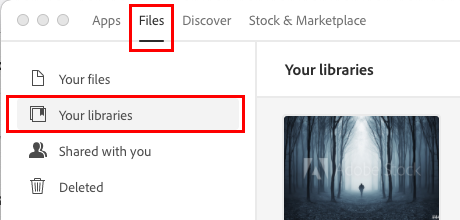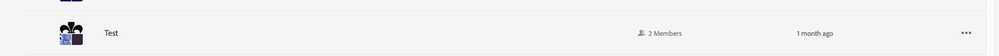- Home
- Adobe Express
- Discussions
- Re: Unable to Access Shared Libraries
- Re: Unable to Access Shared Libraries
Unable to Access Shared Libraries
Copy link to clipboard
Copied
Hi there,
I've been disconnected five times now from Adobe tech support, so hoping this community can help. I am trying to gain access to shared libraries on Creative Cloud Express, but every time I open the link, I receive an "Oh No!" message, telling me there is an error. This has been happening for two months now.
Any guidance is much appreciated. Thank you.
Copy link to clipboard
Copied
Hi Olivia,
We are sorry to hear that you had to wait this long. Let us resolve this question here. We will make sure that you do not have to wait again and this issue is resolved. Have you tried clearing browser cache and then logging in using a new "Incognito" (Chrome), "Private" (Safari), or a similar window? Let us know if that helps.
Thanks,
Manmeet
Copy link to clipboard
Copied
Hi there,
Yes I have tried this and it still does not work.
Thanks,
Olivia
Copy link to clipboard
Copied
Hi Olivia,
Sorry to hear that. Let me share a few more steps to resolve this issue. Please follow this link and let us know if this does any good to you. I appreciate your patience in resolving this issue.
Thanks,
Manmeet
Copy link to clipboard
Copied
Hi Manmeet,
Unfortunately none of those steps resolved the issue 😕
Thank you,
Olivia
Copy link to clipboard
Copied
Hi Olivia,
Thanks for testing what you have already. I was curious if the libraries load correctly from within the Creative Cloud desktop app and online.
Creative Cloud desktop app
As well as from here: https://assets.adobe.com/libraries
Do the libraries load successfully from these locations?
Thanks,
Dave
Copy link to clipboard
Copied
Unfortunately, they do not load there either.
Copy link to clipboard
Copied
Thank you for confirming. Would it also be possible to share a screenshot of the error message you receive?
Copy link to clipboard
Copied
Hi,
I've attached that image. I either receive this, or a page that perpetually is loading.
Copy link to clipboard
Copied
Hey again - still having this problem. Help would be much appreciated, given this is a paid account!
Copy link to clipboard
Copied
Sorry for the delay. Thank you for following up again. I'm trying to understand if this is an issue with this specific library or something related to trying to use it within Creative Cloud Express. A few additional questions
Does the shared library appear here? https://assets.adobe.com/libraries
There are two ways a library can be shared either publicly or as a collaboration
If it is public library the link would be something like this https://assets.adobe.com/public/...
If it was a collaboration you would receive an email inviting you to collaborate on the library
Do you happen to know which type this is?
Both are discussed here: https://helpx.adobe.com/creative-cloud/how-to/share-collaborate-libraries-teams.html
Normally after you accept the invite for a collaborated library it would appear something like this with the various members of the collaboration listed
This issue could be happening because the person sharing the library has stopped doing so. Are you receiving the Uh oh message when attempting to accept the invite to the shared library?
Please get back to us with more info when you get the chance.
Thanks,
- Dave
Copy link to clipboard
Copied
No, the libraries are not showing up anywhere. My teammates have sent multiple invitations, but the links do not work for me, for some reason. They have not stopped sharing the library. We’ve tried multiple times since this last message, and nothing has changed.
Thanks,
Olivia
Find more inspiration, events, and resources on the new Adobe Community
Explore Now