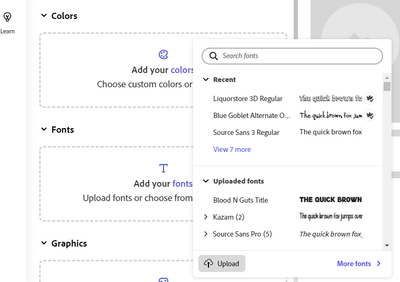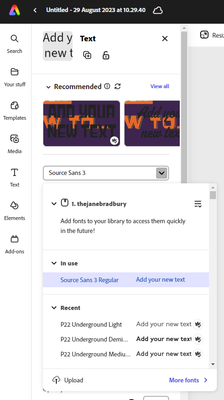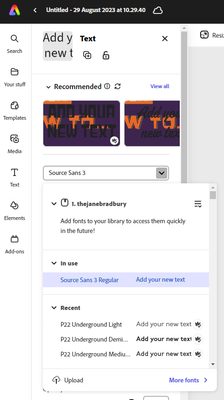- Home
- Adobe Express
- Discussions
- Re: Uploading Fonts to Adobe Express Beta
- Re: Uploading Fonts to Adobe Express Beta
Copy link to clipboard
Copied
 1 Correct answer
1 Correct answer
Hey @j.torreskang.
Uploading custom fonts will be available in the Beta version of Adobe Express in some weeks. Once it is there, we'll let you know.
And then, you can use both custom and Adobe Fonts for content creation.
Hope this helps!
Thanks,
Amitej
Copy link to clipboard
Copied
Hey @j.torreskang.
Uploading custom fonts will be available in the Beta version of Adobe Express in some weeks. Once it is there, we'll let you know.
And then, you can use both custom and Adobe Fonts for content creation.
Hope this helps!
Thanks,
Amitej
Copy link to clipboard
Copied
Sounds great 😊! Thank you for your reply @Amitej S
Copy link to clipboard
Copied
where can i see the announcement of this feature? thanks
Copy link to clipboard
Copied
You can upload fonts in the new Adobe Express.
1. From the Your Stuff>Brands and look for the Fonts section. Click add your fonts and in this pop-up menu choose Upload from the bottom left-hand side.
2. Add a new text box to your project and open the font menu. You will find Upload on the left hand side.
If you have an Enterprise account you won't see the option to Upload; your admin will need to upload custom fonts for you.
https://helpx.adobe.com/enterprise/using/custom-fonts.html
Copy link to clipboard
Copied
Has this happened yet?
Been trying all morning and have been unsuccesful
Copy link to clipboard
Copied
still waiting for this as well
Copy link to clipboard
Copied
Please see my post on this page - uploading fonts is possible in the new Adobe Express.
Copy link to clipboard
Copied
You can upload fonts in the new Adobe Express.
1. From the Your Stuff>Brands and look for the Fonts section. Click add your fonts and in this pop-up menu choose Upload from the bottom left-hand side.
2. Add a new text box to your project and open the font menu. You will find Upload on the left hand side.
If you have an Enterprise account you won't see the option to Upload; your admin will need to upload custom fonts for you.
https://helpx.adobe.com/enterprise/using/custom-fonts.html
Copy link to clipboard
Copied
There is no upload-option in the pop-up menu when I try to add my fonts. Is there another way to add fonts?
Copy link to clipboard
Copied
There is no upload-option in the pop-up menu when I try to add my fonts. Is there another way to add fonts?
By @JennieJL
If you have an Enterprise or managed account, you need to ask your IT to add the typefaces for you.
Jane
Find more inspiration, events, and resources on the new Adobe Community
Explore Now