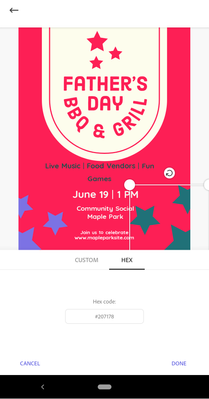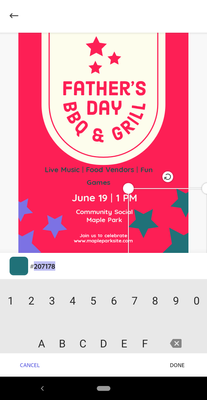Adobe Community
Adobe Community
- Home
- Adobe Express
- Discussions
- Re: Why are the letters for the color code not sho...
- Re: Why are the letters for the color code not sho...
Why are the letters for the color code not showing up?
Copy link to clipboard
Copied
When I want to specify a color for anything in the application, I cannot enter the color code because only numbers appear. We have to find the location of the letters by guessing.
Copy link to clipboard
Copied
Hi there,
Thanks for reaching out. We are sorry for the experience; this shouldn't be happening. Could you please let us know the version of the app you're using? Please ensure you're on the updated android version and the Creative Cloud Express app is updated to the latest version.
I tried to enter the Hex-color code, which works fine for me. Maybe updating the app resolves this.
Let us know how it goes.
Regards
Amitej
Copy link to clipboard
Copied
The version of the app I'm using 7.9.0. The application is always up to date and the same problem persists in every version. Previous versions had the same problem.
Copy link to clipboard
Copied
Thanks for the additional info. Also, what device are you using Android or iOS?
Copy link to clipboard
Copied
My phone has Android version 11. Xiaomi Redmi Note 9S. (MIUI 12.5.5)
Copy link to clipboard
Copied
I am waiting for a reply
Copy link to clipboard
Copied
Hi @fatihe70865198 , This issue is specific to the MIUI interface and is being worked on by our team. We will inform you once there is an update. Meanwhile, you may work on the Adobe Express Web app, so your work doesn't get hampered.
Your patience is appreciated.
Regards,
Amitej