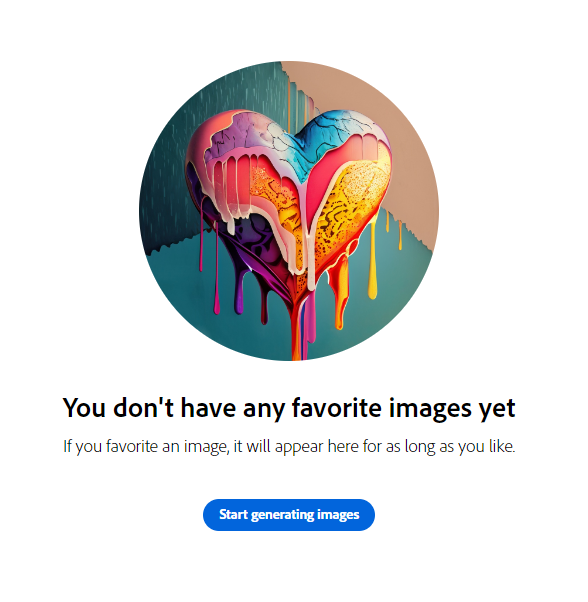Copy link to clipboard
Copied
After saving the artwork via the favorite button. Clicking on my favorites and there's nothing here just a blank white page. I had many artworks stored there now they are all probably gone forever.
Firefox
Version 115.0
Windows 10 Pro
Version 22H2
 1 Correct answer
1 Correct answer
Hello @arine98A6,
Thank you for your message. I am sorry you are having this problem. These questions and answers are from the document: Everything you wanted to know about Favourites in Adobe Firefly:
Q: I cannot find my favourites! What happened to them?
A: Are you using the same browser on the same computer where you favourited them? Because they are stored in the browser cache, you can only access a favourite in the same browser on the computer or mobile device it was favourited on.
Q: I am
...
 1 Pinned Reply
1 Pinned Reply
Hey everyone! Favorites are saved locally to your browser and will not carry over to different browsers or machines. (Ex: Chrome --> Safari --> Firefox.) Please also be aware that your favorites will only save if you have enough memory on your machine.
Copy link to clipboard
Copied
thanks for the response.
I haven't cleared my cache and I use a Mac as well. Luckily I worked with some of my files in Express so some are there. I just hate using Adobe products because they never seem to be thought out for the end user. Why would someone do all that work and "favorite" the image if there isn't really a way to actually save the work. Why do I have cloud storage? If the Adobe version of "save" doesn't actually save anything why don't they just leave the "download" as the only option.
I don't understand what some of the responses mean by "Favorites are saved locally to your browser and will not carry over to different browsers or machines. (Ex: Chrome --> Safari --> Firefox.)" . Specifically, where does this "saved to local browser" exist. How would I access the files there? What do I look for?
Copy link to clipboard
Copied
Hello @JRW674,
Each browser has a separate area on your computer where it stores configuration, bookmarks, history of sites visited, cookies, etc. I also temporary storage to store images, scripts, data. When I say "saved to the local browser", I mean in the browser cache. It happens when you click the favourite star. Code from Adobe running in your browser saves the image along with meta data such as the prompts and styles. This is done transparent to you. The data is not stored in the cache in a way where the user can easily peruse the data and copy it out (or any other action).
Adobe chose to use that space to save favourites. I am not sure why they chose to do that, it is a very non-standard choice for that kind of data.
The cache is located in system directories normally hidden from the view of the user. I will note that to save me time, I asked Google Chrome to prepare this list:
Windows:
Microsoft Edge:
- Location: C:\Users\[Your Username]\AppData\Local\Microsoft\Edge\User Data\Default\Cache
- Note: The cache files are not human-readable and have unique names.
Google Chrome:
- Location: C:\Users\[Your Username]\AppData\Local\Google\Chrome\User Data\Default\Cache
- Note: Similar to Edge, Chrome cache files are not easily readable.
Mozilla Firefox:
- Location: C:\Users\[Your Username]\AppData\Local\Mozilla\Firefox\Profiles\[Profile Name]\cache2
- Note: Firefox stores cache data in a directory called "cache2" within the profile folder.
MacOS:
Microsoft Edge:
- Location: ~/Library/Caches/Microsoft Edge
Safari:
- Location: /Library/Caches/com.apple.Safari (shared cache for all users)
- Location: ~/Library/Caches/com.apple.Safari (user-specific cache)
Google Chrome:
- Location: ~/Library/Caches/Google/Chrome
- Location: ~/Library/Application Support/Google/Chrome/Default (Application Cache)
Mozilla Firefox:
- Location: ~/Library/Caches/Firefox/Profiles/[profile_name]
Important Notes:
- The tilde (~) symbol represents your home directory.
- The "Library" folder is hidden by default. To access it, open Finder, click "Go" in the menu bar, then hold down the Option key and select "Library."
I did not fact check the Windows info, but the general location is correct.
My best,
droopy
Copy link to clipboard
Copied
No they are gone from browser as well. I just looked so everytim you create an image you better download to a file or you are paying monthly to loss your work. Wish they would worn you
Copy link to clipboard
Copied
Can yoi worn us before you delete everything. Weeks of work gone
Copy link to clipboard
Copied
Hi Patricia34196985qs1t!
Sorry to hear that. We have a similar thread that discusses the issue: https://adobe.ly/4eqNNid
We'll also share the feedback with the product team.
Let us know if you have any questions.
Thanks,
KR
Copy link to clipboard
Copied
@Patricia34196985qs1t favorites are stored in your browser cache - so if you have it set to auto clear after a period of time or recently manually cleared caches - your favorites are removed.
https://helpx.adobe.com/firefly/kb/limitations.html
"Favorites are saved using your browser data, so they won't be available on another browser, in incognito mode, or if you clear your browser data. When you first sign in, you might need to refresh the Favorites page to view your favorites. If you're low on available disk space, the browser might delete your favorites. "
Copy link to clipboard
Copied
Can you I get my favorites back
Copy link to clipboard
Copied
Hello @Patricia34196985qs1t,
Thank you for your message.
I am sorry you are having this problem. When was the last time you saw them there? Have you recently cleared your cache or re-installed the browser?
Unfortunately, if you are using the same browser on the same computer and they are no longer there, they are most likely gone forever. This could happen if, for example, you cleared your cache in the browser.
I said "most" likely, because there are steps you can take to rewind your cache if you had already been backing it up, but most people do not do that. My primary platform is Mac and I back my browser cache up with Time Machine on the Mac, so I can go backwards in time and restore my cache from a point in time. This has saved me a few times when something was deleted from my cache and I was able to roll the cache and settings back a day. If Windows was my primary platform, I could do something similar on it.
Thanks,
droopy
Copy link to clipboard
Copied
Favourites have a number of limitations, listed in this post: Everything you wanted to know about Favourites
It is likely the case that the browser or the operating system deleted them for space reasons. If your computer has full backups (most people do not back up their computer), it is possible to recover them.
droopy
Copy link to clipboard
Copied
Does the fact that Favorites are stored locally make even a tiny bit of sense in the year 2024? Why are they not stored on our paid for Adobe Cloud? Nothing about how this is crazy talk and is going to be corrected?
Copy link to clipboard
Copied
@curt.gallery, It doesn't make sense and I have to keep reminding myself that Adobe, in general, always does things that don't make sense. I thought for the first time when they said you can save to "favorites" it was really saving to my cloud storage. I should have known Adobe wouldn't make something so simply and logical and I should have looked at my cloud storage first and not been surprised later.
Copy link to clipboard
Copied
Hello @curt.gallery,
It is an odd choice and Adobe has said they are working on a replacement, but not timing on when it will be available. I recommend you look at these posts and upvote the one(s) you would like to see:
My best,
droopy
Copy link to clipboard
Copied
unfortunately lost all of my favorites
Copy link to clipboard
Copied
I've saved my Text to Image as Favorites when I do a session, however when I return to Firefly the next day, my Favorites are gone. Is this a bug?
I use the same browser in normal mode, on the same machine and my only Adobe ID
Rosa
Copy link to clipboard
Copied
What do I need to do to fix it?
Thanks,
Marian
Copy link to clipboard
Copied
not showing my designs in favorites section
Copy link to clipboard
Copied
My all saved favorite images are just lost,
Copy link to clipboard
Copied
@imxitiz Favorites are saved using your browser data, so they won't be available on another browser, in incognito mode, or if you clear your browser data. When you first sign in, you might need to refresh the Favorites page to view your favorites. If you're low on available disk space, the browser might delete your favorites.
Copy link to clipboard
Copied
I have saved photos and saved some in gallery but I can't find them
Copy link to clipboard
Copied
Favorites are saved using your browser data, so they won't be available on another browser, in incognito mode, or if you clear your browser data. When you first sign in, you might need to refresh the Favorites page to view your favorites.
However, with the latest release of Adobe Firefly at MAX you can now save your favorites to your Creative Cloud Library. Read more about that here: https://helpx.adobe.com/firefly/using/whats-new/2024.html#save-to-library
Copy link to clipboard
Copied
I have been wanting to download images fom my favorites folder (I have only ever been able to download 1 image successfully). However, whenever I go to click on an image in my favorites, the images go grey and never end up loading. If I try to download an image from the favorites homepage by clicking the download button, the download never begins.
Copy link to clipboard
Copied
Are you getting any errors? Is your browser up to date?
Favorites don't carry from browser to browser, but I'm curious if this happens in other browsers.
Copy link to clipboard
Copied
Hi,
All my Favorites in Edge Browser disappeared from Firefly. Can they be recovered?
Thank you,
[Removed by Mod]
Copy link to clipboard
Copied
Unfortunately, they can not be recovered if you cleared your cache. Please read this post for more information: https://adobe.ly/48Y4uy1
Copy link to clipboard
Copied
Find more inspiration, events, and resources on the new Adobe Community
Explore Now