How to Generate Monochrome Bot Logos Using AI?
I want to generate multiple monochrome bot logos that match the following sample design exactly:

I tried using the AUTOMATIC1111 AI tool with the following settings:
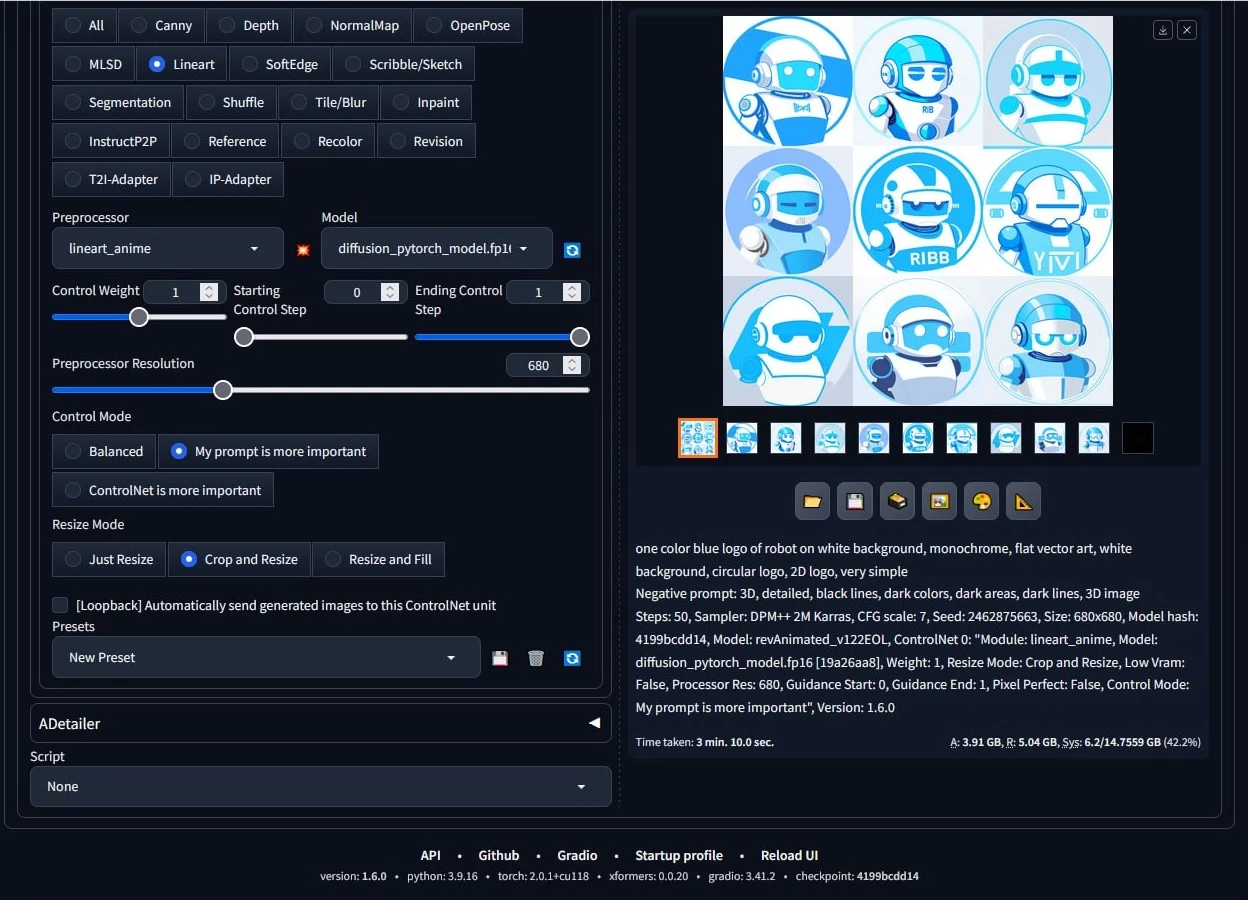
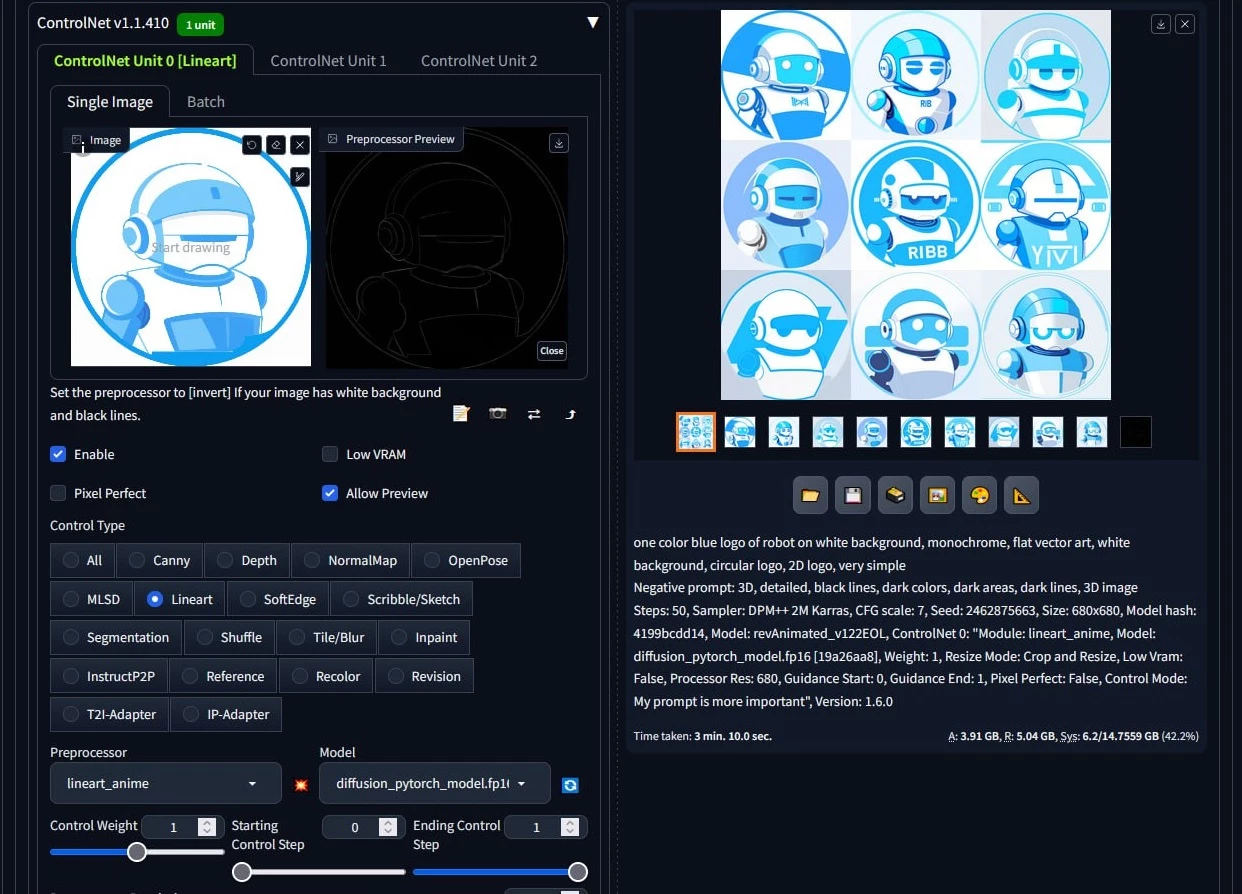
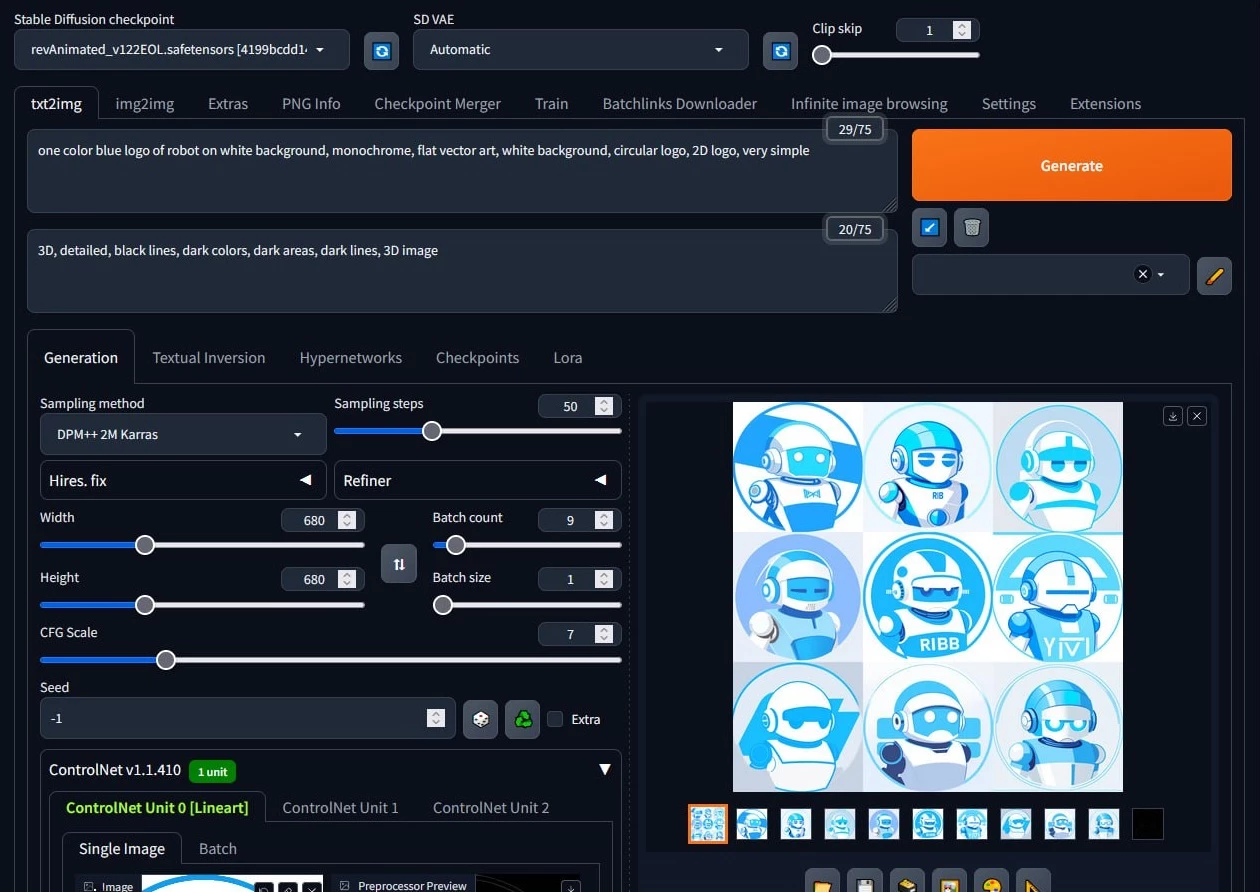
Checkpoints: revAnimated_v122EOL.safetensors
ControlNet Model: diffusion_pytorch_model.fp16
Prompt: one color blue logo of robot on white background, monochrome, flat vector art, white background, circular logo, 2D logo, very simple
Negative prompts: 3D, detailed, black lines, dark colors, dark areas, dark lines, 3D image
The AUTOMATIC1111 tool is good for generating images, but I have some problems with it.
I don't have a powerful GPU to install AUTOMATIC1111 on my PC, and I can't afford to buy one. So, I have to use online services, which limit my options.
If you know a better online service for generating logos, please suggest it to me here.
Another problem I face with AI image generation is that it adds extra colors and lines to the images.
For example, in the following samples, only one of them is correct:
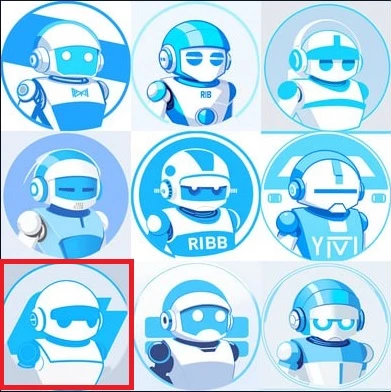
In the generated images, only one is correct, which I marked with a red square. The other images contain extra lines and colors.
I need a monochrome bot logo with a white background.
What is wrong with my prompt?

