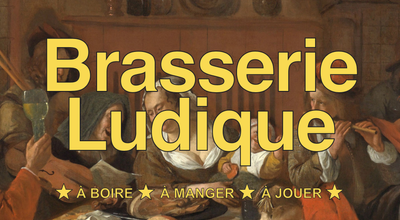- Home
- Adobe Fonts
- Discussions
- Re: Adobe web font not working in Safari (desktop ...
- Re: Adobe web font not working in Safari (desktop ...
Adobe web font not working in Safari (desktop or iPhone)
Copy link to clipboard
Copied
I am using some Adobe fonts in a site. They show up perfectly fine in Chrome and Firefox. They do not show in any version of Safari. I'm using @Import in the CSS for the fonts.
This is the CSS I'm using on an h2:
.date h2 {
font-family: 'korolev', sans-serif;
font-weight: 500;
letter-spacing: 0.1em;
font-size: 650%;
margin: 0;
line-height: 0.8em;
font-style: normal;
}
Is there a trick to getting Adobe web fonts to work in Safari?
Copy link to clipboard
Copied
Hi Colin,
We're sorry to hear about your difficulties. What is the version of Safari you're using? Please ensure you are using the updated version of the safari. Would you mind checking the link below & try the steps for safari: https://helpx.adobe.com/in/fonts/kb/troubleshoot-adding-fonts-website.html#fonts-not-working-in-any-...
You may also check this community link & check if that helps: https://community.adobe.com/t5/adobe-fonts-discussions/branched-adobe-fonts-not-appearing-on-website...
Let us know how it goes.
Regards,
Tarun
Copy link to clipboard
Copied
I'm having the same issue but since I'm coding a website, I can't ensure every user who is using Safari will have the latest version of the browser.
Copy link to clipboard
Copied
same issue here! i can't believe it doesn't work well in Safari. it is painfully slow! Adobe should know that is the default browser most Mac/Adobe Creative Suite users are using!
Copy link to clipboard
Copied
Hi @mmrdesigner,
We're sorry to hear about your difficulties. Have you tried the steps mentioned in the link shared above? We're here to help, just need some info.
Regards,
Tarun
Copy link to clipboard
Copied
We're experiencing the same issue. Fonts load fine in Chrome but not in Safari for Mac or iOS. Copied code directly from Adobe project.
Copy link to clipboard
Copied
.... and we tried all the steps shown above and verified the propert font weights and styles are referenced, even copied directly from the Adobe project.
Copy link to clipboard
Copied
Thanks for trying the steps. Could you please share the URL where the fonts are not working so we can check directly?
Regards,
Tarun
Copy link to clipboard
Copied
I've been having this same problem with a different font not working on Safari. The font works great on Chrome, though. Any luck finding a solution you're open to sharing??
Copy link to clipboard
Copied
Same issue with my font here. can't see much helpful solutions around other than checking the safari version
Copy link to clipboard
Copied
I'm really feeling frustrated that the Adobe Fonts page refuses to load across all browsers I have installed on my machine... Safari, Microsoft Edge, and Google Chrome. I tried the CC uninstaller. I've workled on this for 2 days now and its eating into my productivity time. Adobe needs a better solution to this issue and not to just defer us to reference materials.
Copy link to clipboard
Copied
I am also having this issue. Seems to be a widespread problem. I went through the suggested help links to no avail. This needs to be fixed. Fonts work in all other browsers.
Copy link to clipboard
Copied
Hi @tomliv2018,
We're sorry to hear about this. Could you please share the screenshot of the issue and the macOS version/ Safari version you're on?
Regards,
Tarun
Copy link to clipboard
Copied
WhatFont extension info in screenshots.
https://share.cleanshot.com/rhfZXP2Z
https://share.cleanshot.com/8fsFK7t4
https://share.cleanshot.com/Nfdbn9zV
MacOS Sonoma 14.0 / Safari 17.0
All other browsers are up to date as well.
Copy link to clipboard
Copied
Copy link to clipboard
Copied
This has fixed the issue for me. Thank you!
Copy link to clipboard
Copied
I have the same issue with the font Calson Pro which works on all browers but not on safari (mobile / desktop).
Any guesses?
Thanks!
Copy link to clipboard
Copied
Hi there,
We're sorry to hear about your difficulties. What is the version of Safari you're using? Please ensure you are using the updated version of the safari. Could you share the URL of your project where the font is not working so that we could check?
We're here to help.
Regards,
Tarun
Copy link to clipboard
Copied
Hi,
it doesn't work on every version of safari I tested upon.
The website URL is https://www.la-luck.com.
Fonts seems to load but they don't apply. I cannot figure why exactly. It works on Chrome / Edge / Firefox.
Thanks for your help.
Guillaume
Copy link to clipboard
Copied
bold... or any other parameter.
Copy link to clipboard
Copied
I applied italic on it and it works! Thanks 🙏
Copy link to clipboard
Copied
I have the same issue with the font Larken which works on all browers but not on safari (mobile / desktop). Any thoughts how to fix this?
Copy link to clipboard
Copied
Hi
@radup19854396,
We're sorry to hear about this issue. Could you share the URL of your project where the font is not working so that we can check?
We're here to help, just need some info.
Regards,
Tarun
Find more inspiration, events, and resources on the new Adobe Community
Explore Now