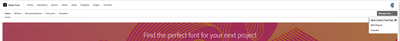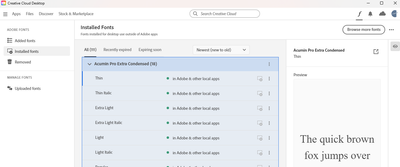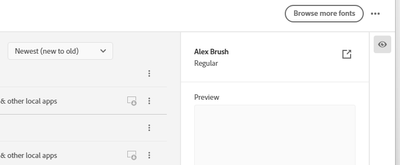- Home
- Adobe Fonts
- Discussions
- Re: how do i show my activated fonts on the adobe ...
- Re: how do i show my activated fonts on the adobe ...
Copy link to clipboard
Copied
I want to look at my fonts all in one place, veiwing them on creative cloud doesn't let me type in WYSIWYG to compare lots of different fonts and its hard to scroll through because all of the font families folders are open. can this be changed so we can see our activated and favourites on the website agin, or has it moved and I just don't know where?
 1 Correct answer
1 Correct answer
The Adobe Fonts website is the best place for browsing new fonts. With the way the fonts section in the CC desktop app is designed I only open it to install activated Adobe Fonts so other applications not made by Adobe can use them. I don't like how the CC app is set up to scroll through the list of added or installed fonts (it's really a pain to use with a Wacom pen because the scroll bar keeps disappearing). I'd like to see the CC desktop app add some view options for the fonts section, such a
...Copy link to clipboard
Copied
Does on https://fonts.adobe.com Manage fonts->Favorites not do what you intend to do?
Copy link to clipboard
Copied
no, I would like to be able to filter my activated fonts, not my favourites, you used to be able to see a list of activated fonts and now its just favourites, not all of my active fonts are favourited.
The CC app does not do this to my knowledge and as Bobby pointed out below, the browsing, especially with a wacom, is lacking, and you cannot filter them in the same way you can on the website.
Copy link to clipboard
Copied
The Adobe Fonts website is the best place for browsing new fonts. With the way the fonts section in the CC desktop app is designed I only open it to install activated Adobe Fonts so other applications not made by Adobe can use them. I don't like how the CC app is set up to scroll through the list of added or installed fonts (it's really a pain to use with a Wacom pen because the scroll bar keeps disappearing). I'd like to see the CC desktop app add some view options for the fonts section, such as a table/tile view like what the Adobe Fonts website shows. The process of using Adobe Fonts was much easier when it was possible to do everything via the Adobe Fonts website. The CC desktop app is going through some growing pains.
Copy link to clipboard
Copied
I agree, this option was present on the website before and seems to have gone, it was far easier when the website had all the funtionality to look through your activated catalogue, and at least use WYSIWYG to find the correct one for a project. I've just had to go through 200 pages of fonts favouriting the ones I have activated just to acheive this again, but its definatley wasted a morning.
Copy link to clipboard
Copied
in addition to waht @Abambo said, here is how it's supposed to look on the website.
then go to "favourites"
Copy link to clipboard
Copied
This isn't what i'm looking for, not all of my activated fonts are favourited, I'd like to be able to filter my activated fonts.
Copy link to clipboard
Copied
Sorry, my bad!
The only way I know (but maybe not the only way there is) would be via the CC app
in the font tab
Copy link to clipboard
Copied
No problem at all!
The issue with the CC app is that it doesn't have any options for filtering or WYSIWYG, just a long form scroll, which is especially difficult if you're using a wacom pen as I was discussing with another user above. its just hard to browse.
Copy link to clipboard
Copied
I hear you. I have a graphic tablet too and barely use my mouse sometimes. I was able to set the wheel on my express keys to scrolling (I have 3 states on the wheel, zoom in/out, scroll and rotate)
Not that it helps though 😉
Just for info, the slider also disapears with a mouse. It's slightly annoying in an accessibility point of view. And mildly frustrating even when not having accessibility issues.Also the only way to preview is opening the preview tab on the right (the eye icon) which is obviously not ideal!
Copy link to clipboard
Copied
Just for info, the slider also disapears with a mouse. It's slightly annoying in an accessibility point of view.
By @Imaginerie
It's highly annoying. It looks like a bug to me.
Copy link to clipboard
Copied
Sometimes I'll use the arrow keys on my keyboard to scroll through the fonts list. But the scrolling seems to be disabled if a specific typeface style is selected. I have to click on another tab to clear the selection before I can go back and start scrolling again.
Copy link to clipboard
Copied
The Adobe Fonts website itself doesn't currently display your activated fonts. It's designed for browsing and activating new fonts, not managing your existing ones. Here's how you can view and manage your activated fonts: Creative Cloud Desktop App: This is the primary location for managing your activated fonts. Open the Creative Cloud desktop app and click the Fonts icon (usually in the top right corner). Here you'll see a list of your activated fonts, allowing you to explore them and create test fonts for comparison. While the current view might not be ideal for comparing a large number of fonts, you can use the search bar and filters to narrow down your selection. Unfortunately, the option to view activated fonts directly on the Adobe Fonts website is not currently available.
Copy link to clipboard
Copied
The Adobe Fonts website won't show a full list of your activated fonts. But if you're browsing specific families it will indicate whether the family is already added. Instead of the button saying "add family" the button will say "remove" instead.