Participant
May 27, 2023
Answered
Where are The Fonts in Adobe Photoshop?
- May 27, 2023
- 4 replies
- 2402 views
All the type options are situated in the type menu (as expected!)
You may want to open both the character and paragraph panel.
Once you have typed the text, you can access most use options in the properties panel, which is a very useful panel as well...
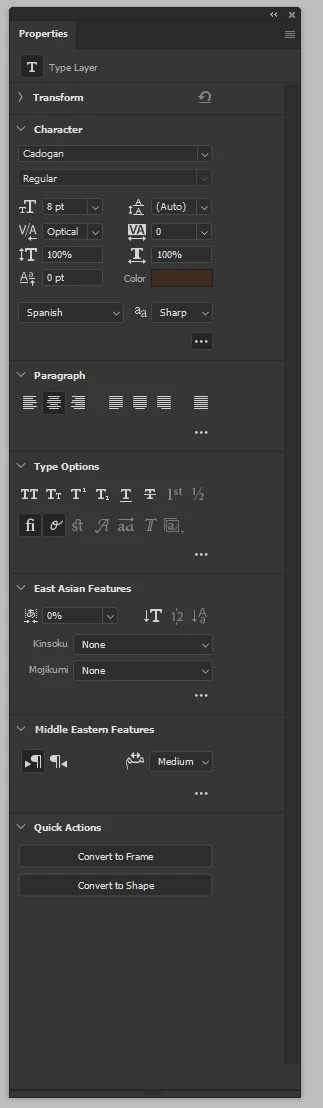
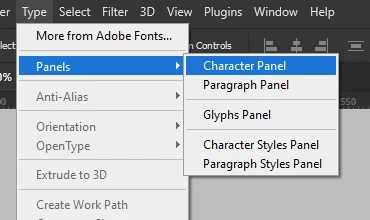
Hope it answers your question...
@Test Screen Name is right, your screenshot doesn't make any sense regarding your question, if you have an issue with a typeface, feel free to clarify in your answer, we probably can help!
Already have an account? Login
Enter your E-mail address. We'll send you an e-mail with instructions to reset your password.