[Now shipping] Rotate & scaling features coming to Media Encoder
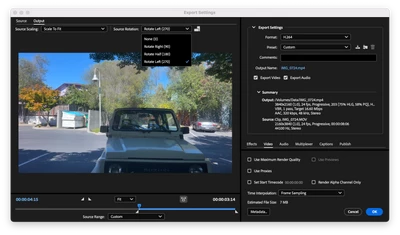
You asked and we listened! Coming to beta this week are two new features in Media Encoder: the ability to scale video and to rotate video. Related, we've also added a feature to flip the output width and height. This makes matching the output to a rotated clip a one-button-click.
You gave us the idea to do this and now we'd love to get your feedback on the new feature before it's released. Let us know in the comments what you think.
Thanks,
Fergus


