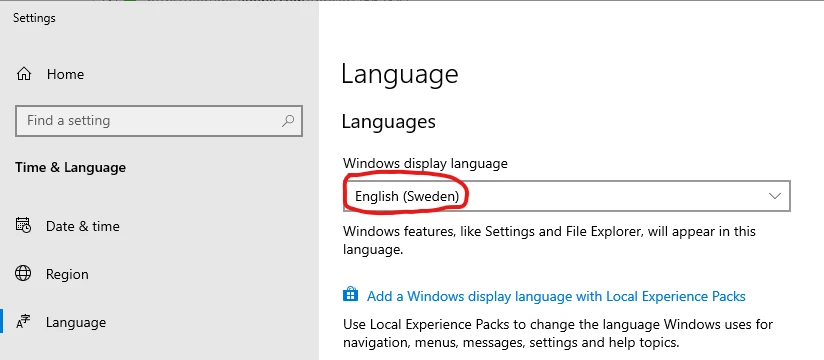Dynamic Link Error in Media Encoder: "Please Verify Dynamic Link components are Installed"
I tried Exporting a composition in After Effects to the Media Encoder Queue, Once I opened the Media Encoder, I went to find the composition and it was not present. I Saved the composition as an .aep file on my desktop and dragged it into Media Encoder and it gave me this Error. I have updated After Effects and Media Encoder to their latest versions as of 11/17/2018.
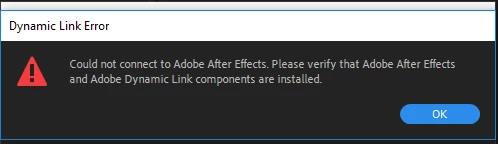
I am new to the Adober Creative Cloud and I have search all over the forums for something relating to this and could not find anything. I am not sure how to resolve this. Please help!