- Home
- Adobe Media Encoder
- Discussions
- Re: New update of Media Encoder won't open
- Re: New update of Media Encoder won't open
Copy link to clipboard
Copied
Hi CC,
I installed updates to various apps in my creative cloud this morning. Media Encoder CC refuses to open. I have uninstalled and re-installed 3 times according to instructions in the forums. Adobe Encoder has encountered an unexpected error and cannot continue.
Can you tell me if there are problems with this installer? I have to explain this to my employer.
Thanks - Pete
High Sierra 10.13.4
 1 Correct answer
1 Correct answer
I had the exact same problem. This worked for me:
Inside the "Library/Caches/Adobe/Adobe Media Encoder" folder, delete (or move to the desktop) the folder named "12.0".
(/Users/USERNAME/Library/Caches/Adobe/Adobe Media Encoder/12.0)
The files inside are preventing Media encoder from launching. Next time you launch Media Encoder it should work correctly and this folder and files will be recreated with functioning versions.
Hope this helps!
Copy link to clipboard
Copied
I am having the same issue (OSX High Sierra 10.3.3). I tried deleting the ~/Documents/Adobe/Adobe Media Encoder folder and relaunching. This did not fix the issue. I also tried uninstalling and reinstalling + restarting multiple times.
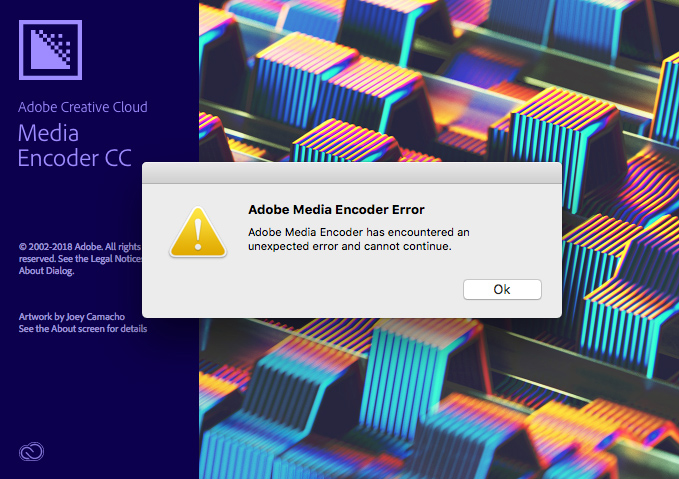
Can someone please help us resolve this issue?
Thanks!
Copy link to clipboard
Copied
Same issue, but using macOS High Sierra 10.13.4... I used the Adobe Creative Cloud menubar item to install a previous version of Media Encoder (drop down next to UPDATE, then select OTHER VERSIONS) fixed my problem.
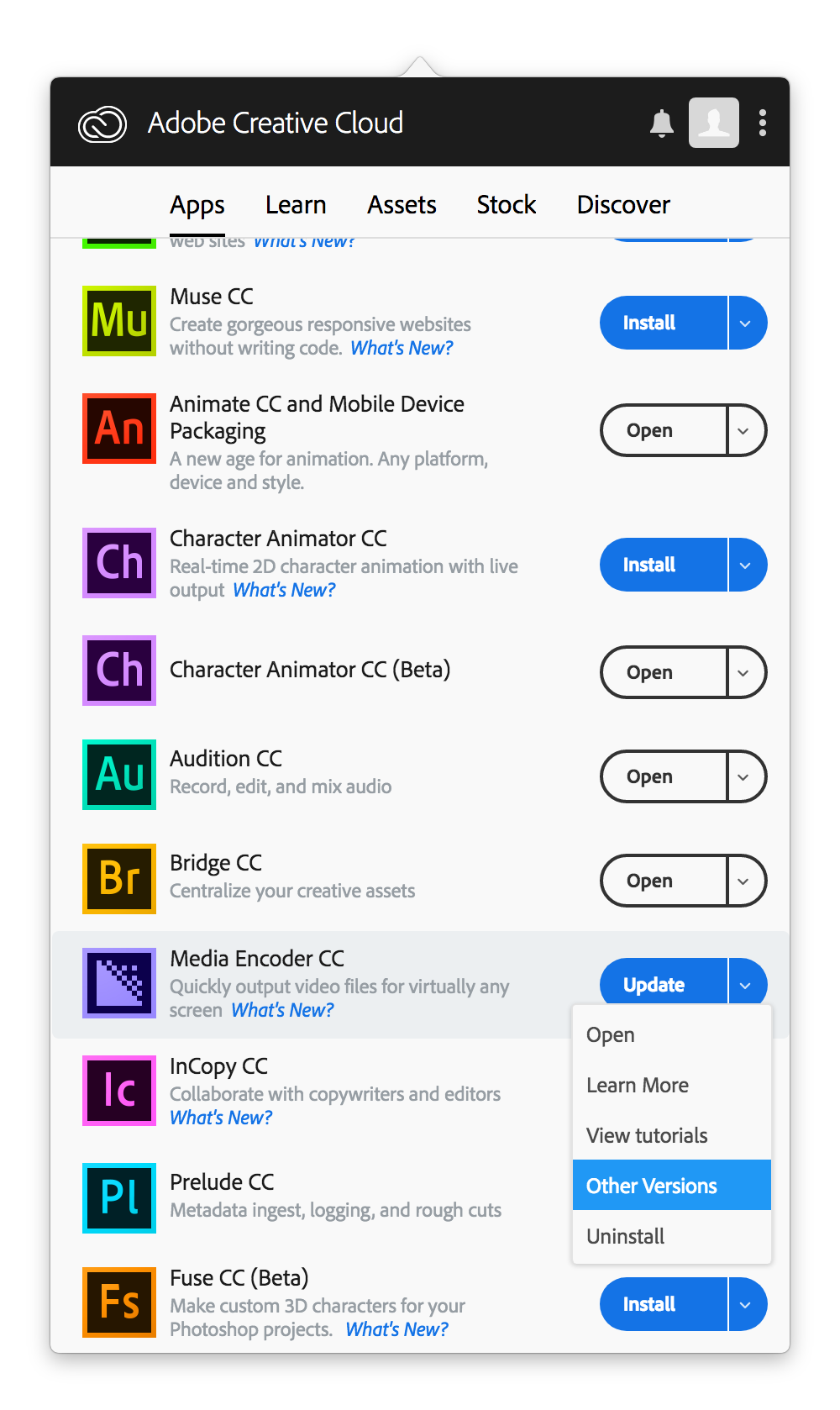
Also couldnt open Premier Pro CC and did the same maneuver and fixed that problem too.
Copy link to clipboard
Copied
This is a major issue that was obviously overlooked by Adobe before release. I have installed the latest AME version on four separate macs -- all of them have the same problem.
Mac Pro (2013) - (OSX High Sierra 10.3.3) - SAME ISSUE
iMac (2014) - (OSX High Sierra 10.3.3) - SAME ISSUE
Mac Pro (2012) - (OSX Sierra 10.12.6) - SAME ISSUE
MacBook Pro (2012) - (OSX Sierra 10.12.6) - SAME ISSUE
If anyone hears of a solution, will you please post it here? The temporary fix is to install a previous version, but Adobe shouldn't be releasing broken updates. I spent a considerable amount of time yesterday trying to figure out a workaround and none of us should have to "fix" an application we're paying for after an update.
Thanks, Everyone.
Copy link to clipboard
Copied
Thanks Matt for testing on variety of Macs. That is good to know it is not just my machine type. For shared workflow I have to have all my machines running the same edition of the software. I reloaded the older versions of Media Encoder, Premiere Pro and AfterEffects to keep my business in action.
Adobe could send update advise notifications when our subscription is paid each month. That would know the history of our machines so we could avoid this sort of 'car-crash'.
Copy link to clipboard
Copied
I have this problem too on my older Mac Pro. Tried uninstalling and reinstalling both Encoder and Premiere and no luck. Still no answer to this? I tried going back to Encoder 2017 but my latest version of Premiere won't export to it.
Copy link to clipboard
Copied
I had the exact same problem. This worked for me:
Inside the "Library/Caches/Adobe/Adobe Media Encoder" folder, delete (or move to the desktop) the folder named "12.0".
(/Users/USERNAME/Library/Caches/Adobe/Adobe Media Encoder/12.0)
The files inside are preventing Media encoder from launching. Next time you launch Media Encoder it should work correctly and this folder and files will be recreated with functioning versions.
Hope this helps!
Copy link to clipboard
Copied
Thumbs up!!!! This worked for me
Copy link to clipboard
Copied
where is Library/Caches/Adobe..etc?
Copy link to clipboard
Copied
Everytime I delete the folder it “regenerates” when I try to open AME. Is there something else I need to do?
Copy link to clipboard
Copied
Copy link to clipboard
Copied
this worked for me:
1
Minimize all the windows or tabs which are open -> Click blank on the desktop screen once and then you will see the Go option on top near Apple icon -> Click on Go option and then select the option of Go to folders -> a box will open, type /Library in the box and enter -> go to application support folder -> go to Adobe folder -> common -> plug-in -> 7.0 -> here you will see folder named media core, please move this folder out of this location to desktop.
2
Please close the application, click on Go option and then select the option of Go to folders -> a box will open, type ~/Library in the box and enter (earlier one was /Library) -> go to preferences folders > here rename the Adobe folder as Adobe.old.
3
In this same list (where the preferences folder is) you will see the folder named Application support, please enter this folder -> go to Adobe folder -> go to common folder -> Rename as common.old.
4
Please close this window -> click blank on the desktop -> click on that Go option and then go to documents -> go to Adobe folder -> there you will see the Media encoder folder, please rename this folder to Media encoder.old.
5
Now please try to launch the application and wait for sometime to application to load.
Import your presets in the program itself if you want
Copy link to clipboard
Copied
worked, thank you!
Copy link to clipboard
Copied
Thanks for this post, it also worked for me as well. My Media Encoder stopped working when i installed Big Sir but this fixed the issue.
Copy link to clipboard
Copied
THANK YOU! This has been so frustrating. Media Encoder was getting stuck on "Loading Importerquicktime.bundle" and would never open. This fixed it.
Copy link to clipboard
Copied
Update - this only worked for one open for me. After I quit and tried to reopen the next day, no luck. No idea why Media Encoder is doing this to me.
Copy link to clipboard
Copied
I tried deleting the folder 22.0 in Adobe Media Encoder folder and i tried uninstalling AME from Creative Cloud and reinstalling it. STILL NOT WORKING! ADOBE get your act together!!! on their Discussion page they said AME v 22.1.1 is out now and it fixes it. but there is no download button for it. so uninstalling AME in Creative Cloud and reinstalling it should have done the trick. NOPE.
here is their link if you are interested in wasting more of your time with adobe bulls
Copy link to clipboard
Copied
Copy link to clipboard
Copied
Did you ever figure this out? I am having the same problem with media encoder 2022, tried all of these workarounds and still won't open!!
Copy link to clipboard
Copied
I've got this same problem. Creative Cloud is becoming increasingly problematic. Everything takes ages to load, requires tons of bug fixing just to run apps. I just want to web optimise a video. It should take 2 minutes but I've been messing about for an hour now. The library paths mentioned on this thread don't exist on my Windows PC. I'm paying over £600 a year for this crap.
Copy link to clipboard
Copied
Please provide more details. What are your specs (OS, CPU, GPU, memory)? Which version of AME are you using? Do you have AntiVirus or security software installed?
Get ready! An upgraded Adobe Community experience is coming in January.
Learn more