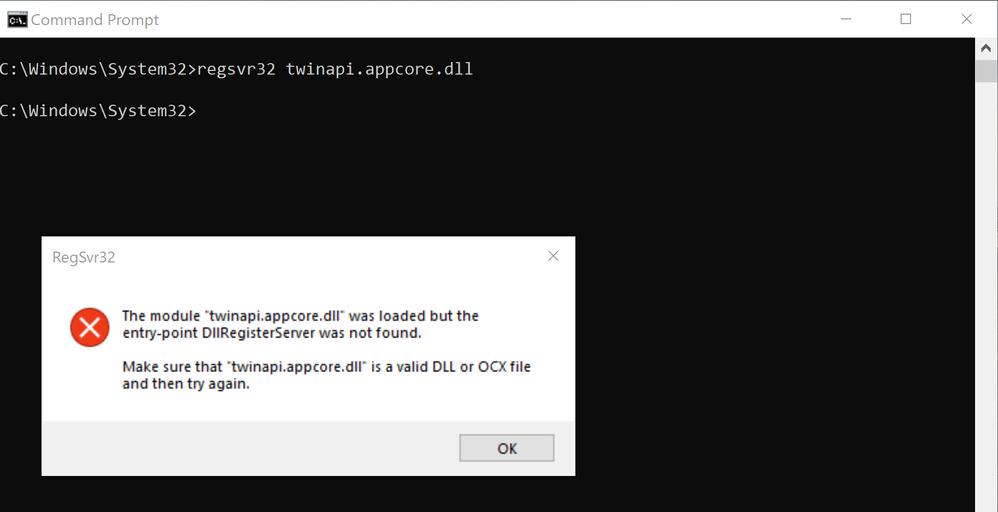- Home
- Adobe XD
- Discussions
- On Adobe XD application startup, the application s...
- On Adobe XD application startup, the application s...
Copy link to clipboard
Copied
Hi Everyone, please try to update XD to the latest version using this link: - Update apps to the latest release of Adobe Creative Cloud. In case that doesn't work, please try solutions mentioned below-
- Please make sure there are no pending system updates. "Search> Check for Updates> Windows update"
- Restart your computer.
- Try solutions in this article https://helpx.adobe.com/ca/xd/kb/adobeXD-launches-into-white-screen-on-windows.html
If you still face the issue, please generate logs, Crash dumps and upload them to a shared location such as CC or Dropbox and share the URL with HARSHIKA_VERMA.
We will try our best to escalate the issue.
Thanks
 2 Correct answers
2 Correct answers
I've been told that this is an ongoing issue which has been addressed and that is known with Adobe XD on MS Windows 10.
Even though most of the troubleshooting tips are inclined to instruct the users to perform an update of XD to its latest version and/or a simple restart of their system to fix it, I am more inclined to suuport the other users who have exhausted all other tips available in the forums.
If we look the Adobe XD Release Notes, system requirements https://helpx.adobe.com/xd/system-requirements.html
...Hi There,
Thank you for reaching out and sorry to hear you are facing trouble using Adobe XD.We would like to know a few more details like-
- The version of XD.
- The version of Win OS build which you are using(Type run in search tab present taskbar and type winver inside run: share the screenshot of it).
- The version of creative cloud.
- The version of Graphic driver(type dxdiag on Windows search and select the Display tab)
- Are you getting any blank screen while opening XD.
- Is it possible to share
Copy link to clipboard
Copied
Hi, sorry you are having problems with Adobe XD. Which version of the software are you using? By chance, when the program starts, does a white screen appear and then it closes?
Copy link to clipboard
Copied
Hi,
I'm using latest version.
It's been a long time I've been having this problem.
Periodically, I removed and installed it again but it does the same.
White screen doesn't appear. It is launched without any problem but usually after couple of minutes it closes.
Copy link to clipboard
Copied
Apologies for your experience. Can you try the solutiosn in https://community.adobe.com/t5/adobe-xd/troubleshooting-adobe-xd-crashes-white-screen-on-launch-on-w... ? If you still need assistance, I suggest getting in touch with us direclty https://adobe.ly/2WYE62m for investigation.
Thanks,
Preran
Copy link to clipboard
Copied
Sir, i face the same problem as you described. Whenever i launch the program i see a white screen and then it closes own its own within few(1-2) seconds. I currently using windows 10. Please suggest me how I fix this issue.
kind regards
Satyam Kumar
Indian Institute Of Technology(Jodhpur)
Copy link to clipboard
Copied
Hi Satyam,
We apologize for the inconvenience. Would you mind confirming if you have tried the steps mentioned in the post shared by Preran above? If that doesn't help, please share the log files with me over a private message. For immediate assistance, you can get in touch with our support team using this link: https://helpx.adobe.com/in/contact.html
Let us know if that helps.
Thanks,
Harshika
Copy link to clipboard
Copied
I tried reinstalling the software from creative cloud and it didn't help my windows is running on Windows 10, version 1909, and all the graphic drivers are updataed to the newest ones. What should i do now, i have my assignments pending please help me out in this
Copy link to clipboard
Copied
Hi,
I before you get in the troubleshooting loophole for this white screen, disable Data Execution Prevention for that app.
I normally disable it for all programs.
If this doesn't work consider deleting the current roaming user profile or moving to a temporary folder, and restart the PC to reset the app preferences.
That doesn't work, right-click on the adobeXD .exe file select Properties and run the Program Compatibility Troubleshooter.
You will be able to use the wizard and test the XD app with an older Windows version compatibility environment to host the AdobeXD app in your Windows 10.
Copy link to clipboard
Copied
This is an ongoing, known issue with XD on Win10.
This link will probably give you the best options going forward.
Generally a computer restart seems to help fix it for most users.
Copy link to clipboard
Copied
Hi Basharatfaiz,
We are sorry to hear you are having trouble using Adobe XD. Please try the solution suggested by Sjaani & ls_rbls and let us know if you need further assistance on the similar.
We will try our best to help.
Thanks,
Harshika
Copy link to clipboard
Copied
Adobe XD keeps on crashing when i open more than 2 files and it will always crash while i was on certain assignment i found it to be very distrubing.
Copy link to clipboard
Copied
Hi Nagesh,
We are sorry to hear you are having trouble opening the file in XD. We would request you to please try the solution mentioned in this post: https://community.adobe.com/t5/adobe-xd/troubleshooting-adobe-xd-crashes-white-screen-on-launch-on-w...
Let us know if that helps.
Note: Merged Post
Thanks,
Harshika
Copy link to clipboard
Copied
I have just installed Adobe XD, and I am having an issue. When I open the program, it goes into a white screen, then quickly closes. I have tried several solutions from different forums, including the Adobe posts, and none of them worked. I did discover an error though on Event Viewer.
"The server Adobe.CC.XD_25.1.12.7_x64__adky2gkssdxte!App.AppXpc2jz922aeh1p2kp6138cb4cezje7c48.mca did not register with DCOM within the required timeout."
Copy link to clipboard
Copied
Hi MJVeloso, we've seen lots of people post about this issue, I was going to give you a link to Adobe's page for this issue but it looks like you've already tried.
Have you also tried the Creative Cloud Cleaner Tool?
Personally I have found that restarting the machine has fixed the problem when I've had it so I don't have any experience with anything beyond the most basic of fixes for this one.
Copy link to clipboard
Copied
Hi Mjvelosa,
We are sorry to hear you are having trouble with XD. In addition to what Sjaani has suggested, we would request you to please update XD to the latest version (25.2) & if that doesn't help please try the solution mentioned in this post: https://community.adobe.com/t5/adobe-xd/troubleshooting-adobe-xd-crashes-white-screen-on-launch-on-w... and let us know if that helps.
Thanks,
Harshika
Copy link to clipboard
Copied
I'll try Sjaani's solution right now, and I have already updated and tried all of the solutions earlier.
Copy link to clipboard
Copied
I tried all of the solutions, and it still doesn't work. What should I do next?
Copy link to clipboard
Copied
This issue is related to https://helpx.adobe.com/xd/kb/adobeXD-launches-into-white-screen-on-windows.html
I tried all the solutions:
Solution 1: Permissions are correctly set on msvcp140.dll and vcruntime140.dll
Solution 2: All graphic drivers are up-to-date
Solution 3: I couldn't find the key so I added it manually.
Solution 4: I could found the error, I did all the steps including uninstalling all Visual C++ Redistributable packages. Afterward, when launching Creative Cloud I got errors and had to reinstall a Visual C++ Redistributable otherwise Creative Cloud wouldn't start.
I also made sure I'm using the latest Windows and Creative Cloud versions.
OS:
Microsoft Windows Pro
Version 1809 (OS Build 17763.973)
Adobe XD: 25.3.12
(I also tried older versions without success.)
AdobeXD.log
2020-01-27 13:28:13.399853+0100[9644] always | Starting Adobe XD version 25.3.12.1
2020-01-27 13:28:13.400723+0100[9644] always | dcx | dcx-cpp version 3.34.2
2020-01-27 13:28:13.401372+0100[9644] always | liveEdit | LiveEditClient version 3.70.07
2020-01-27 13:28:13.570331+0100[9644] always | lifecycle | EEM-Creating-Extended-Execution | [ SessionId, 0 ] | [ Description, Extended execution foreground ] | [ Reason, EEF_Unconstrained ]
2020-01-27 13:28:13.572992+0100[9644] always | lifecycle | EEM-Request-Status | [ SessionId, 0 ] | [ Result, Allowed ]
2020-01-27 13:28:13.573621+0100[9644] always | lifecycle | EEM-Session-Created | [ SessionId, 0 ]
ACPLocalLogs: Not found
Log collector tool: File: AdobeLogs_20200127_123054_116-win.zip
CrashDump: I followed the steps but no dmp file is being generated.
Copy link to clipboard
Copied
Hi there,
We are sorry to hear you are having trouble using XD and thank you for trying the initial troubleshooting steps. Would you mind trying the solution mentioned in this post: https://community.adobe.com/t5/adobe-xd/troubleshooting-adobe-xd-crashes-white-screen-on-launch-on-w...?
Let us know if that helps. We will try our best to help.
Thanks,
Harshika
Copy link to clipboard
Copied
Thank you! The post looked promising but unfortunately results in the following error when running this command: regsvr32 twinapi.appcore.dll
-----
The module "twinapi.appcore.dll" was loaded but the entry-point DLLRegisterServer was not found.
Make sure that "twinapi.appcore.dll" is a valid DLL or OCX file and then try again.
-----
I tried looking for a solution for this but I was unsuccessful. I also updated Adobe XD to 26.0.22 but the problem persisted.
Copy link to clipboard
Copied
EDITED REPLY
I will look into it.
Ill post back with additional troubleshooting options.
In the meanwhile, if you don't have access to crashlogs open the event viewer and see what is listed there.
There should be a history of dated events in the event viewer.
Also, the command to register a module is regsvr32
you use this command with the faulting (.dll) to re-register the faulting module.
Without knowing which module is conflicting with your XD is impossible to tell. Like indicated before, it varies from user to user.
In your case you originally mentioned about two dll's.
Try registering those dll's . The problem that you're having seems not to be related with the twinapi.appcore.dll
Post back with a screenshot of any listed conflicting events that you can spot from the even viewer.
If it indicates a faulting module associated whit XD, post back providing a screenshot. It would be helpful
Copy link to clipboard
Copied
Tried the regsvr32 command with msvcp140.dll & vcruntime140.dll but this resulted in the same error as before:
-----
The module msvcp140.dll" was loaded but the entry-point DLLRegisterServer was not found.
Make sure that "msvcp140.dll" is a valid DLL or OCX file and then try again.
-----
Result from the Event Viewer:
0x80070005: Cannot create the Desktop AppX container for package Adobe.CC.XD_26.0.22.5_x64__adky2gkssdxte because an error was encountered configuring the runtime.
- <Event xmlns="http://schemas.microsoft.com/win/2004/08/events/event">
- <System>
<Provider Name="Application Error" />
<EventID Qualifiers="0">1000</EventID>
<Level>2</Level>
<Task>100</Task>
<Keywords>0x80000000000000</Keywords>
<TimeCreated SystemTime="2020-01-28T16:26:39.205132500Z" />
<EventRecordID>80016</EventRecordID>
<Channel>Application</Channel>
<Computer>PC049.LAN.LOCAL</Computer>
<Security />
</System>
- <EventData>
<Data>XD.exe</Data>
<Data>26.0.22.5</Data>
<Data>5e203d31</Data>
<Data>twinapi.appcore.dll</Data>
<Data>10.0.17763.973</Data>
<Data>0d83a788</Data>
<Data>c000027b</Data>
<Data>00000000000bd578</Data>
<Data>60f0</Data>
<Data>01d5d5f7ae3a8830</Data>
<Data>C:\Program Files\WindowsApps\Adobe.CC.XD_26.0.22.5_x64__adky2gkssdxte\XD.exe</Data>
<Data>C:\windows\SYSTEM32\twinapi.appcore.dll</Data>
<Data>c6fb4317-1b34-45ef-9372-29b55039069c</Data>
<Data>Adobe.CC.XD_26.0.22.5_x64__adky2gkssdxte</Data>
<Data>App</Data>
</EventData>
</Event>
Copy link to clipboard
Copied
Ok, thank you.
I will look into this and post back.
Copy link to clipboard
Copied
Hi,
Can you share a screenshot of the command prompt window and show how are you trying to register the modules?
Copy link to clipboard
Copied
Using CMD > Run as administrator, also did exactly the same with the other two .dll files and in the SysWOW64 folder. Also tried using PowerShell, which gives exactly the same results.
Copy link to clipboard
Copied
Hi and apologies for taking this long to reply back.
I had to read and read again through your post to finally understand what is going on.
When you get that message, it is basically informing the user that the .dll's are there but the program that is necessary to load them and interact with the app that is calling for it doesn't exist.
Somehow, those first two DLLs from your redistributables and the twinapi.appcore dll's are now missing or have unregistered the necessary program(s) to load them up.
So here is what I can suggest
- Just for troubleshooting purposes, disable your anti virus during the execution of the steps below, and also disable User access Control (UAC)
- Update Windows and ensure that all of redistributables are downloaded from a current Micrososft link
- Check for the latest patches of your OS by verifying what's the latest cahnges in its release notes. If you are missing anything apply it
- Ensure that every licensed program installed in that computer is also updated to reflect their current version.
- When done with the steps above reboot your computer in Safe Mode and open the command prompt as Administrator and run an sfc /scan.
- take notes of any message that indicate any type of folder or file corruption
- If there is file corruption detected use DISM command like so:
Dism /Online /Cleanup-Image /RestoreHealth
- Alternatively, if that doesn't work, go ahrad and Uninstall the CC Desktop app if it is installed.
- Turn off User Access Control (I will explain this later if these suggestions don't work for you)
- Uninstall XD
- Download and run the Adobe Creative Cloud Cleaner Tool. This will remove all traces of of all your CC apps.
- Reinstall your CC Desktop app
- Then reinstall XD
After this is done, go ahead and register twinapi.appcore.dll.
I have more guidancr for you but I will post back after you respond with your feedback