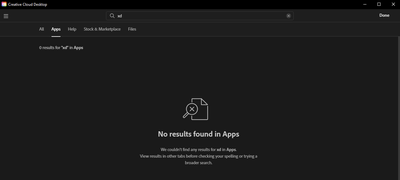Adobe Community
Adobe Community
- Home
- Adobe XD
- Discussions
- Cannot find a download link or the app in CC for A...
- Cannot find a download link or the app in CC for A...
Copy link to clipboard
Copied
Hi there, anyone else having issues just locating the app download button? I'm trying to transition from Sketch to this and I've been trying for hours at this point with no luck. I even downloaded the Windows Desktop app for CC, and am unable to find it there. Thanks for any help.
 2 Correct answers
2 Correct answers
Hey Guys !
I did it!
I have a Team Profile account, but I don't see Xd there either.
I signed up for my personal CC All app plan with a different account and installed Xd.
And when I log in again with Team ID, it works!
Good luck!
Update - this web link seems to work: https://creativecloud.adobe.com/apps/all/desktop/pdp/xd
 1 Pinned Reply
1 Pinned Reply
Hi All,
We understand the frustration you might be experiencing due to Adobe XD not appearing in your Creative Cloud Desktop app. If you have a valid XD subscription and are unable to find XD in the Creative Cloud Desktop app, please make sure that you are logged in with the correct account that has access to XD.
For those who are new users, if you've logged in with the right account and still don't see XD, we kindly ask for your patience. Sometimes, it might take around 24-48 hours for XD to
...Copy link to clipboard
Copied
Also having issues finding XD to begin with. Here it says under "Included in my plan" (In Swedish) Not very reassuring...
Copy link to clipboard
Copied
Hi, Same problem here under my account it says Adobe XD is in your plan. But in the CC desktop it doesn't show up for download. Can this be sorted? Thanks,
Copy link to clipboard
Copied
It appeared over the weekend! Jihaa!
Copy link to clipboard
Copied
I've been searching for days on where to install Adobe XD because I recently factory reset my computer and I'm unable to install it from anywhere. I checked the marketplace on Creative Cloud Desktop app but nothing, the website to download it doesn't show up either. I used to use Adobe XD a ton before I factory reset my computer, so why am I having trouble now?
Copy link to clipboard
Copied
The team is actively working on the User IDs who are unable to see XD after having the CC all-app plan. We will keep you posted with the update on the bug. To the existing customers, please continue to report if you have All Apps plan.
Note: We are tracking this issue here: https://community.adobe.com/t5/adobe-xd-discussions/cannot-find-a-download-link-or-the-app-in-cc-for...
Thanks
Rishabh
Copy link to clipboard
Copied
Hello,
It seems that I have also been hit with this bug. The company that I work for provides all of us with the "all apps" plan but XD is not available anywhere for me. Even the direct link that someone else posted in this thread does not work (it just reloads the main apps screen). Our design team is transitioning to Figma but we still need to work in XD for the next 6-8 months to finish up old projects and also assist with the migration.
Please help 😕
Copy link to clipboard
Copied
When I visit the "My account" page, it shows me that I have XD as part of the apps that are included in my plan, but then when I follow through by clicking on the "access your apps and services" button, the app is nowhere to be seen 😞
Copy link to clipboard
Copied
Hi,
I have the same problem. My company has bought a full CC package for me due to Adobe XD, and now I can't use it. I need it to my work urgently. It would be nice if you could help somehow, @Rishabh_Tiwari . Thanks!
Copy link to clipboard
Copied
Same problem here... i activated a CC All Apps for a new collague, but he can't find xD, that was the primary app for his work... it's a very serious issue, we are losing working hours for this problem...
Copy link to clipboard
Copied
Hi @Agata2926520187vr ,
Sorry to hear about the trouble. I am getting your account checked. I'll update the discussion as soon as I hear from the team.
Thanks
Rishabh
Copy link to clipboard
Copied
Can you chek also this account: {Adobe ID}
{Personal details removed by MOD}
Copy link to clipboard
Copied
Hi @kiwimister & @Agata2926520187vr ,
Thank you for reaching out. I see you have a business license for the app, so please ensure you're signed in with your business account. Once you sign-in on the CC Desktop app, it will ask you to opt for either a personal or an organization account, please opt for an organization account and then check in the All apps section and let us know if this helps or if you need further assistance.
Note: I have removed your Adobe ID from the post as it's a public forum. In case if you wish to get an ID checked, please DM me by clicking on my name.
Thanks
Rishabh
Copy link to clipboard
Copied
Ok.
The CC Desktop App doesn't ask to opt for a personal or an organization account, simply enter the app... and XD is not there.
Copy link to clipboard
Copied
I am also having the same issue and I need help
Copy link to clipboard
Copied
Hey Guys !
I did it!
I have a Team Profile account, but I don't see Xd there either.
I signed up for my personal CC All app plan with a different account and installed Xd.
And when I log in again with Team ID, it works!
Good luck!
Copy link to clipboard
Copied
i've done the same, xD works even when i log out and log in with the account of the correct user, but in his CC app list xD is still missing, so, no update... this is not a solution, but a workaround. I need official Adobe reply to address this thing, ASAP!
Copy link to clipboard
Copied
Same problem here, I have merged "personal" and business accounts and even though other team members can see it in the list, I cannot

Copy link to clipboard
Copied
Copy link to clipboard
Copied
Wow - I'm not seeing it either. Even when I search for it or vist the UI and UX category!
Copy link to clipboard
Copied
Poof!
Copy link to clipboard
Copied
That category disappeared months ago. You have to know the double-secret url to get it. The killing of XD is being handled worse than the killing of Flash & Flex and that is saying something.
Copy link to clipboard
Copied
Hi @Joseph Labrecque ,
Sorry to hear about the trouble. I'll check your account and update you as soon as I hear from the team.
Thanks
Rishabh
Copy link to clipboard
Copied
Update - this web link seems to work: https://creativecloud.adobe.com/apps/all/desktop/pdp/xd
Copy link to clipboard
Copied
It worked. Thanks a lot!
Copy link to clipboard
Copied
Muchas gracias por este gran aporte Joseph!, funcionó perfectamente.