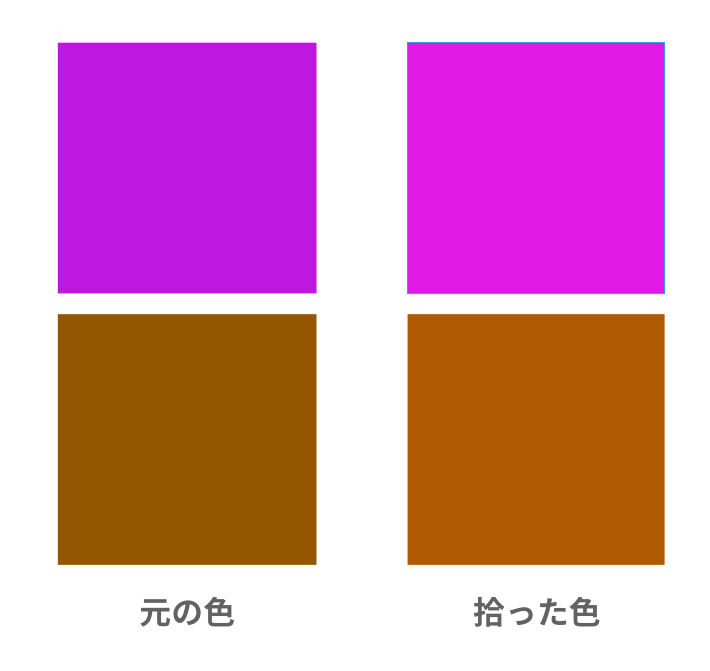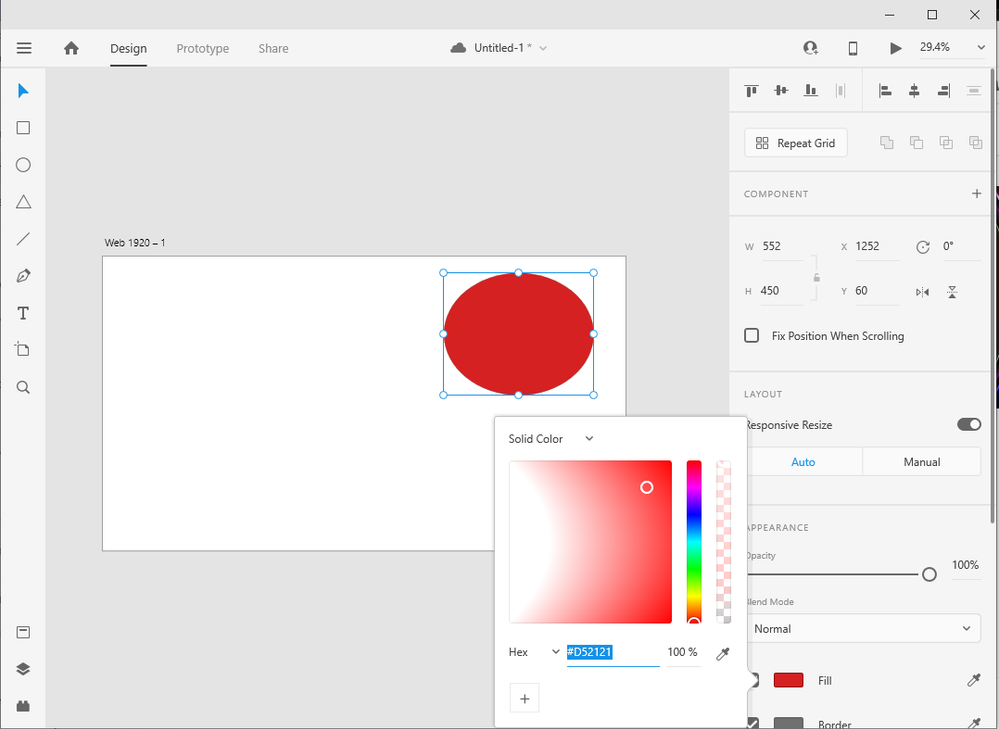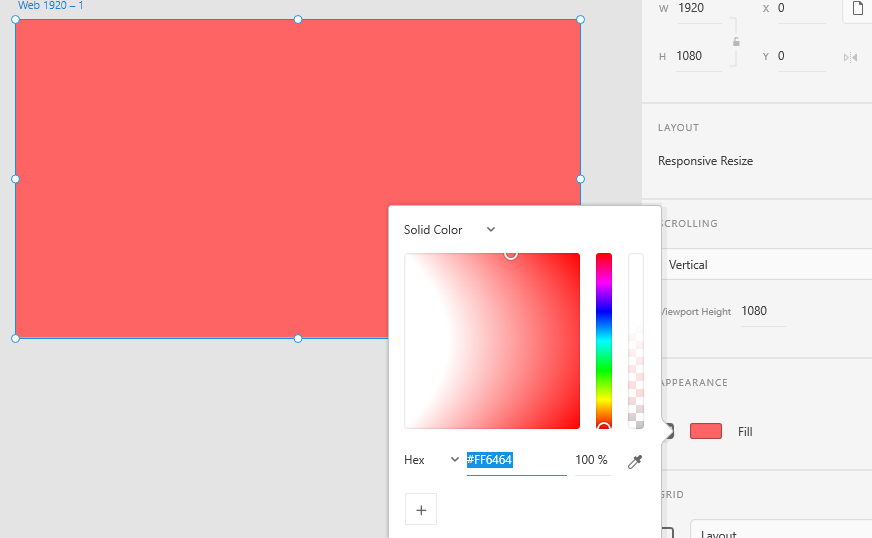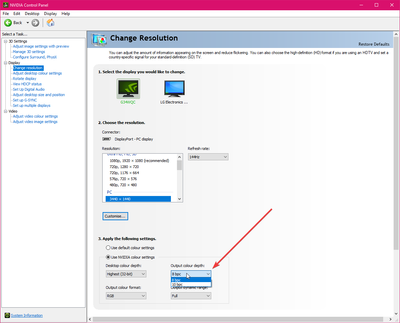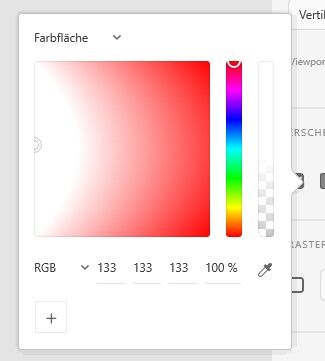Copy link to clipboard
Copied
iOS:バージョン10.15.1
AdobeXD:バージョン 24.1.22
スポイトで色を拾うと少し薄い色を拾っています。
Photoshopのように細かい設定がないので、この場合はどうすればよいのでしょうか。
これから、アンインストールしてからインストールを試してみます。
Translate by mod.
When I pick up the color with a dropper, I pick up a little lighter color. Since there is no detailed setting like Photoshop, what should I do in this case?
Now try uninstalling and then installing XD app.
<The title was renamed by moderator>
Moderator notes
This post was written in Japanese. However, although many answers are received, there are no answers in Japanese.
This thread may be more useful globally than Japanese. and moved it from the Japanese community to the global community.
 2 Correct answers
2 Correct answers
Hi there,
We are sorry to hear you are facing trouble picking up color with the color picker which in turns picks up the light color. We would request you to please try launching your window from your native display. If that doesn’t work, you may try switching your monitor in your Display settings to sRGB.
Let us know if that helps.
Thanks,
Harshika
【解決済み】
返事が早くてとても助かります。
アップルの「設定」→「ディスプレイ設定」→「各モニターのカラーをsRGB」
に変更することで解決しました。
スポイトの色がモニターに起因することを初めて知りました。
ただ、今までこのバグが起きていなかったので、
アップデートで改善されることを待っています。
ありがとう。
ありがとうございました。
Copy link to clipboard
Copied
At last, it works!!!
Thanks a lot, @Harshika Verma for solving this problem
I talked to 2 of your agents on phone and also on chat but they were unable to find out the solution
Thanks again for solving this issue.
Copy link to clipboard
Copied
Hello,
I recently enabled 10-bit color on my display from Nvidia Control Panel to utilize it while working on certain files in Photoshop. However, when I open up Adobe XD while the 10-bit output is enabled, the colors got all weird in the color picker and it's not displaying correctly. Though, I noticed this only in color picker. Colors rendered on canvas are rendered properly I'd say. Please note that in Photoshop everything works great.
This is how color picker looks like when the 10-bit display is enabled:
Any way to fix this without disabling 10-bit colors on my graphic card?
Copy link to clipboard
Copied
Hi there,
Sorry to hear you are having trouble with color picker not showing darker colors. Would you mind trying to launch your window from your native display. If that doesn’t work, you might try switching your monitor in your Display settings to sRGB?
Let me know if that helps.
Thanks,
Harshika
Copy link to clipboard
Copied
I have exactly the same problem and thanks to your post, I'm pretty sure here that it does just 10bit color depth on a better monitor. I also have an AORUS FI27-P 10bit and since then it has been so angry. So this would work because adobe XD obviously doesn't support such monitors.
Copy link to clipboard
Copied
I finally found the reason.
If you use a external 4K monitor with hidm port 2.0 as me, just switch to DP port(if your monitor has this type of port).
now everthing goes well~
hope this works for you guys
Copy link to clipboard
Copied
Thanks for sharing your observation, Changwei5F95. Hope this will help our customer with the same settings. Please feel free to reach out to us in the future for any query related to XD.
We would be happy to help.
Thanks,
Harshika
Copy link to clipboard
Copied
Hello, unfortunately this does not work on my monitor. Due to 165Hz, the AORUS FI27-P monitor is always connected to the DisplayPort. (I don't use HDMI at all) Unfortunately I still have the same problem. If I have a monitor with a 10bit color setting, then the color palette in Adobe XD doesn't work. Therefore, whenever I work with Adobe XD, I have to switch to a lower 8bit color interface. It's quite annoying. 😞 But I haven't found another solution yet.
Copy link to clipboard
Copied
Another try:
1. disconnect your monitor
2. reboot your computer
3. open adobe XD
4.plug in your monitor cable
Copy link to clipboard
Copied
I have three identical Aorus monitors, none of this procedure works. 😞 So it works, but as soon as I turn off XD and turn it on again, it will break the palette again. I certainly won't do that every time I work in XD. (Photoshop, Indesign, etc.) work properly, it seems that the problem is really somewhere in the combination of RTX GPU and 10bit monitor.
Copy link to clipboard
Copied
I have this issue as well, the color picker box is only showing white and color, no blacks. I'm devastated to see that this is an issue that has been going on for 2 years without a solution. Typically, yet another bug in an adobe software that will never be fixed (?). I tried switching my monitors to 8bit again. my cintiq is on a Diplay cable so that can't be it. Is there any way to make this work?
Copy link to clipboard
Copied
XD Team! Is a fix being worked on? I myself am running on 10bit and experiencing this issue. It has nothing to do with setting the monitor to SRGB etc. It's purely the fact that XD does not support 10bit which blows my mind and a fix has not been pushed considering how long ago this issue was raised.
Switching to 8bit does fix it but, doing this constantly is not a viable option long term.
Copy link to clipboard
Copied
What is going on here !!! are you serious !!
You should be the first to support wide-gamut and 10bit. You create creative tools for designers
what are you thinking not taking care of it for more than two years
Copy link to clipboard
Copied
exact same issue here - 4 monitor setup, 3 with extended colorspace and 10bit, one with srgb and 8bit, working on none of my screens. ongoing bug for past years. never found any working fix....
Copy link to clipboard
Copied
What kind of object is selected. I'm a little confused since there is no stroke. Can you perhaps show the complete screen including the layers pnael?
Copy link to clipboard
Copied
Photos below, it doesnt matter what I select there is no border colors and Fill colors has no darker tones
Copy link to clipboard
Copied
Thank you.
It looks like you have a bug there: https://community.adobe.com/t5/adobe-xd/problem-with-xd-s-color-selection-panel-in-windows-10/td-p/1...
Copy link to clipboard
Copied
There is no solution to my problem and it hasn't been fixed in three years... Like, Adobe seriously?
Copy link to clipboard
Copied
Hi there,
Sorry to hear about the trouble. This bug is not reproducible on every computer because of different Graphics card properties. Could you please check if the Color Profile is set as SRGB under color management? If not, please check the color profile by navigating to control panel > color management.
If it still doesn't work, please confirm the following details:
- The version of Adobe XD and the Windows Operating System.
- Please check if your Graphic card drivers are up to date as per the manufacturer's website.
- Do you use an external monitor? If yes, please disconnect the external monitor and test this on the primary screen.
Regards
Rishabh
Copy link to clipboard
Copied
Hello, as you can see below in the photo my color palette has NO dark colors...
Copy link to clipboard
Copied
Hello I have problem in adobe XD. On my PC (nVIDIA RTX2070) the color palette is displayed as follows (see figure). it shone a month ago. I reinstalled the adobe XD and graphics drivers and nothing helped. It's very annoying and you can't work with it. I have Windows 10 completely up to date.
Please help.
Copy link to clipboard
Copied
Hi there,
Sorry to hear that you are having trouble with color picker in XD. Would you mind trying the step suggested in this post: https://community.adobe.com/t5/adobe-xd/panel-color-picker-picks-up-the-light-color-in-adobe-xd/td-p...?
Let us know if that helps.
Thanks,
Harshika
Copy link to clipboard
Copied
Since this is one of the top results searching for solutions to this, I'll share this here as well.
For those looking for a solution to this, here is what worked for me after 4 days of troubleshooting:
Turn off 10bit color mode, switch it to 8bit.
On windows, with an Nvidia GPU, I changed this in the Nvidia Control Panel.
The weird thing for me is that sometimes it'd work with 10bit and then the next time I'd start XD it'd break again. It seems like it is an issue with Windows 10 UWP apps in general as transparency effects in other apps using the "fluent design" framework were having similar issues as well.
Hope this helps some people out.
Copy link to clipboard
Copied
Copy link to clipboard
Copied
Hi there,
Sorry to hear about the trouble. Could you please try the suggestions shared here: https://community.adobe.com/t5/adobe-xd/panel-color-picker-picks-up-the-light-color-in-adobe-xd/m-p/...
Let us know if this helps or if you need any further assistance.
Regards
Rishabh
Copy link to clipboard
Copied
bug: color picker is broken, see image
Adobe XD Version: 30.2.12.3
Windows 10: 1906 (Build 18363.900)
Nvidia Graphics drivers are up to date
<The Title was renamed by moderator>
Find more inspiration, events, and resources on the new Adobe Community
Explore Now