Question
Error: can't verify my subscription status (Windows) in XD
Try the following solutions in the order in which they are listed:
- Please try the steps mentioed in this article: https://helpx.adobe.com/xd/kb/cannot-verify-subscription-xd.html.
If that doesn't help, then try the below steps.
- Start the Credential Manager Service:
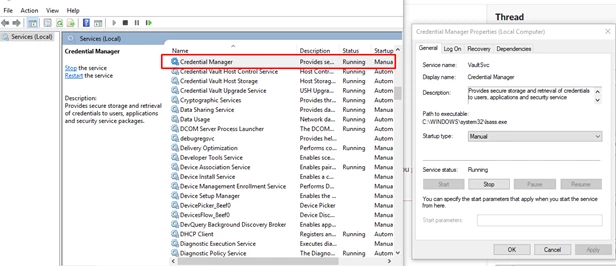
- Remove Web Credentials. See this article from Microsoft https://support.microsoft.com/en-ca/help/4026814/windows-accessing-credential-manager for more info.
- Disconnect VPN and retry
- Switch to a different network and retry
Or,
You may try the below steps-
- Click Start Button and Type "Windows Update"
- Now either click "Check for Updates' or click on one of the options "Important" or "Optional". This will open a window, "
- Select Updates to Install".
- In Optional Updates, Find update KBXXXXXX (Depending on the latest update) and check it. You can uncheck all other updates from Important and Optional list as that will make the process faster.
- Click Ok, Wait for installation to complete.
- Now Download EasyFix.msi from this link (Search Easy Fix as article is quite long)
- Easy Fix will add the required registries, Now you must restart the system and check the workflow.
If these solutions do not help, please share your OS and XD version of your machine with Harshika Verma so that she can investigate more about your issue.
Thanks,
Preran


