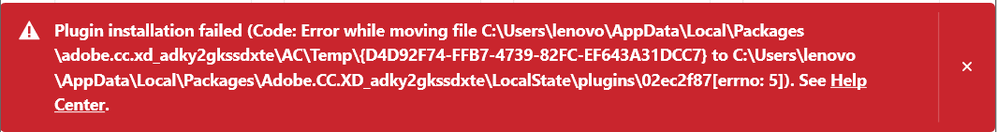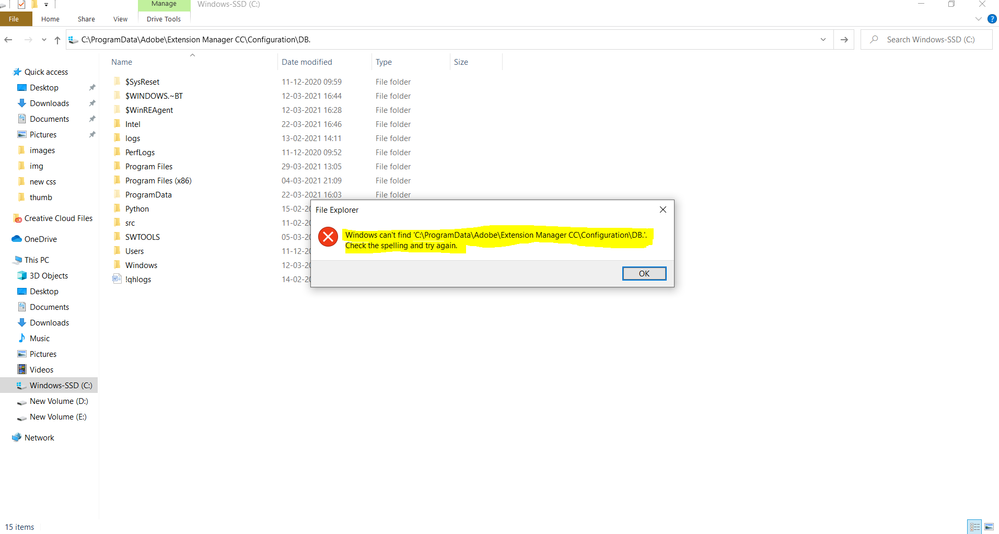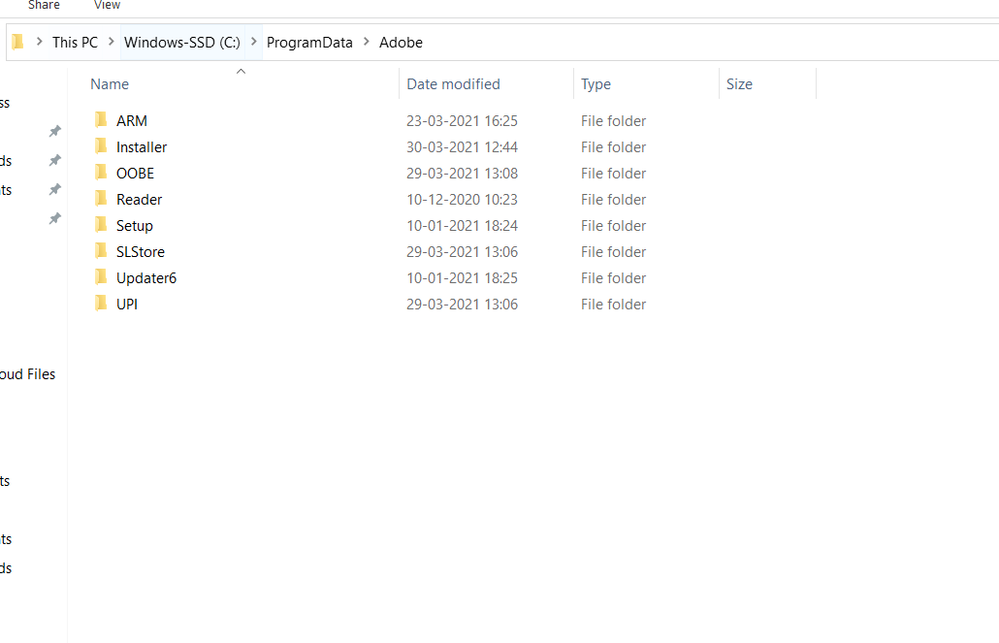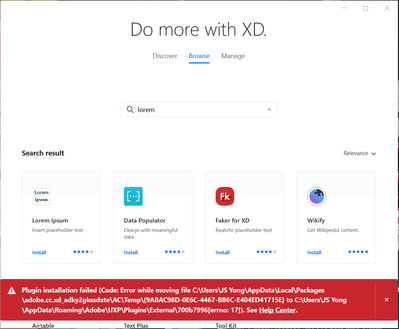Adobe Community
Adobe Community
- Home
- Adobe XD
- Discussions
- Re: Error: "Plugin Installation failed" while inst...
- Re: Error: "Plugin Installation failed" while inst...
Copy link to clipboard
Copied
 2 Correct answers
2 Correct answers
You might be having a problem with being able to write to the folder. Here are some steps that might get you unblocked:
- In finder go to /Users/<username>/Library/Application Support/
If you can’t see Library folder because it’s hidden, from the Finder menu, select the “Go” menu and choose “Home”, or select <username> from favorites in Finder than select “view” and choose “Show View Options”, check “Show Library Folder” option form view options, now you should be able to see the Library folder in f
Hello, thanks for the reply!
It`s work now!
I created the plugin folder and now it works!
I believe the bug was that I have 2 Adobe XD folders in the path.
An
~/Library/Application\ Support/Adobe.XD
~/Library/Application\ Support/Adobe/Adobe XD
The right thing was to create in Adobe/Adobe XD
Thank you!
Copy link to clipboard
Copied
Copy link to clipboard
Copied
Hi Tohar,
Sorry to hear you are having trouble installing plugins in XD. Would you mind trying the steps suggested in the correct answer to this post and let us know if that helps?
Thanks,
Harshika
Copy link to clipboard
Copied
Copy link to clipboard
Copied
Hi there,
Sorry to hear about the trouble. Could you please try the suggestions shared here: https://community.adobe.com/t5/adobe-xd/extensibility-error-installing-plugin-in-xd/m-p/10848199?pag...
Let us know if this helps or if you need any further assistance.
Regards
Rishabh
Copy link to clipboard
Copied
I have windows 10, but the problem is same.
Copy link to clipboard
Copied
This solution is for MacOS
Copy link to clipboard
Copied
Hi hopefully someone can help please
I am trying to install Overflow Plugin for Adobe XD.
I am able to install Overflow app but cannot integrate it with Adobe XD - the error i keep getting from manage plugins when installing from XD is error 5 which is not explained by Adobe
{Renamed By MOD}
Copy link to clipboard
Copied
Hi there,
Sorry to hear about the trouble. Could you please try the suggestion shared here: https://community.adobe.com/t5/adobe-xd/extensibility-error-installing-plugin-in-xd/td-p/10848199/pa... and if that doesn't help, please try the steps shared here: https://helpx.adobe.com/xd/kb/issues-installing-xd-plugins.html
Let us know if this helps or if you need any further assistance.
Regards
Rishabh
Copy link to clipboard
Copied
when i tried to download some plugin i got a pop up warning of error 5 from some plugins like "icons 4 degin" , " undraw" and etc...
yeah i also tried to see what's in the help center but but but😔
but the fact is there is no such file in my laptop 😞 . so how can i navigate to that folder and deleate ExMan this file .
let me tell you one more thing ...
information about my system:
--> i just bought this new laptop a week ago (Windows 10 )
--> i just installed xd and creative cloud yesterday.
summury 8)
- in simple words everything is UPDATED
- my device windows version is Windows 10
- No such file like Extension Manager CC in Adobe folder in my laptop.
- plugin'sthat shows these errors are (Icons 4 design , Undraw etc.... )
- my plan for adobe xd is Free plan
Copy link to clipboard
Copied
Hi there,
Thank you for reaching out. Would you mind checking this post: https://community.adobe.com/t5/adobe-xd/extensibility-error-installing-plugin-in-xd/td-p/10848199 and try the steps suggested and let me know if that helps?
Thanks,
Harshika
Copy link to clipboard
Copied
Copy link to clipboard
Copied
We are sorry for the frustration. Are you getting this error only while installing "web export" plugin? If yes, please try creating a new user profile on windows machine and let us know if that helps.
If issue still persists, please generate Adobe logs and uplaod them to a shared location such as Dropbox and share the URL with me over a PM.
We will try our best to help.
Thanks,
Harshika
Copy link to clipboard
Copied
安装插件时总会出现这个路径错误请问有解决的办法吗?我都快崩溃了
Copy link to clipboard
Copied
I have the same problem as I tried to download a plugin in window 10. It keeps appearing this error. I tried a few ways to solve but it didn't work at all. Can anyone help me with this problem?
Copy link to clipboard
Copied
- Hy did you managed to solve this Issue??
Copy link to clipboard
Copied
Copy link to clipboard
Copied
Hi there,
We are sorry for the trouble. We would like to confirm if you've tried the steps suggested in the correct answer to this post: https://community.adobe.com/t5/adobe-xd/error-quot-plugin-installation-failed-quot-while-installing-... and let us know if that helps.
If no, then please share the version of XD and the OS of your machine.
We will try our best to help.
Thanks,
Harshika
Copy link to clipboard
Copied
Can I get the solution for the same error for Windows OS. I tried everything I could find here. It is still giving the same error.