- Home
- Adobe XD
- Discussions
- Error -"Sorry we can't open this document in Adobe...
- Error -"Sorry we can't open this document in Adobe...
Copy link to clipboard
Copied
Hello
If i will open a document from the cloud in XD i get this message:
Sorry we can't open this document.
Its a very important document for school. Who can help me?
<The Title was renamed by moderator>
 4 Correct answers
4 Correct answers
Hey everyone,
Sorry to hear that you're unable to open the file and get an error "Sorry that you are unable to open this document." or Error 47, unable to open the document." We'll try our best to help you with this.
First, there are two quick solutions which you may try.
- Open the same file on a different machine or user account( Windows 10/ Mac).
- Download a previous version of the file from version history from assets.adobe.com using these steps (https://community.adobe.com/t5/adobe-xd/revision-history-in-xd-helps-ensure-peace-of-mind-during-collaboration/m-p/10703548?page=1#M18044
Hi there! This error message generally means that you don't have permissions to view the document, or that the document doesn't exist. Since you're obviously sharing between team members, is it possible that you have more than one Adobe IDs and are logged into one of them?
-Elaine
Same error just now
Got round it by logging in to different Mac user account, then CC.
In case anybody needs a real fix, instead of the Adobe responses that don't work:
If you get error 47 after your computer has crashed, there most likely is a corrupt version of your file stored locally. I tried clearing temp files and all other suggestions, but couldn't get it fixed.
What did fix it in the end, was going to the CC Desktop app, and into your files. Locate the file that won't open, right click on it and select "make available online only". Now when you open the file it is pulled fro
Copy link to clipboard
Copied
Of course!
Copy link to clipboard
Copied
Awesome, could you also run the log collector tool from this link: - -https://helpx.adobe.com/creative-cloud/kb/cc-log-collector.html and share the link of the logs along with the version of Coresync?
Copy link to clipboard
Copied
Adobe XD Version: 17.0.12.11
Creative Cloud Sync: 4.2.1.51
Creative Cloud App Version: 4.8.1.435
Copy link to clipboard
Copied
You have been a great help here, that would be all at the moment. I would let you know in case we need anything else from your end. Thank you once for your cooperation.
Copy link to clipboard
Copied
Hi ColinDeD,
Thanks for your cooperation earlier, I would also request you to enable the crash dump using the steps mentioned here: - How to generate crash dumps on a Windows machine so that we can retrieve the logs in case you encounter any crash going forward.
Thanks,
Atul_Saini
Copy link to clipboard
Copied
It's enabled now!
Copy link to clipboard
Copied
Great, please lets us know in case you experience a crash with XD. I would also request you to update to the latest version, here are the steps: -Update apps to the latest release of Adobe Creative Cloud.
Thanks,
Atul_Saini
Copy link to clipboard
Copied
Im having the same problem sharing the on the Adobe Cloud. When we go to open it up from another location we get the same message as above. There is no other machine to open it up on. Please advise.
Copy link to clipboard
Copied
We are both on the latest versions of XD on Windows 10.
Copy link to clipboard
Copied
Hi Shannon,
Could you please confirm if you are running Adobe XD 18? If yes, I would request you to share the logs mentioned in message #1 and enable crash dump mentioned in message #9?
Awaiting your response on this.
Thanks,
Atul_Saini
Copy link to clipboard
Copied
Hi, Even I am facing the same issue. I have an important project file in my cloud and I am not able to open that. I've even tried with Signing out and Signing In, but still, I am facing this issue. But when I tried to open in my mobile I was able to open the project. Please have a look into this issue. And please get me a solution to get it back.
Regards,
Amal Johny
Copy link to clipboard
Copied
In the time we understand what's causing this issue, can you you try opening the file from https://assets.adobe.com/cloud-documents? You can also try opening a previous version of the document from the version history if you are facing issues with using the current version.
Thanks,
Preran
Copy link to clipboard
Copied
Hi. I've lost my work on one file, since the file is more than 1 month old.
Tried to load from here: https://assets.adobe.com/cloud-documents/urn:aaid:sc:US:cbc457ae-7537-462b-951c-068d798e75df, and clicking Open on Adobe XD, with no success.
Could you, please, help me recovering it? Thanks a lot.
Copy link to clipboard
Copied
same problem with me now.
Copy link to clipboard
Copied
Sorry to hear about your experience. Can you try the solutions in this doc https://helpx.adobe.com/xd/kb/issue-saving-xd-file-creative-cloud.html If you need more assistance, use the chat button on this page https://adobe.ly/2WYE62m to get in touch with our tech support team for further investigation.
Thanks,
Preran
Copy link to clipboard
Copied
Hey there this worked for me and I decided to share...I updated my Creative Cloud Desktop app, updated my Xd there and it started working again. So I guess I had an update problem.
Copy link to clipboard
Copied
Hi Jownie,
Glad to hear it has been resolved! Feel free to reach out if you have any other questions or issues in the future.
Regards
Rishabh
Copy link to clipboard
Copied
i'm aware of the other topics about this situation but i tried all solutions but nothing changed. it was a cloud document. i can see it on my Desktop Xd but i cant access it. Mostly the solution is "try with other PC or try with web browser" but i cant see in the "cloud documents" my file with other stuffs. Only my Desktop XD shows it. but i can nott access it. After all, i send the project to "deleted" location i can see it there now but i cant restore it.
computer turned off while saving. this is the reason of problem i think. I NEED HELP PLZ 😞
Copy link to clipboard
Copied
Hi there,
Sorry to hear about the trouble, I'll try my best to help you out with this. Could you please try the steps shared here: https://helpx.adobe.com/xd/kb/issue-saving-xd-file-creative-cloud.html
Let us know if this helps, or if you need any further assistance.
Regards
Rishabh
Copy link to clipboard
Copied
Copy link to clipboard
Copied
Hi there,
Sorry to hear about the trouble. Could you please try the suggestion shared here: https://community.adobe.com/t5/adobe-xd/error-quot-sorry-we-can-t-open-this-document-in-adobe-xd-quo...
Let us know if this helps, or if you need any further assistance.
Regards
Rishabh
Copy link to clipboard
Copied
Hello, I have an issue opening a local file, as soon it finish loading (I can see the designs and in the left bar its printed all the artboards) then I get the error "There was an error opening the file..." (Error code: 47). After I click ok, the document close and can't do anything.
I already tried the steps listed in a similar post with the Error 47 but for cloud documents and didn't fix the problem.(https://community.adobe.com/t5/adobe-xd/error-quot-sorry-we-can-t-open-this ...)
I tried opening the file in other computers with different Adobe accounts and the issue remains. I work on this file locally, only have being shared for Design Specs with my dev team.
This is a very important document for my company all the new designs for our interface is stored there. Need help urgently my job is on the line for this error.
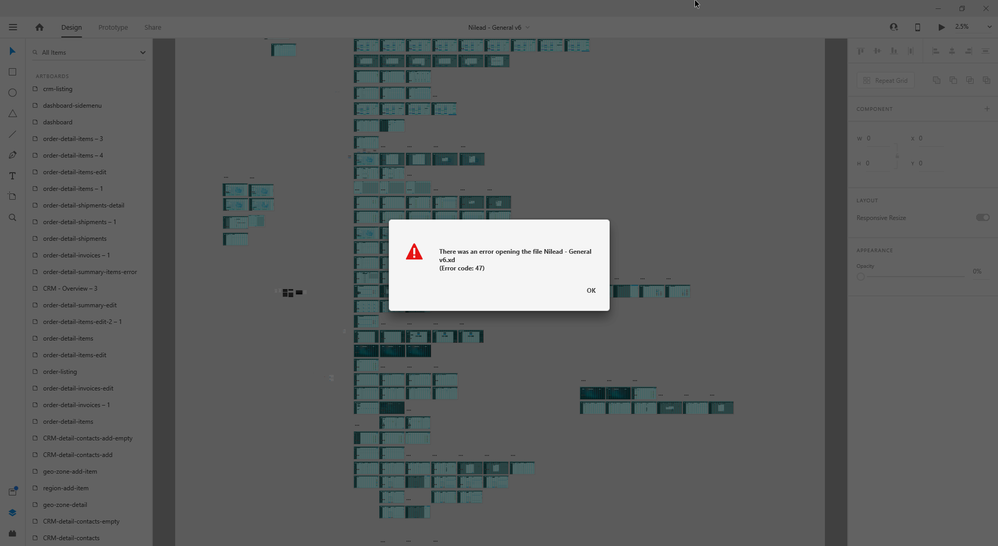
Copy link to clipboard
Copied
Hi there,
Sorry to hear about the trouble. This is strange as generally, we get this error while opening a cloud document. Could you please share a few more details like:
- A screenshot of the About XD info page.
- Where exactly the file is saved? Is it saved locally on your system storage or in any folder which is synced with a network location, like a google drive folder?
- Please try changing the location of the file to any other drive and then try opening the file.
- If that doesn't help, will it be possible for you to share the file with us so that we can check it on our end? If yes, please add the file to DropBox or any cloud storage and share the link here or you can send it through a private message by clicking on my name. We'll try our best to help you with this.
Regards
Rishabh
Copy link to clipboard
Copied
Hello,
First of all thanks for the support and sorry for the late reply, our office was close a few days. Regarding your notes see below:
1.- See About XD Info page below
2.- The file is stored locally in my computer (just in D drive) and the folder is not synced to a network location.
3.- I changed the file location, even the name too and didn't work. Also I copied the file to other computers and even opened with a different Adobe account (not associated with the same email I currently use) and still give the same error.
4.- I sent you the file via private message
Thanks a lot for the support, I really hope to hear from you soon
Copy link to clipboard
Copied
Thanks for sharing the file, I am getting this checked with the team and will keep you posted.
Get ready! An upgraded Adobe Community experience is coming in January.
Learn more





