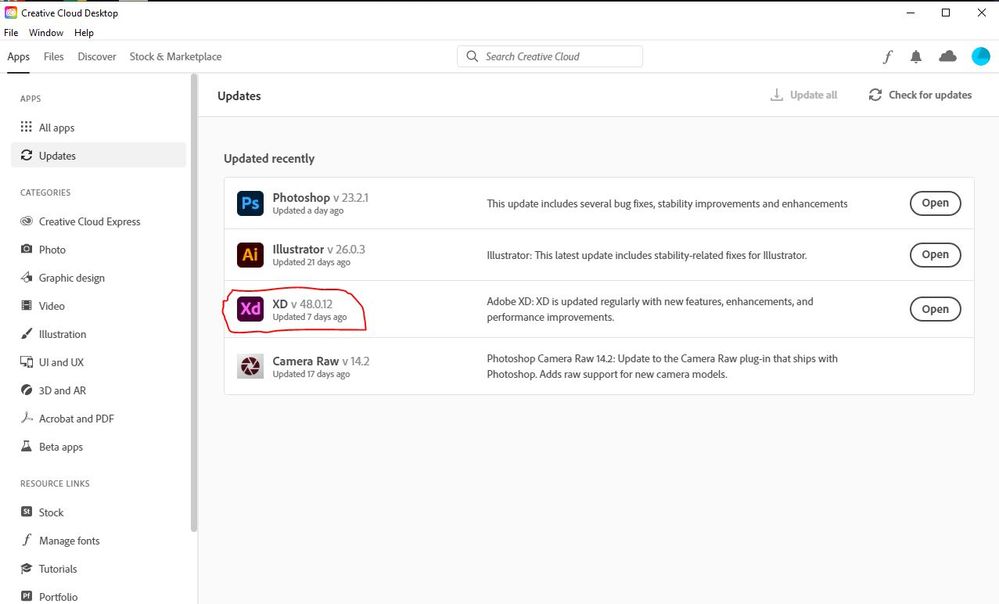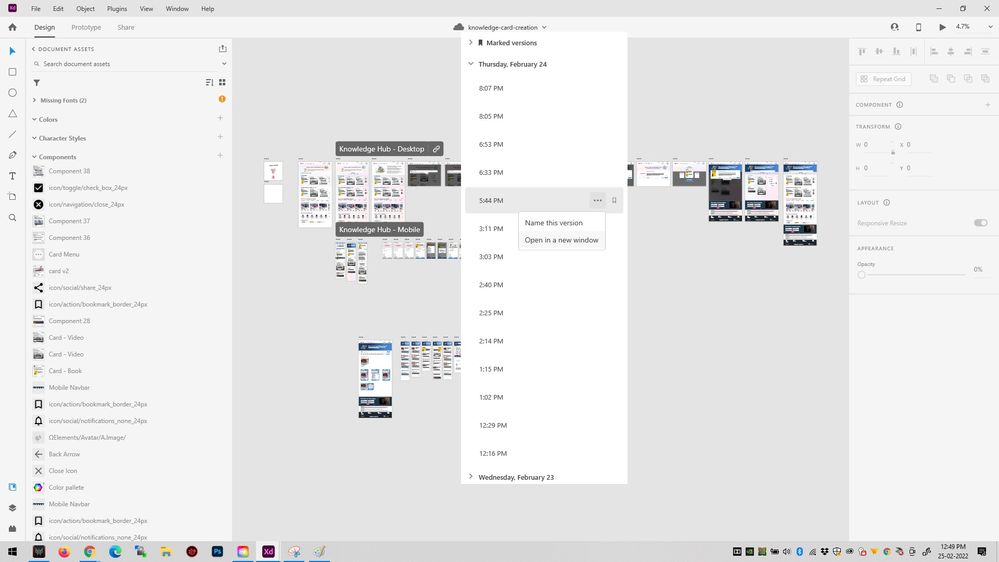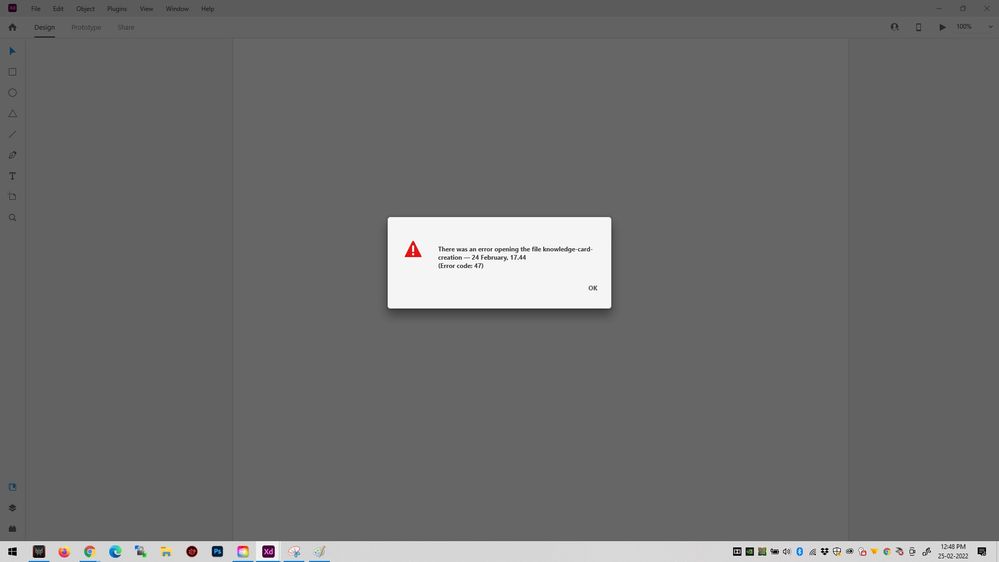- Home
- Adobe XD
- Discussions
- Error -"Sorry we can't open this document in Adobe...
- Error -"Sorry we can't open this document in Adobe...
Copy link to clipboard
Copied
Hello
If i will open a document from the cloud in XD i get this message:
Sorry we can't open this document.
Its a very important document for school. Who can help me?
<The Title was renamed by moderator>
 4 Correct answers
4 Correct answers
Hey everyone,
Sorry to hear that you're unable to open the file and get an error "Sorry that you are unable to open this document." or Error 47, unable to open the document." We'll try our best to help you with this.
First, there are two quick solutions which you may try.
- Open the same file on a different machine or user account( Windows 10/ Mac).
- Download a previous version of the file from version history from assets.adobe.com using these steps (https://community.adobe.com/t5/adobe-xd/revision-history-in-xd-helps-ensure-peace-of-mind-during-collaboration/m-p/10703548?page=1#M18044
Hi there! This error message generally means that you don't have permissions to view the document, or that the document doesn't exist. Since you're obviously sharing between team members, is it possible that you have more than one Adobe IDs and are logged into one of them?
-Elaine
Same error just now
Got round it by logging in to different Mac user account, then CC.
In case anybody needs a real fix, instead of the Adobe responses that don't work:
If you get error 47 after your computer has crashed, there most likely is a corrupt version of your file stored locally. I tried clearing temp files and all other suggestions, but couldn't get it fixed.
What did fix it in the end, was going to the CC Desktop app, and into your files. Locate the file that won't open, right click on it and select "make available online only". Now when you open the file it is pulled fro
Copy link to clipboard
Copied
Copy link to clipboard
Copied
Hi there,
Sorry to hear about the trouble. Please try the suggestions shared here and let us know if this helps or if you need any further assistance.
Regards
Rishabh
Copy link to clipboard
Copied
Hi
I am facing following issues with XD.
Ticket number is ADB-23218774-K6H5
- Not able to open XD file created in older version of xd to newer version
- Can't access new file in last saved time stamp from version control dropdown, evry time it creates new untitled file
- All above issues I've already shown my issues to chat support by sharing my screen
- Also tried reinstalling XD and Account login/logout steps
- PFB screenshots
- Adobe India has worst support, Phone numbers are not reachable.
Copy link to clipboard
Copied
Getting this error
Copy link to clipboard
Copied
Hi there,
Sorry for the delay. Please try the suggestions shared here https://community.adobe.com/t5/adobe-xd-discussions/error-quot-sorry-we-can-t-open-this-document-in-... and let us know if this helps or if you need any further assistance.
Regards
Rishabh
Copy link to clipboard
Copied
Hi
As I mentioned this not in adobe cloud . this is saved locally and in internal cloud.
We have a Enterprise account. Its not poccible to open in diffeerent machines. There are hundreds of Xd files and all of them are not opening all of a sudden. But I did try earlier to open the filee with my personal account on my personal laptop. Now i get the same errors there as well.
Mind you they were all opening fine before in on both scenarios
Copy link to clipboard
Copied
I like how fast they are in giving solutions to this issue..After months I still have this issue with hundred of projects and no reply from them
Copy link to clipboard
Copied
Hi, I have the same issue, error 47 but with all my files! I cannot open anything and I have hundreds of documents. Please don't suggest to open them all on another device, since this is close to impossible.
Copy link to clipboard
Copied
Hi
I have my Adobe Xd files related to lot of our projects locally saved.
when ever I tried to open the files I am getting Error Code :47 as shown in the screen grab below.
I also have updated my Adobe XD but still I cant seem to open any of the files they are all of a Sudden giving the Error Code 47.
Copy link to clipboard
Copied
In case anybody needs a real fix, instead of the Adobe responses that don't work:
If you get error 47 after your computer has crashed, there most likely is a corrupt version of your file stored locally. I tried clearing temp files and all other suggestions, but couldn't get it fixed.
What did fix it in the end, was going to the CC Desktop app, and into your files. Locate the file that won't open, right click on it and select "make available online only". Now when you open the file it is pulled from the Cloud, and not the corrupt copy on your disk.
Hope that helps.
Copy link to clipboard
Copied
Thank you so much! Finally a working solution.
Copy link to clipboard
Copied
I n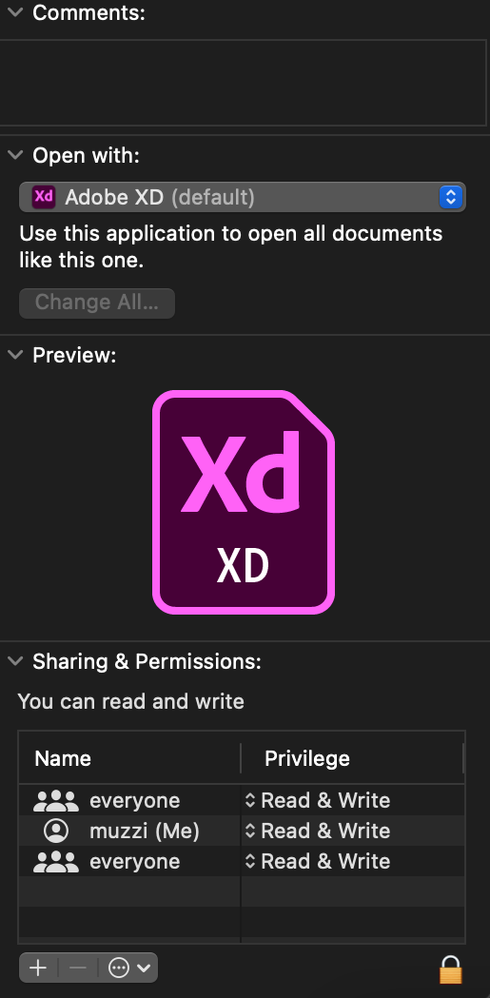
I discovered the local file had the file permissions set to either "read only" or "no access". Simply changing it to "Read and Write" for all users solved the issue.
Here are the steps:
1. Right click the file and select "Get info"
2. Under "Sharing and Permissions", change the Privilege for each user to "Read and Write"
You'll need to click the "Padlock" icon at the bottom of the window, and enter your cmputer's password to be able to make the change.
Good luck!
Copy link to clipboard
Copied
Not sure why I can't see an option to edit my last comment. The image seems to be in between the text and I cant correct it. The owners of this platform need to work on adding the option to "edit".
Find more inspiration, events, and resources on the new Adobe Community
Explore Now