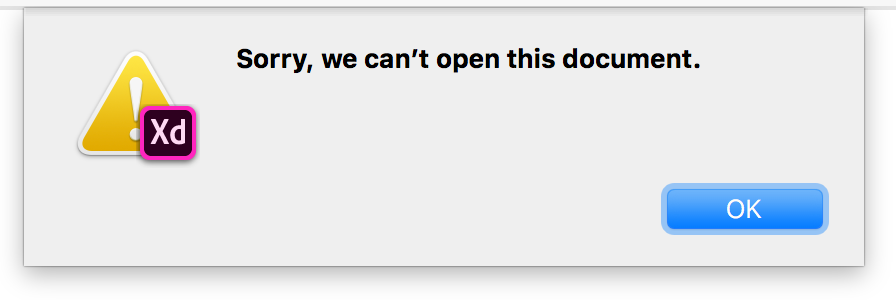- Home
- Adobe XD
- Discussions
- Error -"Sorry we can't open this document in Adobe...
- Error -"Sorry we can't open this document in Adobe...
Copy link to clipboard
Copied
Hello
If i will open a document from the cloud in XD i get this message:
Sorry we can't open this document.
Its a very important document for school. Who can help me?
<The Title was renamed by moderator>
 4 Correct answers
4 Correct answers
Hey everyone,
Sorry to hear that you're unable to open the file and get an error "Sorry that you are unable to open this document." or Error 47, unable to open the document." We'll try our best to help you with this.
First, there are two quick solutions which you may try.
- Open the same file on a different machine or user account( Windows 10/ Mac).
- Download a previous version of the file from version history from assets.adobe.com using these steps (https://community.adobe.com/t5/adobe-xd/revision-history-in-xd-helps-ensure-peace-of-mind-during-collaboration/m-p/10703548?page=1#M18044
Hi there! This error message generally means that you don't have permissions to view the document, or that the document doesn't exist. Since you're obviously sharing between team members, is it possible that you have more than one Adobe IDs and are logged into one of them?
-Elaine
Same error just now
Got round it by logging in to different Mac user account, then CC.
In case anybody needs a real fix, instead of the Adobe responses that don't work:
If you get error 47 after your computer has crashed, there most likely is a corrupt version of your file stored locally. I tried clearing temp files and all other suggestions, but couldn't get it fixed.
What did fix it in the end, was going to the CC Desktop app, and into your files. Locate the file that won't open, right click on it and select "make available online only". Now when you open the file it is pulled fro
Copy link to clipboard
Copied
I had this issue today as well. Someone wanted to share an .XD file with 150 wireframes. Sent me the transactional email to share an XD file and got the same error as you all.
3 hours of trouble-shooting later...
You have to be logged into Creative Cloud first...
Then, open XD > Shared With You or > Cloud Documents
Otherwise, XD can't connect their cloud account to yours...
Copy link to clipboard
Copied
Hi guys,
I'm having this now too ![]()
Everything was working fine when I left on Friday, and now it wont open, just sates 'Sorry, we can't open this document.'.
The file is in my Cloud Documents, but wont open. I can open the published link I've sent out, but I REALLY need this file back available to open in XD so i can carry on with my work and not have to start again!
Please help, I don't have access to another computer with XD on, so what can I do?!
Thanks!
Copy link to clipboard
Copied
Hi there,
We're sorry to hear that you're having trouble opening the cloud files in Adobe XD. Could you please confirm if you've tried the steps mentioned in the above posts?
Please share the OS and XD version of your machine and let us know if you face any issues with this.
Thanks,
Harshika
Copy link to clipboard
Copied
Hi,
I tried the steps above as much as possible, without having access to another machine, but sadly to no avail.
I do have it sorted now though. I created and setup add other user on my PC, downloaded XD, signed in with my normal details, and managed to open my files through the new account (new PC user, same Adobe account).
After sending myself a local copy of the project, I was able to open it up in my normal account, but this is VERY poor Adobe.
I seen this issue, and variations of it, going back a couple of years which is an INSANE amount of time not to have fixed it. If it wasn't for the fact that I'm nearly done with this project, I would (and will from now on) switch to another design package as this cannot keep happening. It's ok for you guys as my little project doesn't mean anything, but this nearly cost me my job and my reputation that I've spent years building.
It's not just the big guys that keep you in business, you should look after the little guys too, everyone grows, no-one forgets.
Copy link to clipboard
Copied
Same error just now
Got round it by logging in to different Mac user account, then CC.
Copy link to clipboard
Copied
My workaround to get a file to open in XD was sharing the cloud link with another Adobe CC user. He was able to open the cloud document and save it locally.
Copy link to clipboard
Copied
Thanks for sharing the workaround solution that worked for you. This will help our user to fix the same issue. Please let us know if you need any assistance in the future. We would be happy to help.
Thanks,
Harshika
Copy link to clipboard
Copied
The same here...
I did all the procedures. My mates can open the file on the adobe cloud but I can't.
I'm the owner so I made a copy on my machine and restored it to the cloud and reshared but that not solve the problem. I also reinstalled XD.
Copy link to clipboard
Copied
Hi there,
Sorry for the delay in response. Would you mind trying to go to the previous version of the file & see if you are able to open the file?
We would also suggest checking the file at https://assets.adobe.com/ and let us know if you are able to see the file.
We will try our best to help.
Thanks,
Harshika
Copy link to clipboard
Copied
Hi All,
Am facing this problem on Adobe XD, when am working on the file for like 1-2minutes, i get the "Connecting" pop up, then i got a message saying:
"Something went wrong - Sorry we can't open this document. Access this document's history to save a copy of a previous version. ( error 2143)."
Then the app quits. i tried: Restarting the computer, updating the app/Creative cloud, Deleted file and restored it.. ) nothing.
Please let me know what i can do thanks!
Copy link to clipboard
Copied
Thank you for using Adobe Xd and Happy New Year!
Please review this converstion : https://community.adobe.com/t5/adobe-xd/sorry-we-can-t-open-this-document-adobe-xd/td-p/10415491
Copy link to clipboard
Copied
Have you tried to save the file locally? Are you on a network computer?
Copy link to clipboard
Copied
Please read this here:
https://community.adobe.com/t5/adobe-xd/error-2143-trying-to-open-a-cloud-document/td-p/10752604
🙂
Copy link to clipboard
Copied
A XD file which is saved in cloud by my teammate and shared with myself and couple of other folks. It was opening correctly earlier but suddenly lastweek it got crashed and now I am not able to open that file from my laptop. But the same cloud XD file is running fine for other team members. And the problem I am facing is also that file was kind of library files which we were using in other XD files which are now showing all unlinked. Please see the below message I am getting. Is there any solution for this ?
Copy link to clipboard
Copied
Hi there,
We are sorry to hear you are experiencing issues with XD. We had a similar discussion regarding the similar issue in past here: https://community.adobe.com/t5/adobe-xd/sorry-we-can-t-open-this-document-adobe-xd/m-p/10756966. We would request you to please join the discussion and try the solutions mentioned in the post.
Let us know if that helps.
Note: Merged post
Thanks,
Harshika
Copy link to clipboard
Copied
Thanks, will do.
Copy link to clipboard
Copied
i have a little troube in adobe xd.my all project are on adobe Cloud. When i open adobe xd and go to cloud documents. i find an error.(Something went wrong. please restart the app and try again.)
I opened xd unlimited time but all time same issue.
i attach screenshot also,you can see this.
please help me.
Copy link to clipboard
Copied
If you go to https://assets.adobe.com/cloud-documents and select a file and click on the Open in XD button, will it open in XD?
Copy link to clipboard
Copied
click on the Open in XD button, then there are also an arror
*Sorry, we cannot open this document.*
[image: image.png]
Copy link to clipboard
Copied
Adobe guys need to look into this for you...
Copy link to clipboard
Copied
can adobe fix this error or not?
Copy link to clipboard
Copied
Hi Muhammad,
We are sorry to hear you are having trouble opening the design in XD. We would request you to please try the solutions mentioned in this post: https://community.adobe.com/t5/adobe-xd/crash-load-sorry-we-can-t-open-this-document-in-adobe-xd/m-p...
Let us know if that helps.
Note: Merged Post
Thanks,
Harshika
Copy link to clipboard
Copied
a
Copy link to clipboard
Copied
I am having this same issue. Tried on both home and work PC, using the free/trial version of XD currently just to try it, to open a file from my web developer using Adobe XD via adobe CC suite.
I'm on version 28.4.12.3 (Starter) of XD; Creative cloud sync is on: 4.3.34.67. Creative Cloud is version 5.1.0.407.
It works to download the file from the creative cloud, then open it, but I cannot open it directly via the cloud, I just get the same error as in the post start.
I have the logs request in another reply, but not sure what to do with them.
Copy link to clipboard
Copied
Hi Axni,
We are sorry to hear you are having trouble opening the document in XD and thank you for sharing the details. Would you mind confirming if it's happening with only cloud documents? Please confirm if you have tried the solutions mentioned in this article: https://helpx.adobe.com/xd/kb/issue-saving-xd-file-creative-cloud.html
We will try our best to help.
Thanks,
Harshika
Find more inspiration, events, and resources on the new Adobe Community
Explore Now