- Home
- Adobe XD
- Discussions
- Error -"Sorry we can't open this document in Adobe...
- Error -"Sorry we can't open this document in Adobe...
Copy link to clipboard
Copied
Hello
If i will open a document from the cloud in XD i get this message:
Sorry we can't open this document.
Its a very important document for school. Who can help me?
<The Title was renamed by moderator>
 4 Correct answers
4 Correct answers
Hey everyone,
Sorry to hear that you're unable to open the file and get an error "Sorry that you are unable to open this document." or Error 47, unable to open the document." We'll try our best to help you with this.
First, there are two quick solutions which you may try.
- Open the same file on a different machine or user account( Windows 10/ Mac).
- Download a previous version of the file from version history from assets.adobe.com using these steps (https://community.adobe.com/t5/adobe-xd/revision-history-in-xd-helps-ensure-peace-of-mind-during-collaboration/m-p/10703548?page=1#M18044
Hi there! This error message generally means that you don't have permissions to view the document, or that the document doesn't exist. Since you're obviously sharing between team members, is it possible that you have more than one Adobe IDs and are logged into one of them?
-Elaine
Same error just now
Got round it by logging in to different Mac user account, then CC.
In case anybody needs a real fix, instead of the Adobe responses that don't work:
If you get error 47 after your computer has crashed, there most likely is a corrupt version of your file stored locally. I tried clearing temp files and all other suggestions, but couldn't get it fixed.
What did fix it in the end, was going to the CC Desktop app, and into your files. Locate the file that won't open, right click on it and select "make available online only". Now when you open the file it is pulled fro
Copy link to clipboard
Copied
That is correct
Copy link to clipboard
Copied
Please send me the following info over a private message
- Your Adobe ID, location, and phone number
- Link to this forum post.
To send a private message, click my picture and use the Message button.
We will get in touch with you for investigation.
Thanks,
Preran
Copy link to clipboard
Copied
Hi,
I tried to reproduce the issue you are mentioning without success.
Can you please send me in a private message a file that you saved with an old XD version and that you are not able to open with latest XD? Just to be clear: you are not having this issue with files created with latest XD version correct? Those are saved properly and opened properly on your machine.
Cheers,
M.
Copy link to clipboard
Copied
Saved my day! Thank you!
Copy link to clipboard
Copied
Hi,
I have the same issue on Mac. It just happened a couple of days after I updated.
Is there any workaround similar to the one on Windows?
Thanks,
Andreea
Copy link to clipboard
Copied
Hello again,
After repeatedly opening the file, it just worked all of a sudden.
I hope you guys get to solve the issue! If there's any way I could help you reproduce it, please feel free to ask!
Thanks and keep up the great work!
Andreea
Copy link to clipboard
Copied
Hi,
from last update I have a problem to open my documets. It says I have to open document histoty but when I click on it nothing´s happen. I tried to reinstall Adobe Creative Cloud and Adobe XD but it did´t help.
I thought maybe next date some other update fix it but it´s day two and still nothing. So I would like to know it is only my problem or general. Should I just wait or try to fix on my own? Then how??
{Renamed By MOD}
Copy link to clipboard
Copied
Hi Marieta,
Sorry to hear about the trouble. Could you please try the steps shared on this similar discussion: https://community.adobe.com/t5/adobe-xd/there-was-an-error-opening-the-file-error-code-47/td-p/89547...
Let us know if it helps or if you need any further assistance.
Regards
Rishabh
Copy link to clipboard
Copied
Hello,
Using the latest update of XD - I downloaded the apple UI templates
and all bar 1 fail to open with the following message
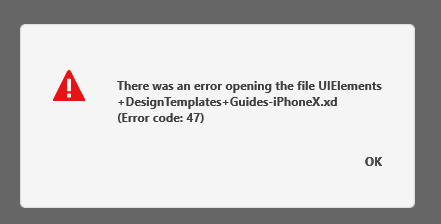
https://gyazo.com/df3b3df0c87f3c5c42af60d37587d1bc
Ive tried other solutions form the forums. My XD files are fine, just these official ones from apple failing to open.
Can anyone replicate the issue?
Many thanks
Dan
Copy link to clipboard
Copied
Hi Danb,
Are you referring to the UI kit for Apple iOS? It is possible that you have a corrupt file. Can you try re-downloading the kit and let us know if you face the same issue?
Thanks,
Preran
Copy link to clipboard
Copied
Copy link to clipboard
Copied
Hello,
I was working on windows platform yesterday. The version of XD on windows is 0.6.24.10 Beta.
I saved my work and continued with it on my Mac at home. I'm currently at work so I do not have access to the version number on my Mac. I have yet to perform the latest update on my Mac. I saved over my work on my Mac and now I can't open my file on Windows. I also checked my file and it is not at 0kb.
Other files that I have been working exclusively on Windows open fine.
Please assist!
Copy link to clipboard
Copied
Hello,
We couldn't reproduce the issue you're having, the issue might be specific to some content in that XD file.
Could you send me the file in a private message so that I can investigate further?
Thank you,
Dan Popa
Copy link to clipboard
Copied
Hey Dan,
I uploaded my Mac's XD to the latest version (I last updated it last month), resaved the file and it now works on Windows. This might be something that you guys could look into.
Copy link to clipboard
Copied
Hello!
I working on Windows 10 Home, Adobe XD 0.6.28.10 beta. Adobe XD closed by itself and since then I cannot open my file yet - Error 47. The file size became 0, I tried to recover files via file recovery app (Recuva) and recovered files volume was about 4.6 MB, but still cannot open (error 47 also). I shared link earlier, is it possible to download it from cloud? Or can I send you my files?
Copy link to clipboard
Copied
I am having the same issue. I saved my file and then my laptop shut off (faulty charger) now my file won't open. I have been working on this for a few weeks. How can I recover my file?
Copy link to clipboard
Copied
use different cloud.. It's works for me..
Copy link to clipboard
Copied
I'm trying to open up an XD document that I've been working on for awhile, and an error message pops up saying "There was an error opening the file 'file name' (Error Code: 47). I've tried finding a temp file as stated in previous forum posts, but it's not there. I'm working in Windows 10.
This is an urgent issue as I really need access to this file, so if someone could please help me ASAP, I would appreciate it.
Thanks.
Copy link to clipboard
Copied
I fixed it. I was able to open the file without issues on a separate computer.
Copy link to clipboard
Copied
I am glad that it worked for you Jeffh, could you please confirm if you could see any difference in both the machine? Like the version of XD or OS build of the machine. It can really help the future viewers and we would really appreciate your efforts here.
Thanks,
Atul_Saini
Copy link to clipboard
Copied
Both computers are using the current version (11.0.22.10) on Windows 10. No differences in performance from either machine.
Copy link to clipboard
Copied
Hello all,
I´ve got an error message displaying error code 47 while opening an XD-file i´d worked on yesterday. I searched this forum for solutions, but all solutions where provided for windows user recently.
Is there an answer or solution for Mac-User avialable? Or will this file be forever corrupted and couldn´t recoverd?
I also did an XD update yesterday evening, after finishing my work under the older version of XD. Today it wouldn´t open. Older files on this project are accessable.
I´m using OSX High Sierra on my iMac and the latest XD Version.
Thanks in advance,
Robert
PS: Meanwhile I installed XD for Windows, but the file also won´t open with the same message of error code 47.
Copy link to clipboard
Copied
Hi Robert.
Terribly sorry for the inconvenience. I've sent you my contact details as a private forum message.
If you are able to send me your file I can take a quick look to see what the problem might be.
Copy link to clipboard
Copied
Hi Corey; I'm experiencing the same error message; I'm trying to open XD files on a new computer (macOS High Sierra, MacBook Pro (15-inch, 2017)) and this is when my troubles started. However; my old iMac has been taken by IT so, I cannot test if the files still open there or not ![]()
Copy link to clipboard
Copied
I have repaired the file and sent to you offline Robert.
For other's benefit... The file contained a corrupt image somehow. This is not something we've seen as of yet and so we'll be investigating further.
If anyone runs into this feel free to DM me and I will try to assist.





