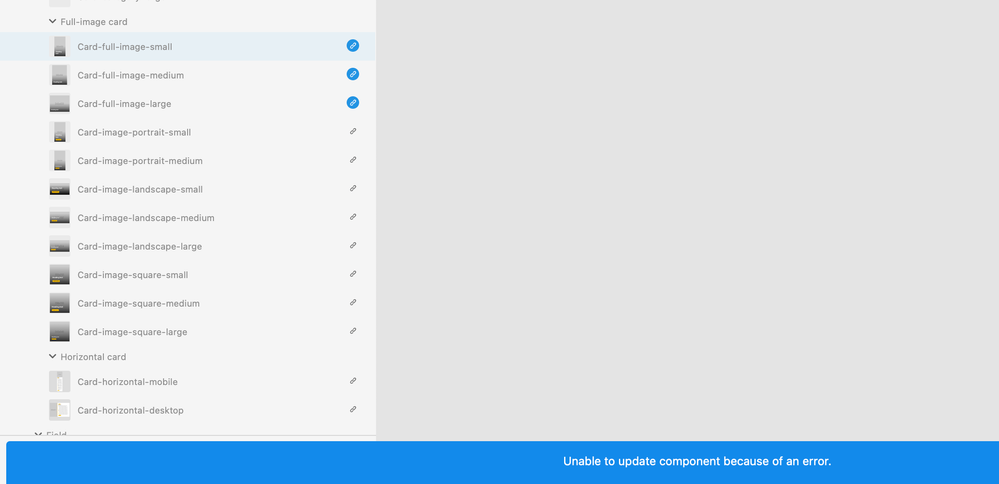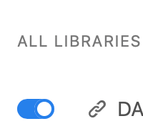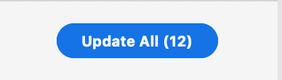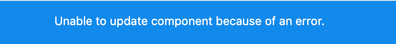- Home
- Adobe XD
- Discussions
- Error: Unable to update component because of the e...
- Error: Unable to update component because of the e...
Copy link to clipboard
Copied
I'm simply trying to update some components. Have tried restarting both XD and machine, cleaning up the library the components came from, etc. And the error message has no actionable info.
<Title renamed by moderator>
 1 Correct answer
1 Correct answer
Hi All,
Thank you for your patience. With the recent XD update, i.e., XD 47.1, the issue seems to be fixed. Could you please update XD to the latest version and confirm if the problem is resolved for you?
We're here to help.
Thanks,
Harshika
Copy link to clipboard
Copied
Hi 2230303765F97,
We are sorry for the trouble. We would request you to please try the steps suggested below-
- You are logged into Adobe Creative Cloud
- Library wasn't deleted
- You still have permission to use Library
- Library source document does not have any un-Published changes
- That component still exist in Library
We will try our best to help.
Thanks,
Harshika
Copy link to clipboard
Copied
Hi,
All of those things are done correctly. I manage the design system so I have permissions for all libraries, and have updated them all.
Copy link to clipboard
Copied
Thanks for checking and confirming. We would like to know if you're able to find the corrupt component that might be causing the issue.
We will try our best to help.
Thanks,
Harshika
Copy link to clipboard
Copied
@HARSHIKA_VERMA how do you find which component is causing the issue? It seems to be brokon again.
Copy link to clipboard
Copied
I have the same problem. It was working fine and suddenly I got this error. I've removed the component everywhere and tried to update again, but this doesn't work. I'm stuck now. My file just keeps getting update errors. Pasting into a new file also doesn't work, I get the same error there and it's a large file.
I am using version Adobe XD 47.0.22 on a Windows 10
Copy link to clipboard
Copied
Hi Celestine.Fisser,
We are sorry for the trouble. If you are using the 'Update All' button at the bottom, then try updating each Component individually using "Update" from context (right-click) menu of each Component.
If that still doesn't work, we suspect that you might have Nested Components from a different source document which also have pending updates. Try opening each source file directly and apply any pending updates first.
Let us know if that helps.
Thanks,
Harshika
Copy link to clipboard
Copied
I have already tried all of the above solutions you mentioned including removing XD, install again, shut down my laptop and restart.. Logout/Login again.. Update my library again, try to update separately the components that get stuck.. This doesn't work for me, getting the same error. if I use the exact same component in a new file, separate from what I've already created, it works fine and I don't get the error. All my libraries are up to date.
Copy link to clipboard
Copied
Thanks for trying the suggested steps. Is it possible for you to share the XD file with me over a private message along with the logs? If yes, please upload the XD file and the logs to a shared location such as CC or Dropbox and share the URL with me.
Please also share the name of the component causing issue.
We will try our best to investigate the issue.
Thanks,
Harshika
Copy link to clipboard
Copied
The components I have that won't update have a lot of state/variants. Could that be the issue? Although it's not really a great option to limit the states to 2-3.
Copy link to clipboard
Copied
I am not sure about that may be that could be the reason. I would suggest you to please share the XD file and the logs as requested in my previous message in this post so that we can investigate on the issue.
We will try our best to help.
Thanks,
Harshika
Copy link to clipboard
Copied
Hi Harskika,
I have sent you a private message with the files you requested. I hope you can help me find a solution.
Copy link to clipboard
Copied
Thank you for sharing the files and logs. I have logged a bug for your issue so that our team can investigate on the issue.
I will keep you updated about the progress.
Thanks,
Harshika
Copy link to clipboard
Copied
My colleague opened the file and he was able to update it without errors. This allowed me to continue working in the document, but a little later I got the same error again after updating a component in the library file. This does not happen consistently. I was also able to update a component from the library file without any problems. It's a workaround, but I can't keep bothering my colleagues to update my file and this is definitely not a solution.
Copy link to clipboard
Copied
We definitely understand your concern. The team is actively investigating on the issue and I will keep you updated about the status of the bug.
Thanks,
Harshika
Copy link to clipboard
Copied
I'm trying to update linked components but it always says "unable to update component because of an error"
Copy link to clipboard
Copied
Can you please give more information.
How it was created and is it linked document?
Copy link to clipboard
Copied
Hi Jeroelp,
We are sorry for the trouble. If you are using the 'Update All' button at the bottom, then try updating each Component individually using "Update" from context (right-click) menu of each Component.
If that still doesn't work, we suspect that you might have Nested Components from a different source document which also have pending updates. Try opening each source file directly and apply any pending updates first.
Let us know if that helps.
Thanks,
Ashwini M Hiremath
Copy link to clipboard
Copied
Hi All,
Thank you for your patience. With the recent XD update, i.e., XD 47.1, the issue seems to be fixed. Could you please update XD to the latest version and confirm if the problem is resolved for you?
We're here to help.
Thanks,
Harshika
Copy link to clipboard
Copied
I was able to update my documents again and I don't get the error anymore 🙂
Copy link to clipboard
Copied
Glad to hear that! Feel free to reach out if you need any further assistance.
Copy link to clipboard
Copied
I have the same problem but mine was not solved with the latest update of XD.
Did you also fix the bug on XD for Mac?
Copy link to clipboard
Copied
I am still experiencing this issue, my library is updated and linked, I hit "update all" and an error appears. I also updated to v49.0.12 on Mac 9 days ago.