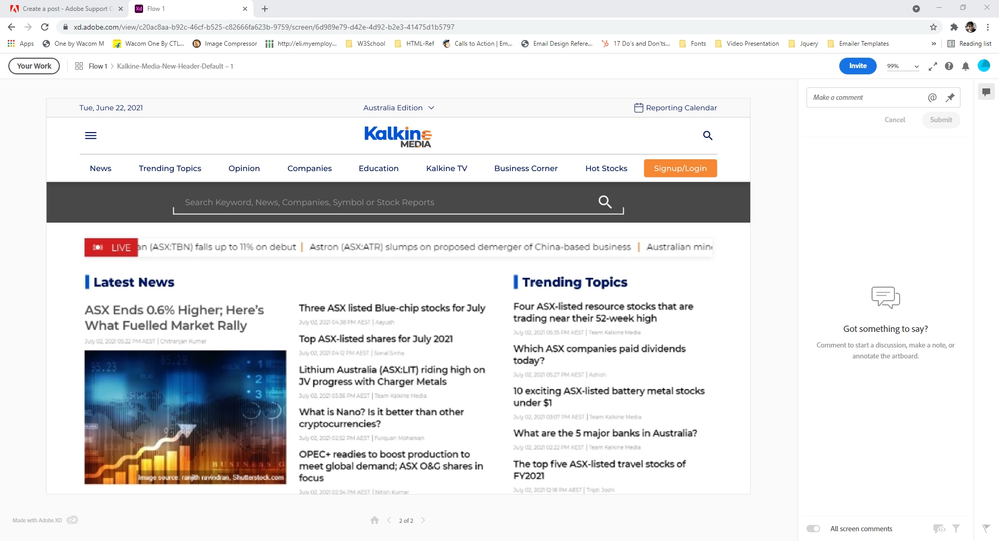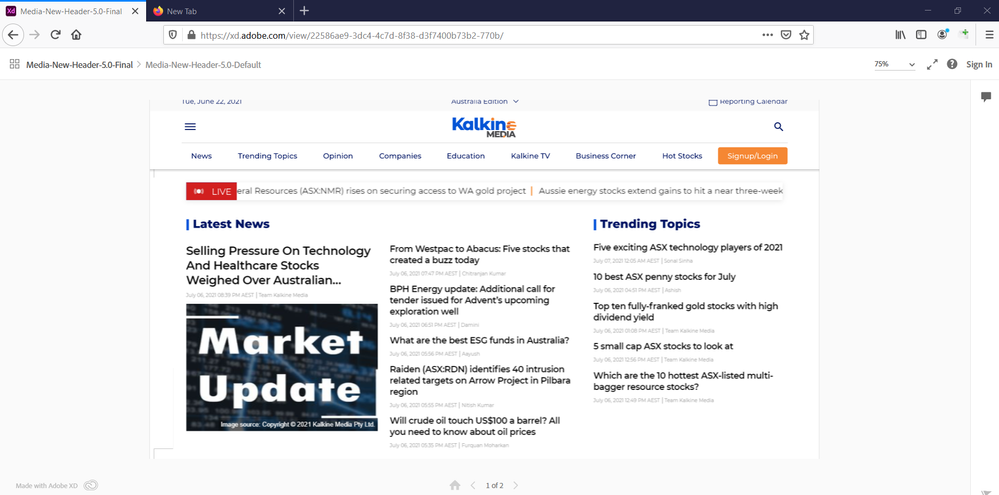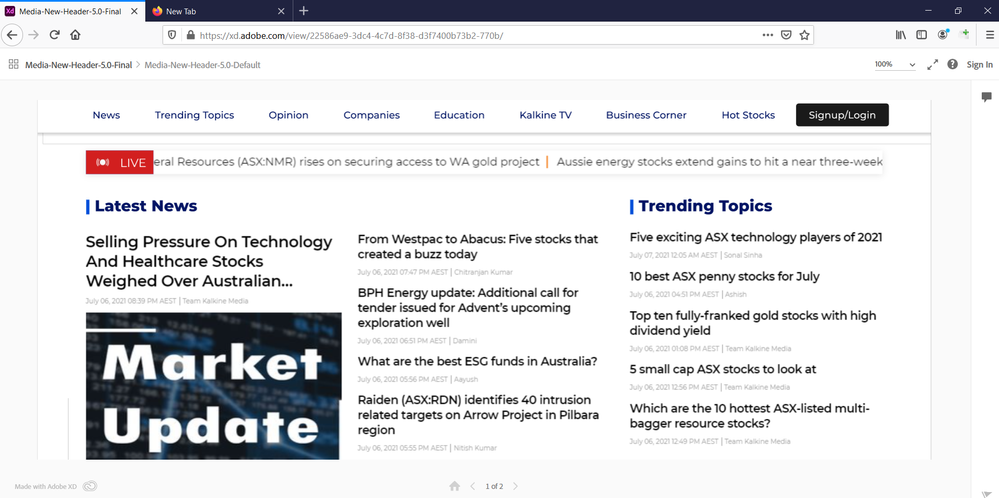- Home
- Adobe XD
- Discussions
- Re: Getting weird prototype and image quality afte...
- Re: Getting weird prototype and image quality afte...
Getting weird prototype and image quality after creatine public link in XD
Copy link to clipboard
Copied
Hello XD Support,
When i publish my protoype and create publik link, I am getting weird issue in header background shape and very bad background image quality output. Also when you preview it on 99% its works well but when you preview it on 100% you will see the bug. I try and debug everything but its not working.
You can look at this: https://xd.adobe.com/view/c20ac8aa-b92c-46cf-b525-c82666fa623b-9759/
Please help me to fix this. Thanks
Copy link to clipboard
Copied
Hi Santosh,
we need more information to help you. Which version of Adobe XD are you using it? Does this problem also occur with other files? Have you tried viewing the prototype on another browser?
Copy link to clipboard
Copied
I check Chrome, Explorer and Opera. No difference. But your whole site look like raster image and decreasing view value make it better. Can you create any new project with text, one shape and image and test it?
Copy link to clipboard
Copied
Hello,
Thanks for response. I am using Version 41.1.12.9. I checked in all browser and getting same issue. I checked in a new project as well but its giving the same result. Image quality reduce and distorted in publik link.
Copy link to clipboard
Copied
Hi Santosh,
Sorry for the trouble. Is it possible for you to share the XD file with us so that we can investigate the issue? If yes, please upload the file to a shared location such as CC or Dropbox and share the URL with me over a PM.
Please also share your operating system specification.
We will try our best to help.
Thanks,
Harshika
Copy link to clipboard
Copied
Hello Harshika,
Thanks for you response. I am sharing the XD file with you, please check.
Here is my OS specification:
Edition Windows 10 Pro
Version 21H1
Installed on 25-01-2021
OS build 19043.1081
Experience Windows Feature Experience Pack 120.2212.3530.0
And here is the public link: https://xd.adobe.com/view/22586ae9-3dc4-4c7d-8f38-d3f7400b73b2-770b/
Copy link to clipboard
Copied
Now it looks better that previous one. I use Explorer.
Copy link to clipboard
Copied
Thanks for sharing the information. On my end when I open the link in Firefox, then the link opens by default at 75%, and it looks fine and when I change the value from 75% to 100% it is much better
I would also request you to please check out this post: https://community.adobe.com/t5/adobe-xd/xd-bug-with-blur-link-when-you-share-your-work/td-p/11280769 which might be the reason for your issue.
Thanks,
Harshika
Copy link to clipboard
Copied
Hello Hershika,
Thanks for the response. But me and my team i having lots of issue with XD. Here is the same issue wich occure when i create a public link for a new project. A textured gray box appearing unecceserly. I didn't use any transparancy or blend mode. Please see the attached reffered image, issue is highlited with red outline. This is appearing on 100% preview mode and when i chnage to 99% or less, it disapear. This shouldn't be happen.
These continuous issues may lead us to switch for an alternate application. You guys should take this on priority.
Copy link to clipboard
Copied
Sorry for the delay in response, Santosh5CCF and I completely understand your frustration. I would feel the same in your situation.
I will make sure to highlight the issue to the product team but is it possible for you to share this XD file with me over a PM so that I can go ahead and log a bug for your issue for investigation purpose? If yes, please upload the file to a shared location such as Dropbox or WeTransfer and share the link with me.
I will try my best to help.
Thanks,
Harshika