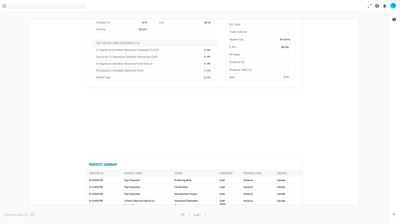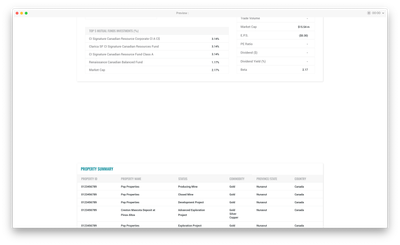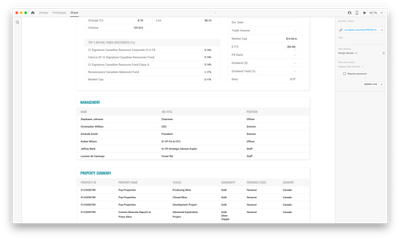- Home
- Adobe XD
- Discussions
- Re: Some elements disappear when publishing the pr...
- Re: Some elements disappear when publishing the pr...
Copy link to clipboard
Copied
Hi!
Today I've been troubleling with the publishing prototype option. Everyday after I finish my work, I publish everything done for sharing it. Today, when I was checking it out, some elements from the design disappeared. I openned the document once again thinking I just maybe deleted them unintentionally but, they were there and they also appear using the preview option. I already tried creating a new link and pasting again these elements but nothing worked.
Any ideas?
Thank you,
Jonathan
 1 Correct answer
1 Correct answer
Had the same problem today, prototype working perfect then the chevrons disappearing on export. I remade them as a path in the file instead of a text element and when I shared them as a link they appeared as normal, not sure if this will be any help for you but thought I would post it just incase, very frustrating.
Copy link to clipboard
Copied
Can you provide us with the nature of these elements - text, graphics, or something else? Is there anything common about these elements that don't appear? Would it be possible to share your file with us for testing?
Thanks,Preran
Copy link to clipboard
Copied
Hey,
They are all graphics and there's nothing common on them. I think you can download it on this link: Adobe Creative Cloud To see what I'm talking about, on the work-example screens, almost at the bottom of them, there is some text in column next to an image with a red line at top. From the section called "Precios", this line dissapear and also the button down the image and the lines of the form at the footer. Just to remind you, this just happens when I publish it because on the editable it's there.
Thank you,
Jonathan
Copy link to clipboard
Copied
Is there any news?
Regards,
Jonathan
Copy link to clipboard
Copied
Apologize for the delay in my response. I just got to your file.
I published the file and I couldn't see any elements missing. Can you post screenshots that help me understand what should be displayed but doesn't?
Thanks,
Preran
Copy link to clipboard
Copied
Sure.
The following screens are from the "Work-example" viewed from "Desktop preview" option:


And this is how it looks when I view it with the published prototype view: 
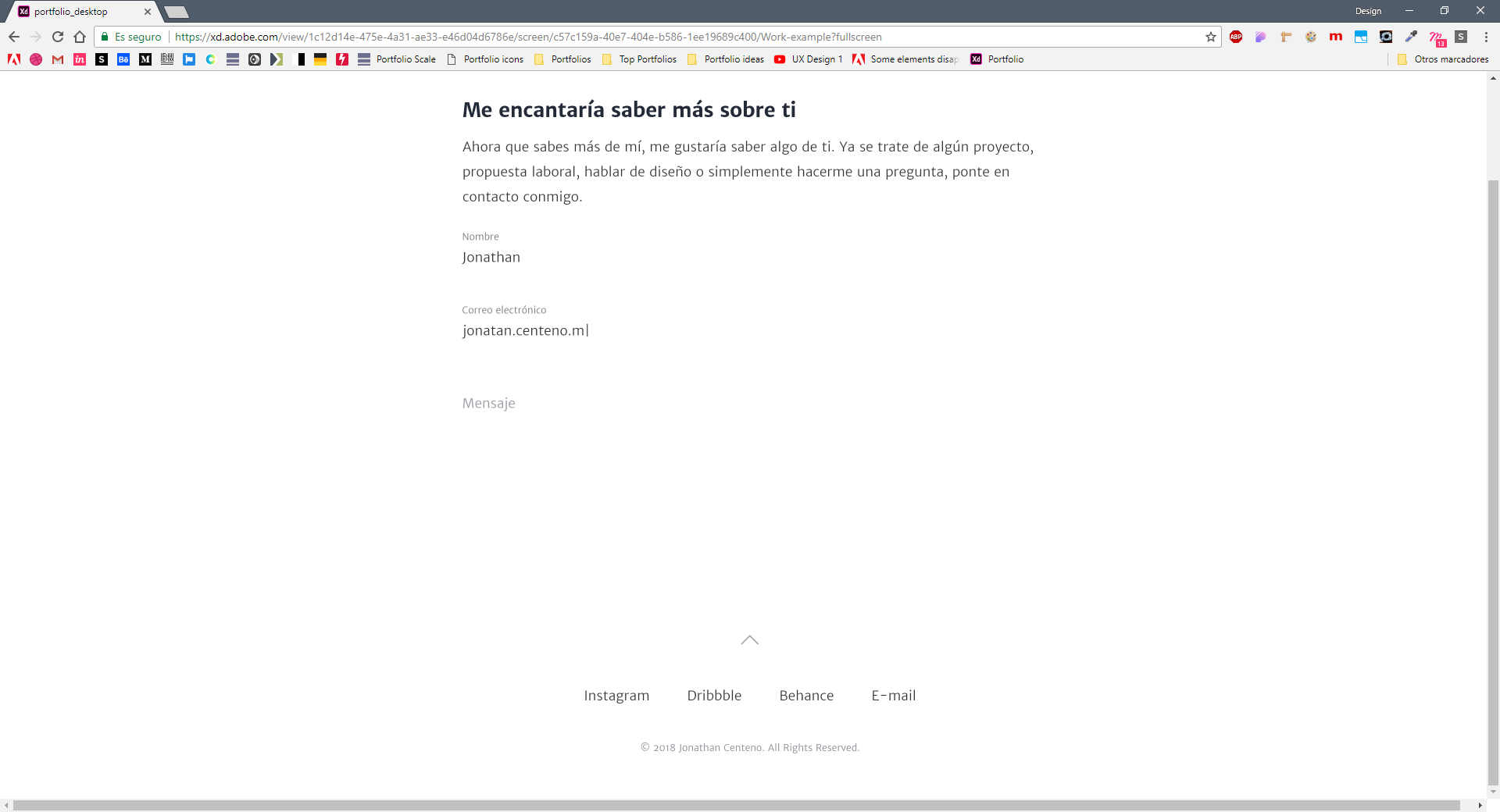
As you can see, the underlines, the buttons and the form lines just dissapear. It's pretty strange because this contact form with the footer, is all grouped in a symbol and, in the rest of the screens, it works fine.
Thank you,
Jonathan
Copy link to clipboard
Copied
I am not sure as to what the problem is at your end, but it looks fine here.
Can you try doing a Ctrl+ or Cmd+ in your browser to change the dimensions of the screen and let us know if you are able to see it correctly?
Thanks,
Preran
Copy link to clipboard
Copied
The problem persists. I also tried with another computer, with other browsers (edge and mozilla) and nothing. Did you viewed on windows or iOs?
Thanks,
Jonathan
Copy link to clipboard
Copied
I tried testing on Windows (Chrome) although I am not sure if that matters.
Copy link to clipboard
Copied
Just trying to find any difference because I have already test it in other computers and it happens the same to me...
Any other ideas why this might happen?
Regards,
Jonathan
Copy link to clipboard
Copied
Hi,
we have seen this issue before, where exporting very tall artboards results in missing content. Looking at your file this appears to be the case here too.
We're looking into the issue, but for the moment you can avoid this be making the artboards with missing content shorter. Sorry for the inconvenience!
Copy link to clipboard
Copied
Hi Stuart,
I appreciate knowing why I had this issue. Can you let me know in this post when it's solved?
Thanks,
Jonathan
Copy link to clipboard
Copied
Hi Jonathan,
We track issues and feature requestss in User Voice. If you vote on Some content disappears when sharing a large artboard – Adobe XD Feedback : Feature Requests & Bugs you will get a notification when it's fixed.
Stuart
Copy link to clipboard
Copied
Hey Stuart,
I've already done it.
Thank you,
Jonathan
Copy link to clipboard
Copied
Hello,
I am having the same issue with a button on a screen design of medium length. I cannot shorten the page length or it will cause confusion amongst my team and the stakeholders. Only one button is not appearing in the shared link nor in the preview, but it is listed as visible in my layers and I can see it on my artboards. Have you resolved this issue of disappearing components since this conversation began in 2018?
Copy link to clipboard
Copied
I'm sorry. This is not a solution. This solution is: Make your work shorter to accommodate our program, which cannot handle the basic functions it claims to support.
What makes it worse is that this is still a problem for me, today, in 2021. Which makes this response feel even more like a brush-off than genuine help.
Copy link to clipboard
Copied
The link says this bug has been solved, but it has not. I'm finding this problem especially prevalent when viewing the prototype link on a mobile device.
Copy link to clipboard
Copied
I was able to fix this bug by opening the prototype in a different web browser, firefox had missing elements however microsoft edge and safari had no issues.
Copy link to clipboard
Copied
I'm having the same issue. When I share the prototype for user testing it doesn't show entire groups at the page.
Copy link to clipboard
Copied
Hi there,
Sorry to hear about the trouble. I'd request if you can share a few more details like:
- The version of Adobe XD.
- Does this happen on a specific file or all the files?
- Please share a few screenshots of the Prototype on XD and how it looks when published.
We're here to help, just need more information.
Regards
Rishabh
Copy link to clipboard
Copied
1. Version: 28.4.12.3, Creative Cloud Sync 4.3.36.1
2. One file, one page, only one box.
3. I'm sending some screenshots. I have no idea why this is happening but I just removed the box and created it again.
Copy link to clipboard
Copied
Hi there,
Thanks for sharing the asked information. I would like to know few more details like-If this all is under one artboard? How many artboards do you have in this file? Have you made any interactions with in the file? If yes, are all the artboards connected with each other?
We have the current version available for XD (28.6). Could you please update to the current version?
We will try our best to help.
Thanks,
Harshika
Copy link to clipboard
Copied
Hi, i was wondering about it also. Almost the same problem. I've a nav in the bottom and it doesnt appear in the mobile preview - link. how come?? https://xd.adobe.com/view/18a9579f-4040-4600-5638-3e0edfdbeb81-6e98/screen/7a950b59-3fff-42c1-9891-7...
I have update the latest version, nothing happen
Copy link to clipboard
Copied
Hi Alice,
Sorry to hear that you're facing trouble and thanks for sharing the link. It does appear fine on the browser. Could you please confirm if you're previewing the link on mobile browser or an XD app?
Please share the screenshot of how it appears on the mobile. We will try our best to help.
Thanks,
Harshika
Copy link to clipboard
Copied
Hello,
I have 7 artboards, this problem happens only in one of them, and they are all connected. I already tried the new version and the problem persists.
Thanks
Get ready! An upgraded Adobe Community experience is coming in January.
Learn more