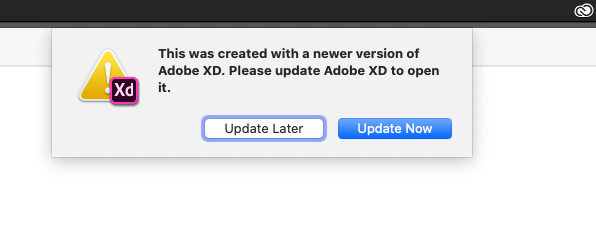- Home
- Adobe XD
- Discussions
- Re: [Other]-Unable to Copy Paste assets from Illus...
- Re: [Other]-Unable to Copy Paste assets from Illus...
Unable to Copy Paste assets from Illustrator to Adobe XD (27.0.12).
Copy link to clipboard
Copied
Suddenly Copy Past option from Abode Illustrator to XD stopped working.
Now somehow with your selected assets past all artboards to your XD from Illustrator file and XD file starts responding extremely slow. I've been using XD since it was released, and copy past objects and assets from Illustrator to XD and backwards is like my daily routine that I'm doing constantly. This is the first time when I have such a weird issue. Adobe XD(27.0.12)
<The Title was renamed by moderator>
Copy link to clipboard
Copied
Please do not suggest me to install the previous XD version, that solution doesn't work me!
Copy link to clipboard
Copied
Hi Khaledi,
We are sorry to hear you are experiencing issue with XD and thank you for sharing the video which helped us in understanding the issue. Would you mind sharing the version of your operating system? Is it happening with all the files or with a specific file?
We will try our best to help.
Thanks,
Harshika
Copy link to clipboard
Copied
Thanks for your quick response!
I have macOS Catania 10.15.3
Yes, it happends with all my illustrator files which consist more then one artboards. While I Copy&Past from Illustrator file where there is only one artboard, then everything's works alright as supposed, so I just can paste an object without artboards. In all other situations the selected objects paste with artboards.
Copy link to clipboard
Copied
Thanks for your quick response!
I have macOS Catania 10.15.3
Yes, it happends with all my illustrator files which consist more then one artboards. While I Copy&Past from Illustrator file where there is only one artboard, then everything's works alright as supposed, so I just can paste an object without artboards. In all other situations the selected objects paste with artboards.
Copy link to clipboard
Copied
Deard Abode support team and Abode XD developers,
Copy Paste artboards from Illustrator to Adobe XD issue definetly is a bug, with new update (27.1.12) this problem still stays there and wasn't fixed.
Now to be able to copy my designs from illustrator to XD I have create separate .al file and firstly copy to that file and only then from that file to XD - only this option allows me to copy assets to XD without artboards. This solution is like scratching your left ear with your right foot - super inconvenient!!!
When we can expect for a fix?
Copy link to clipboard
Copied
Also happens on my PC, Windows 10 with XD 27.0.12.7 and Illustrator 24.1.
In both programs you start a new file, copy and paste works. When in Illustrator I add an artboard then in XD all Illustrator artboards are pasted.
Copy link to clipboard
Copied
Deard Abode support team and Abode XD developers,
Copy Paste assets from Illustrator to Adobe XD broblem definetly is a bug, with new update (27.1.12) this problem still stays there and wasn't fixed.
When we can expect for a fix?
Copy link to clipboard
Copied
Apologies for the experience. Would it be possible for you to upload your files to a shared location and share the URL of the location with Harshika over a private message for testing? To send a private message, click the profile name and use the Message button.
Thanks,
Preran
Copy link to clipboard
Copied
Hi there,
I just update the XD and this issue continues. In my case, when I copy the elements from XD to Illustrator apear some code, as you can see in the image below. When this issue can be fix?
Copy link to clipboard
Copied
Hi there,
Sorry to hear you are having trouble pasting object from XD to Illustrator. I unable to reproduce the issue at my end and is able to paste into Illustrator fine on my windows machine. Would you mind sharing the XD and Illustrator version and the operating system you are using?
We will try our best to help.
Thanks,
Harshika
Copy link to clipboard
Copied
Hi there,
XD version - 28.2.12
Illustrator version - CS6
Operation system - Windows 10
Waiting for your reply.
Thank you.
Copy link to clipboard
Copied
I have XD (28.2.12) and Illustrator (24.1) macOS Catanis 10.15.3
I don't have exactly the same issue while ellements apear as some code, but I notice that sometimes the transparancy and colors are lost while you copy/past them into Illustrator from XD. You can see it in my video bellow. The yellow block was pasted without any problem, but the blue one became a solid black #000000. Also the text on button which was a componenet in XD become black as well, while the original color was ##091B29 with 70% opacity
Copy link to clipboard
Copied
Hi All,
We would like to know if you are still experiencing the issue with XD 38.1 version.
Thanks,
Harshika
Copy link to clipboard
Copied
Copy link to clipboard
Copied
Copy paste not working adobe guys. This issue cost me 1-week of work!
Copy link to clipboard
Copied
I am also unable to copy from Illustrator (v 27.2) to XD (v 55.2.12) using Windows 11 (v 22H2).
Copy link to clipboard
Copied
Hi @Jeremiah5E8E,
Thank you for reaching out, and sorry for the trouble. We are unable to reproduce the issue on our end. We'll do everything possible to look into the situation and assist you. Please share the below information.
- Could you please share the XD file with me over a private message so that we can check?
- What are you attempting to copy-paste in XD?
- Does it only affect one particular file, or does it affect all files?
We will try our best to help.
Thanks,
Harshika
Copy link to clipboard
Copied
It's not a fix but something that worked here and might speed things up while Adobe fixes these bugs:
Create a new blank AdobeXD file, copy from illustrator, paste into the blank AdobeXD file, copy from the blank AdobeXD File, paste into your real AdobeXD project file.
Copy link to clipboard
Copied
Adobe XD is in maintenance mode, so this issue will not be fixed. But glad you have a work around.