- Home
- Adobe XD
- Discussions
- Unable to drag and drop images into Adobe XD on Wi...
- Unable to drag and drop images into Adobe XD on Wi...
Copy link to clipboard
Copied
Hello Adobe Support,
I've been working with our IT department because my Adobe XD software doesn't allow me to drag and drop images into Adobe XD. I have to manually import them and then mask the images with shapes. I have been following your support forums, and we updated the GPU on my laptop and we're still running into issues. I am receiving a canceled symbol when trying to drag the images into XD. I am running Adobe XD on Windows 10. I can provide any specs you need to help troubleshoot.
Thanks,
Rosendo Figueroa
<The Title was renamed by moderator>
 4 Correct answers
4 Correct answers
Hi,
I also had this issue and it's looks like more of W10 related problem. Fortunately this solution helped for me:
hope it helps. ![]()
Martin
I fixed the same issue on my PC. This is the instruction (tested on Win10):
1. Open start menu and type in search field "Control panel". You need classic view.
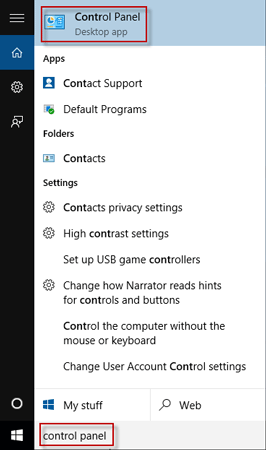
2. Switch view to "Small icons" using "View by: Category" selector in the top right corner.
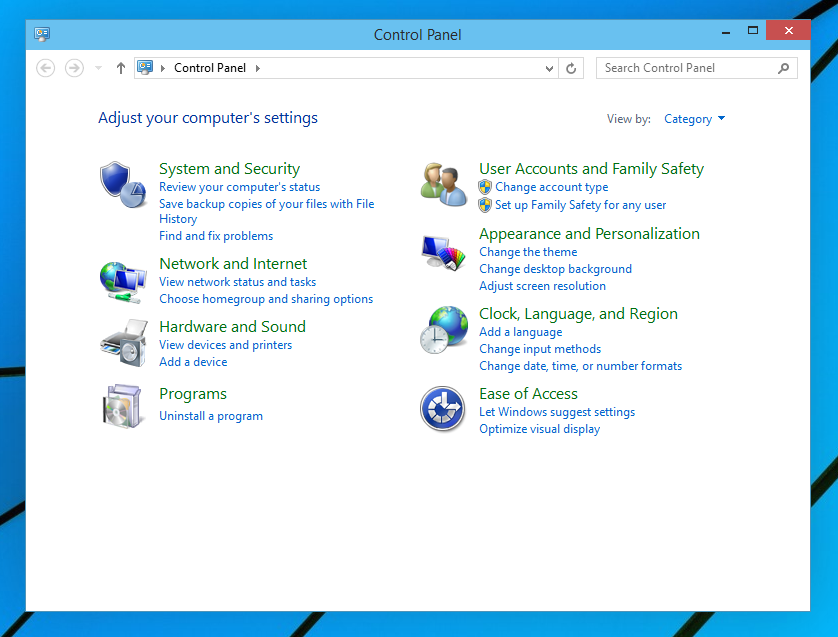
3. Go to "User accounts"
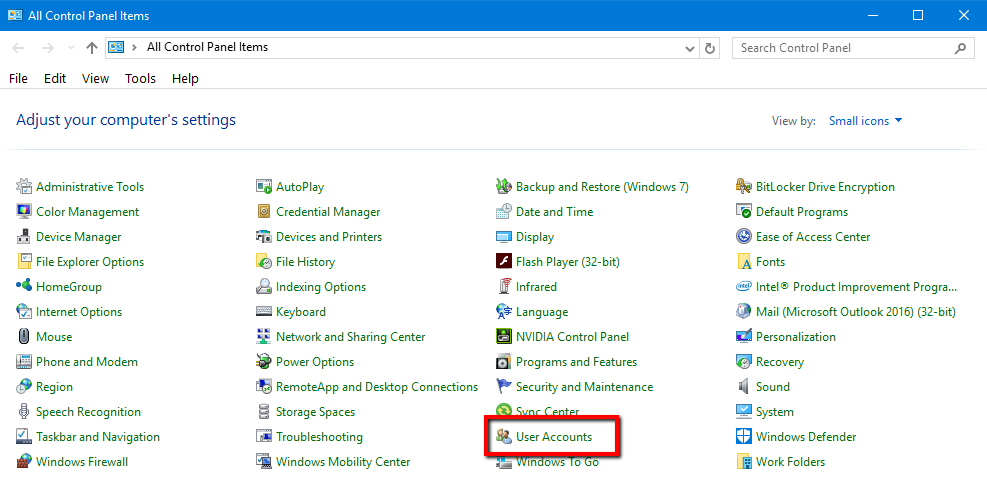
4. In pop-up select "Change user account control settings"

5. Set value as shown below and click "Ok"
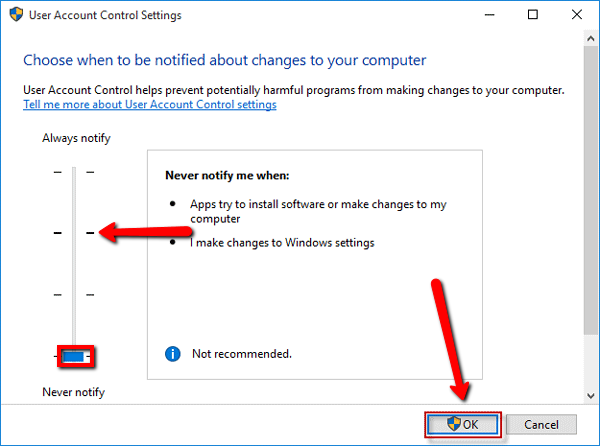
6. Restart Windows and enjoy.
I
For those who are under some domain rules in corporate environment, I open regedit and here:
HKEY_LOCAL_MACHINE\SOFTWARE\Microsoft\Windows\CurrentVersion\Policies\System
change EnableLUA to 1 … after restart I can drag and drop between Windows Universal Apps. But after another restart my domain overwrite this and have to do it again.
So better ask your admins to solve this for you on domain server side ![]() – I am not that lucky.
– I am not that lucky.
M.
Thank you, For your information I resolved myself by Installing New OS on my pc
Copy link to clipboard
Copied
Copy link to clipboard
Copied
Hi There,
Sorry for the inconvenience you are facing. I tried to reproduce your issue but couldn't. Would you please let us know which version of Xd and OS you are facing this issue. Also if you are facing it in one specific file or multiple files.
Please try quitting and relaunching xd and then try to drag and drop the image to check if it works.
Regards,
Jagriti Kashyap
Copy link to clipboard
Copied
Thanks for your comment.
My XD version is 38.0.12
And I'm window 10 user.
Even if I delete xd and install it, the error still occurs.
Copy link to clipboard
Copied
Hi,
Would it be possible for you to send us the logs of your issue. It would be helpful for us to analyse as we are not able to reproduce.
Regards,
Jagriti Kashyap
Copy link to clipboard
Copied
When I add a rectangle or circular container to my document I used to be able to directly place an image file into this by dragging it directly onto the container. It would automatically place inside that container and automatically fit the size of the container. What happens now is that it sometimes refuses to do so, instead its just placed outside on the document canvas with it's original size. When that happens the only way I'm able to insert the image into the container is to use the mask feature, but that's not what I want. This is obviously a bug cause 10 minutes later I do the exact same thing on the exact same document on the same computer with the exact same files but then it works...until it suddenly doesn't again. I have tried dragging image files without having the container selected and with, also tried to drag and drop from different image viewers like Bridge and IrfanWiev, Windows file explorer but that doesn't return any different result. It happens with both square containers, circular and square containers with altered corner radius. I've tried gif, png, jpg and svg. When it works all these formats works BUT I'm not able to replace them by drag and drop if they are different file formats, so if I drag a svg file to replace a png file nothing happens - I need to swap it with something that has identical file format. Another thing that's not working is removing an image file when it's inside a container. I can double click it and reposition it but if I delete it the whole container get's deleted. I also observe that sometimes files that are replaced aren't really gone cause the old one is there but just moved outside the container area, if I double click the new image the old on re-appears outside the position it used to have. When I let go the box it's no longer visible. It's messy business this container thing.
Also, I used to be able to directly drag and drop both ai and eps files into XD but that's no longer possible at all. Now I'm back to what used to be the common rule, namely to open those files in Illustrator and do a copy and paste routine. So now it's back to that again?
XD Ver. 22.0.12.12 on W10.
The Title was edited by Moderator.
Copy link to clipboard
Copied
Hi there,
We're sorry to hear you're facing trouble using Adobe XD and unable to drag and drop images into the container. Could you please share the Gif or video of the workflow, so that we can try to replicate at our end? I would also request you to please update XD to the latest version (22.1.12.5) and let us know if that helps.
Awaiting your response.
Thanks,
Harshika
Copy link to clipboard
Copied
The XD update wasn't available to me when I wrote the post, but the update didn't change anything. Still the same issues. Actually it's normally the updates that carries the problems. I don't have any video capture software but I think I described the issues pretty detailed.
Copy link to clipboard
Copied
I have the same issue here. Version: 38.1.12.2
Copy link to clipboard
Copied
With .xd file opened in Adobe XD and explorer active on Windows 10. I am not able to drag and drop png files into Adobe XD.
The mouse pointer turns to "disabled" when dragging png files into pasteborad.
Same as this problem: https://community.adobe.com/t5/adobe-xd/unable-to-insert-image-by-drag-and-drop-in-xd-version-22-0-1...
Copy link to clipboard
Copied
Try reinstalling Xd or updating windows(if you are on an older version), it solves most bug-related problems.
Copy link to clipboard
Copied
hello,
I just started the adobe xd program, they can drag the pictures in the training videos and throw them into the working area, but when I throw it, I get an error, I would be glad if you could help.
good work...
Copy link to clipboard
Copied
Hi There,
Thanks for reaching out and sorry to hear that you're having trouble using pictures in XD. Basically pictures/Images can be imported to XD from browsers, file explorer/finder and from libraries as graphics.Can you please share the error screenshot which you are getting while drag and drop of pictures.
Also could you please share few more details like:
- The version of XD.
- Is this happening on a specific file or multiple files?
- Also Is it possible to share a video of your workflow clearly so it will be useful to understand how you are using drag on pictures, so please share the above mentioned details.
We're here to help, just need more information.
Thanks,
Chethan
Copy link to clipboard
Copied
I am also struggling with this problem.
My version is 40.0.22.12
I did some research online, and did check the Regedit option but mine is set to 0.
I tried to drag and drop different pictures in different documents, but get that circle with a stripe through when I drag it.
So I have a acer laptop, I go to the pics in my documents to try and drag and drop it in Xd. If I go to file - open from your computer it doesn't want to show any picture on my laptop, which is strange.
Please help me
Michelle
Copy link to clipboard
Copied
Hi There,
Thanks for reaching out and sorry to hear that you're having trouble using pictures in XD. Basically open from your computer is used to open local .xd, .psd, .ai and .sketch files thats the reason you were not able see images. I am not sure why you are not able to drag and drop images to XD, Is it possible to share a video of your workflow so it will be usefull for us to reproduce and debug the Issue from our end. Meanwhile as a workaround you can try copy and paste to have image on artboard also paste appearence to have mask shape or you can also try dragging image from file explorer and also you can import images to xd by clicking on File -> Import and select-jpg/png image to import in to XD. I have attached of drag and drop of pictures for your understanding.please download the latest version of XD and try again.please let me know If this helps.
please feel free to update this discussion in case you need further assistance and we will be happy to help..
Thanks,
Chethan
Copy link to clipboard
Copied
Copy link to clipboard
Copied
Hi There,
Thanks for sharing the video workflow. Tried to reproduce the Issue on 40.1.22 with the same way which you have showed in the video but I am able to drag and drop images to XD. Meanwhile you can try copy and paste to have image on artboard also paste appearence to have mask shape or you can also try dragging image from file explorer and also you can import images to xd by clicking on File -> Import and select-jpg/png image to import in to XD . I have attached a video of the workflow for your understanding. please download the latest version of XD and try again.please let me know If this helps.
please feel free to update this discussion in case you need further assistance and we will be happy to help..
Thanks,
Chethan
Copy link to clipboard
Copied
Thank you for the suggestions I did everything you said, but it still remains the same. I can only take pictures when I import, but I waste a lot of time that way.
For example, I will throw a photo and then I have to change it, it is very boring and overwhelming to import it all the time, I will try to find it.
Do you think it might be a compatibility problem? He mentioned it in an article I read recently, but I could not do what he said
Copy link to clipboard
Copied
I was able to fix the problemp on my pc. Maybe you can give it a try too?
I did a little bit of research online and this is what worked for me 🙂
Go to your start menu and search Regedit, go in there.
>Hkey Local machine
>Software
>Microsoft
>Windows
>Current version
>Policies
>Systems
>Enable LUA(double click here)
Then you will see in the popup box there is a 1(one) that you can edit, so change that to 0(zero).
If you changed it restart your pc and then it should work 😉
In my case it was 0 so I checked to see what happens if I change it to 1 and then it worked! I was able to drag and drop images!
I hope this helps you.
Copy link to clipboard
Copied
Thank you very much, your advice worked. Now I can drag the way I want and copy paste works too.
Thank you very, very much again for your help and attention
Copy link to clipboard
Copied
Yay! So happy I was able to help you, I know how frustrating it is to struggle like that!
Copy link to clipboard
Copied
탐색창에서 드래그하여 xd 에 넣기가 안됩니다.
Copy link to clipboard
Copied
Hi there,
Sorry to hear you are having trouble. Would you mind confirming if you're having a similar issue mentioned here: https://community.adobe.com/t5/adobe-xd/unable-to-drag-and-drop-images-into-adobe-xd-on-windows-mach...? If yes, please try the solution suggested and let us know if that helps.
We will try our best to help.
Thanks,
Harshika
Copy link to clipboard
Copied
Unable to drag and drop images into Adobe XD on Windows machine.
Copy link to clipboard
Copied
Hi, we're sorry but we couldn't replicate your mistake. Could you tell us what kind of images are you trying to import (jpg, png)? What version of Adobe XD are you using?
Copy link to clipboard
Copied
Hi, Have the same issue here - no files (any type, tried jpegs, png) cannot be dropped from any folder with the cancel icon appearing while trying. Running latest XD version 40.1.22, windows 10 also up to date with the latest updates, i tried several solutions on the web including registry edit, UAC control - nothing. Would much appricieate your help, it is very annoying to import and mask each individual asset i want to use in the project.
Can send you more details about my machine and windows if you need anything.
thank you
Find more inspiration, events, and resources on the new Adobe Community
Explore Now