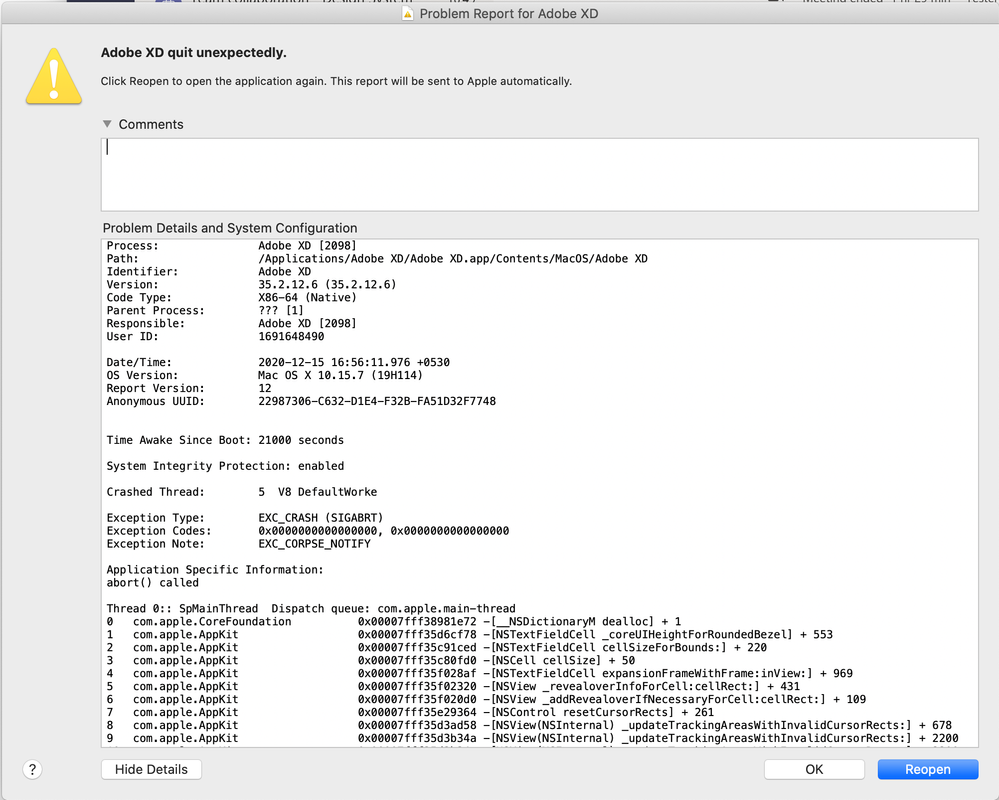Copy link to clipboard
Copied
Hi there,
I haven't opened Adobe XD in a while but tried to yesterday and today and have yet been unable to. The icon will bounce a few times then remain stuck in a "not responding" state (See attached screenshot). I'm wondering if I had too many files open or something? Maybe my mac can't load everything into memory that was open? I tried uninstalling, but it didn't help. I'm running MacOS 10.15.3. XD is version 28.4.12.3.
Any ideas? Wondering if I can somehow drop all the files that XD has open somehow?
EDIT: After letting it run for a while in that not responding state, it finally crashed. I added a screen cap of the crash report.
{Renamed By MOD}
 2 Correct answers
2 Correct answers
It might be related to Adobe's user license authentication, but also auxilliairy user dependent stuff.
Since you mentioned that Sketch is also having problems, the one thing they both share are fonts.
Are you using some font management tool ?
Could you disable all user activated fonts ?
To be sure, sign out in the Adobe CC panel.
Restart Mac, sign into Adobe CC, open XD.
Hi there,
Please ensure you are using the latest version of Adobe XD. If you need help with updating the app, see- Update apps to the latest release of Adobe Creative Cloud.
If you have the latest update, or if updating did not solve the issue, try the following solutions in the order in which they are listed:
- Perform a clean install:
- Uninstall XD using the Adobe Cleaner Tool and re-install the application. Open XD to see if the issue has been resolved.
- Boot your computer in the safe
Copy link to clipboard
Copied
I've been having problems with Adobe XD every time I use it. I have restarted my system and I'm using the latest version.
File: AdobeLogs_20200812_040322_396-win.zip
Copy link to clipboard
Copied
Dear team, I have the same issue with the latest XD version and my MacOSX.
Any time I want to open the XD, the App crash.
Hope you can help me, thanks.
Copy link to clipboard
Copied
Hi Julio,
We are sorry to hear you are experiencing issues while launching XD. Would you mind trying the steps suggested in this post: https://community.adobe.com/t5/adobe-xd/adobe-xd-crashing-on-macos-catalina/td-p/11030758?page=1?
Let us know if that helps.
Thanks,
Harshika
Copy link to clipboard
Copied
Hi there,
I have installed latest version of CC desktop app. Trying to install XD but it will never launch. Couldn't attach crash log so have saved and attached as a word document.
I have uninstalled XD, logged out from CC and shut down - no joy.
I created a new user on my mac and installed CC and XD with success but really need it to work within my user settings.
Checked my library and this file does not exist:
/Library/Application Support/Adobe/OOBE/Configs/ServiceConfig.xml.
as in there is nothing in the folder
/Library/Application Support/Adobe/OOBE/
Any help would be much appreciated.
Thanks
Copy link to clipboard
Copied
Hi there,
Sorry to hear about the trouble. Thanks for sharing logs, we'll investigate that. Meanwhile, since the application seems to be working in a new user profile, could you please try uninstalling the application using Adobe Cleaner Tool: https://helpx.adobe.com/creative-cloud/kb/cc-cleaner-tool-installation-problems.html
Once uninstalled, please re-install the application and let us know if that helps.
Regards
Rishabh
Copy link to clipboard
Copied
Just every time I close XD, it trips the crash detection on next start up. Not sure if it is because the file isn't closed in time or anything.
Copy link to clipboard
Copied
Hi, what version of Adobe XD are you using? Have you checked if there are any updates available?
Copy link to clipboard
Copied
Hi Jordan,
We would like to follow up on your issue. Would you mind confirming if your issue has been resolved? Please let us know if you need further assistance from us and if it's crashing on windows please try the steps suggested here: https://community.adobe.com/t5/adobe-xd/troubleshooting-adobe-xd-crashes-white-screen-on-launch-on-w... and if it's on macOS, please try the steps mentioned here: https://community.adobe.com/t5/adobe-xd/adobe-xd-crashing-on-macos-catalina/td-p/11030758
Let us know if that helps.
We will try our best to help.
Thanks,
Harshika
Copy link to clipboard
Copied
Hi I'm having an issue with new update and I can't open the App, it crashs anytime I want to open it.
Here's more details:
Copy link to clipboard
Copied
Hi there,
Sorry to hear about the trouble. Could you please try uninstalling the app using the Adobe Cleaner Tool: https://helpx.adobe.com/creative-cloud/kb/cc-cleaner-tool-installation-problems.html
Once uninstalled, please re-install the application and let us know if it works. If it still doesn't work, please collect and share system logs: https://helpx.adobe.com/creative-cloud/kb/cc-log-collector.html
Regards
Rishabh
Copy link to clipboard
Copied
Hi Julio,
I would like to follow up on your issue here. Would you mind confirming if you're still experiencing the issue or it has been resolved? If no, please try the steps suggested in the correct answer to this post and let us know if that helps.
Thanks,
Harshika
Copy link to clipboard
Copied
Tengo problemas con las versiones de Adobe Xd para macOS Big Sur. alguien sabe como corregirlo, ya que la ultima version del Xd no lo soluciona porblemas al guardar.
Copy link to clipboard
Copied
Hi Alejandro,
Sorry to hear about the trouble. Could you please a few more details like:
- The version of XD.
- Is the app crashing after saving every file or it's happening with a specific file?
- Is this happening while saving the file locally or on cloud?
- Please collect and share system logs: https://helpx.adobe.com/creative-cloud/kb/cc-log-collector.html
Regards
Rishabh
Copy link to clipboard
Copied
Hi all,
Kindly help facing and Adobe XD crashing issue, I have reinstalled the software though it is crashing frequently with attached error.
Desktop: Imac
OS: Catalina 10.15.7
Software version: Adobe XD 35.2.12.6
Kindly find few more details in error snapshot attached.
kindly suggest regarding the issue
Thanks in advance
Copy link to clipboard
Copied
Hi Ajit5E95,
Sorry for the trouble, please try the steps mentioned here Solved: Adobe XD crashing on macOS Catalina. - Adobe Support Community - 11030758 and let us know if that helps. We'll be happy to take it further if the problem persists.
Thank you,
Atul_Saini
Copy link to clipboard
Copied
I am currently having problems with my adobexd. It's on version 16, and even after updating it still does not work. When I try to open it, it just automatically closes and crashes.
I have tried to reinstall Adobexd and signed in and out of my CC account as well.
I really need to use it for my projects and have no clue what to do. Would appreciate some help!
Copy link to clipboard
Copied
I'd also faced that problem and reinstalling didn't helped me too.
Copy link to clipboard
Copied
I'm experiencing the same problem. It seems like the new OSX update broke the app. My co-worker on Windows can still open and edit files without problems.
Copy link to clipboard
Copied
The team is looking into this issue. We will post an update here as soon as we have more info.
Thanks,
Preran
Copy link to clipboard
Copied
Hi everyone,
Sorry that Adobe XD crashed on your machine, could you please share the logs collected from log collector tool available here: -How to use the Creative Cloud Log Collector tool and share the link. We would also need the OS version and exact version of XD which you are using right now.
Thanks,
Atul_Saini
Copy link to clipboard
Copied
Here’s the link to the collected log file:
AdobeLogs_20190402_083940_53204A67-477F-44B5-9BEE-041AADE725CF-mac.zip
I’m running the latest MacOS and Adobe XD:
MacOS Mojave 10.14.4
Adobe XD 17.0.12.11
I also tried uninstalling XD 17 and reverting back to version 16 and still had the same crash issues. This all happened after Apple’s most-recent OS update was applied on my system.
Thanks,
Ted
Copy link to clipboard
Copied
I am sorry for asking you to go the extra mile, but it is a limitation of this platform that we cannot download files from a server directly. You have to upload them to a shared location such as Creative Cloud or Dropbox and share the URL here or over a private message. Let us know if you need more info, and thank you for your assistance in helping us in our efforts to fix the issue.
Thanks,Preran
Copy link to clipboard
Copied
OK, I gotcha.
Just uploaded it to my dropbox directory.
https://www.dropbox.com/s/ir58srumqzhcpve/AdobeLogs_20190402_083940_53204A67-477F-44B5-9BEE-041AADE725CF-mac.zxp?dl=0 <https://www.dropbox.com/s/ir58srumqzhcpve/AdobeLogs_20190402_083940_53204A67-477F-44B5-9BEE-041AADE725CF-mac.zxp?dl=0>
T-
Copy link to clipboard
Copied
Hi guys,
I have the same issue 😞
You can find my log files here:
Dropbox - AdobeLogs_20190404_155950_61EF6DA3-2BF5-4EE8-8DD8-E4D6EEF5B110-mac.zxp
Copy link to clipboard
Copied
I am also facing this issue, but I am on Mac 10.12.6. The app keeps crashing every time I ask it to open. I have followed all suggestions on the internet, but still the issue is not fixed.