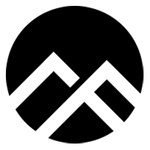Copy link to clipboard
Copied
Hello
I am creating a new project at windows platform. It starts good but after 2 hours later undo option had become disable and ctrl+z is not working .
Any suggestion or help please !
Thanks in Advance
[Here is the list of all Adobe forums... https://forums.adobe.com/welcome]
[Moved from Comments forum to specific Program forum... Mod]
 3 Correct answers
3 Correct answers
Make sure you have the windows 10 creator update applied to your computer, this solved it for me.
Hi there,
I understand it could be annoying and sorry for the trouble that you're facing with undo function not working. Here are some steps that may help.
- SaveAs to a new file.
- Remove any items you added before the copy/paste
- Make edits to the master component
- Remove items from the instances you don’t wish to see the edit.
Please let me know if this works for you. I'd be happy to help.
Thanks,
Harshika
Reinstall the Xd app then it works.
Copy link to clipboard
Copied
Hi Tiago,
Sorry to hear you're having trouble using key shortcuts. We'd like to know if it's happening with all the files or with a specific file?
If the file is created with the old version of XD, I'd suggest try resetting the components and let us know if that works you.
Thanks,
Harshika
Copy link to clipboard
Copied
The file is new, a week old and the bug happened in multiples files. The components are created today and the version of my AdobeXD is 20.1.12.4
Copy link to clipboard
Copied
Experiencing the same issue. Whenever I copy a component to the new file I'm unable to undo anything and the file will not save. Not sure what's happening with XD. With each new day there's a new crippling bug.
Copy link to clipboard
Copied
Hi there,
Sorry to hear that you're having trouble with Adobe XD. Could you please confirm if you've tried the solutions mentioned in this post? If that doesn't work, could you please share the OS and XD version of your machine?
Thanks,
Harshika
Copy link to clipboard
Copied
Hi,
I'm also having this issue.
I created the file which exhibits this bug on 22/05/19.
I have a large library of components and this issue occurs when I duplicate some components but not all of them.
Sometimes I'll leave XD for a while, and when I go back to it, the missing functionalities are back - but this is not a viable solution.
I'm using a PC with Windows 16299.15 and I updated XD on the 15th of July 2019.
It'd really be great to get this sorted as it really breaks the workflow and gets highly frustrating, as you can imagine.
Thank you ![]()
Copy link to clipboard
Copied
Hi there,
I understand it could be annoying and sorry for the trouble that you're facing with undo function not working. Here are some steps that may help.
- SaveAs to a new file.
- Remove any items you added before the copy/paste
- Make edits to the master component
- Remove items from the instances you don’t wish to see the edit.
Please let me know if this works for you. I'd be happy to help.
Thanks,
Harshika
Copy link to clipboard
Copied
Same Problem
I lost my whole design and Undo doesn't work
Copy link to clipboard
Copied
I've experienced this bug as well - really annoying!
The easiest fix that seems to work is to create a new project (but keeping the old one open), then simply copy all of the content from the old to the new project. Then you can carry on working normally while not losing any of your work.
Copy link to clipboard
Copied
Reinstall the Xd app then it works.
Copy link to clipboard
Copied
IS there settings menu?or How can i do UNDO,if my ctrl Z isnt working?
Copy link to clipboard
Copied
Hi There,
Are you trying to say, using ctrl+Z you are not able to undo in XD.
Can you please confirm are you able to undo using same cmd in other application like wordpad etc?
Are you able to undo in XD by going to edit in menu and clicking on Undo?
I feel issue is not specific to XD, it may be happening with other app too.
Please share video, so i can help you more.
Thanks,
Vertika Gupta
Adobe XD
Copy link to clipboard
Copied
Currently, there is no way to change the shortcut, if that's what you're asking. There's no Settings menu.
If you can't use "Ctrl+Z" for whatever reason, you can right-click anywhere and click "Undo" manually.
Copy link to clipboard
Copied
Hi Elen,
Sorry to hear that. In addition to what Vertika and DSTOIC has suggested, I have also merged the post with the post which has number of solutions that helped our customers in past for the same problem. You may also take a look at the solutions and let us know if that helps.
We will try our best to help.
Thanks,
Harshika
Copy link to clipboard
Copied
I had this same problem last week. Ill keep an eye if this happens again.
Copy link to clipboard
Copied
Hi Franco,
Sorry to hear about the trouble. Along with the suggestion shared in this post, I'd also request you to observe a few more things like:
- Does restarting Adobe XD solves the issue?
- When this happens please check if it is the issue with just the shortcut or you are unable to undo manually by right-clicking?
- When this happens do you simultaneously work on any other application? This is just to check if there is any conflict with other apps?
We'll try to understand the pattern to investigate this further.
Regards
Rishabh
Copy link to clipboard
Copied
Hi there, i am also having the same problem on Windows since last update. Usually, it takes about an hour or so and then CTRL-Z just stops working. All other keyboard commands still work though.
1. Restarting XD solves the issue
2. When CTRL-Z stops working, Undo is also grayed out in the Context Menu and can not be used.
3. CTRL-Z keeps working in other applications (for example PS open at the same time)
Copy link to clipboard
Copied
Same issue here, latest version of Windows 10 is installed. Updated XD since the last time I worked on a file. Opened the file by double-clicking the file in Windows Explorer and started working in XD as usual.
Tried to use Ctrl+Z and no response. Right-click menu Undo was also grayed out. Thankfully restarting Adobe XD solved the issue this time. Condolences to those of you dealing with this for a prolonged time, I was about ready to lose it after only one occurrence. Such basic functionality breaking routinely for users is worrisome for those of us trying to make XD a regular part of our workflow.
Copy link to clipboard
Copied
This problem has not been resolved for the last 4 years.
Wonderful.
Copy link to clipboard
Copied
This is frustating as I just experience this today of not being able to undo on Adobe XD. I did update via Creative Cloud yesterday and this happens.
Any solution for this?
Copy link to clipboard
Copied
Make it 7 years and counting. They should leave Figma alone till they figure this out.
Copy link to clipboard
Copied
I've migrated to windows and this happened in my case, too! 2 separate pcs, latest windows 10 with all updates, just can't undo anything, and there's no way to remap the undo action. This makes XD virtually unusable, which drives me insane since it's my main UI prototyping tool for many years. Please escalate this issue with QA, It's blocking the entire functionality
Copy link to clipboard
Copied
I've noticed that this might have something to do with auto keyboard layout switcher app and windows settings, but didn't yet test it our https://answers.microsoft.com/en-us/windows/forum/all/ctrlz-not-working-in-any-application-windows-1...
Copy link to clipboard
Copied
This issue is getting worse and worse. I recently updated XD to the newest version and it still there. After 10 minutes working on a job, the Undo function stops working. Don't know how to fix it anymore... Reopen the XD, the Windows, and nothing...
Copy link to clipboard
Copied
Hi Alan,
We're so sorry to hear about the trouble. Could you please try the suggestion shared here: https://community.adobe.com/t5/adobe-xd/undo-or-ctrl-z-not-working-at-xd/m-p/9193689?page=4#M2772
If this doesn't help, please share a few more details like:
- The version of XD and the Windows OS build.
- When it happens again, please make a note of the time stamp and share the system logs by following the steps shared here: https://helpx.adobe.com/creative-cloud/kb/cc-log-collector.html
Regards
Rishabh
Copy link to clipboard
Copied
Find more inspiration, events, and resources on the new Adobe Community
Explore Now