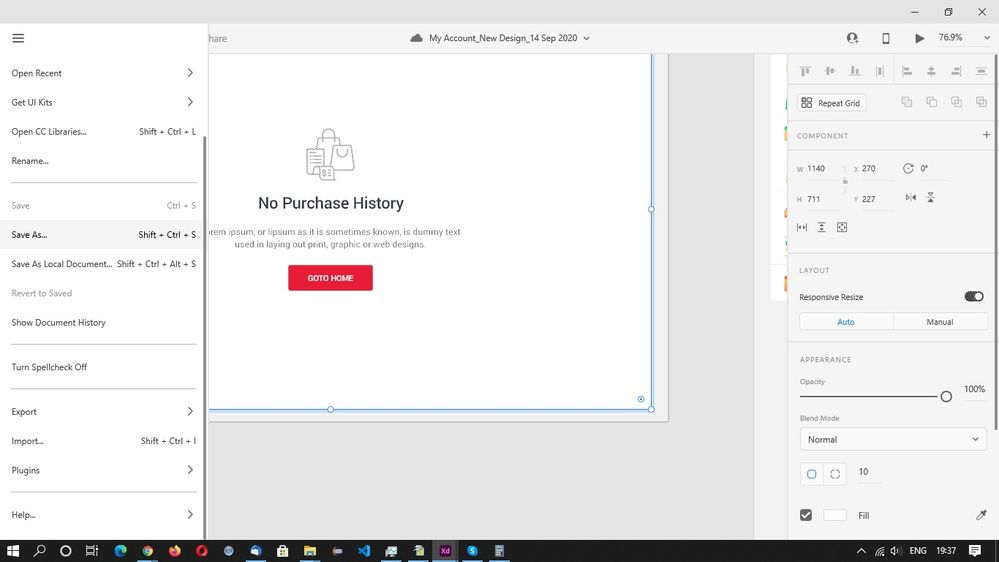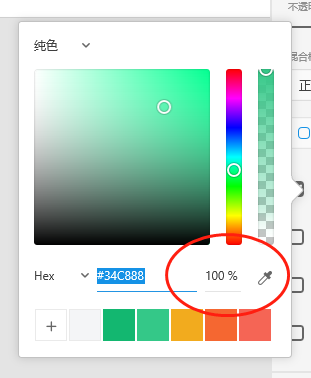Copy link to clipboard
Copied
Hello
I am creating a new project at windows platform. It starts good but after 2 hours later undo option had become disable and ctrl+z is not working .
Any suggestion or help please !
Thanks in Advance
[Here is the list of all Adobe forums... https://forums.adobe.com/welcome]
[Moved from Comments forum to specific Program forum... Mod]
 3 Correct answers
3 Correct answers
Make sure you have the windows 10 creator update applied to your computer, this solved it for me.
Hi there,
I understand it could be annoying and sorry for the trouble that you're facing with undo function not working. Here are some steps that may help.
- SaveAs to a new file.
- Remove any items you added before the copy/paste
- Make edits to the master component
- Remove items from the instances you don’t wish to see the edit.
Please let me know if this works for you. I'd be happy to help.
Thanks,
Harshika
Reinstall the Xd app then it works.
Copy link to clipboard
Copied
我的邮箱是1756306719@qq.com
Copy link to clipboard
Copied
+1
Copy link to clipboard
Copied
Hi Guys,
These days i am facing a weird problem in XD. Working for sometime on any XD file, i am not able to do CTRL+Z (Undo) not happening. I had to restart XD again.
Are you guys also facing this issue. Any solution to solve this issue.
By the way i am using Windows 10.
Thanks
Sampath Kumar Ch
Copy link to clipboard
Copied
Hi there,
Sorry to hear about the trouble. Could you please try the suggestion shared in this similar discussion: https://community.adobe.com/t5/adobe-xd/undo-or-ctrl-z-not-working-at-xd/m-p/9193689?page=4#M2772
If that doesn't help, please share a few more details like:
- Are you able to undo in paint application?
- Are you able to undo in XD by going to edit in the menu and clicking on Undo?
Regards
Rishabh
Copy link to clipboard
Copied
Hi Rishab,
My system is up to date updated. Still i am facing the same issue.
1) Yes, i am able to do undo in paint.
2) I dont see any edit or undo option in menu.
Thanks
Sampath Kumar Ch
Copy link to clipboard
Copied
Hi Sampath,
Sorry for the delay in response. The undo option is available once you right click on the artboard you will be able to get the undo option. Please see the attached image-
Hope it helps.
Thanks,
Harshika
Copy link to clipboard
Copied
Harshika, I have the same issue. the Undo is grey out on your screen the same is with me. How to make undo work properly?
Copy link to clipboard
Copied
- Are you able to undo in paint application?/ Yes all programs are working fine with Undo but Adobe XD.
- Are you able to undo in XD by going to edit in the menu and clicking on Undo?/ Yes I see but I can not use them since thses are disabled.
Copy link to clipboard
Copied
I just closed XD and opened again and it worked somehow.
Copy link to clipboard
Copied
Yes, that works. A quicker workaround is simply pressing Alt+Tab, and switching back to Xd again.
Copy link to clipboard
Copied
November 2020, still the problem with latest Adobe XD, Windows 10 updated
Copy link to clipboard
Copied
Same here, i think this bug is something i have since the first version of XD. After a certain amount of time working on a document, i cannot use the undo hotkey or the right-click undo with context menue. How can it be, that this bug still not fixed?
Copy link to clipboard
Copied
Hi there,
Sorry to hear you are experiencing issue with Undo and right click. Would you mind telling me if any specific action is triggering this behavior? What is the OS and XD version of your machine? Is it happening on a specific file or all the files? Have you tried switching your focus for a while from XD app to a different app and then switch back to XD and see if that helps?
Thanks,
Harshika
Copy link to clipboard
Copied
I am still having issues with the Undo in Adobe XD. Please fix this already. It is really annoying to close and restart the application everytime when this bug occurs to get the undo-function working again. I mean i really love it that you guys add new features with every update. But this bug is existing like the first XD Version and it is still not fixed. I dont think it has something to do wioth any Windows/Mac updates since it is something i notived since the very beginning of XD on different machines.
Please Adobe, look into this and fix it.
Thanks.
Copy link to clipboard
Copied
Hi there,
We are sorry to hear you are experiencing issues with undo function not working for you. We have a similar discussion happening here: https://community.adobe.com/t5/adobe-xd/undo-or-ctrl-z-not-working-at-xd/m-p/11565760#M39665 Could you please share the information asked so that we can investigate and escalate the issue in front of the team?
Thanks,
Harshika

Copy link to clipboard
Copied
Hello
It seems that many people have encountered this problem. I found some reasons of why it appeared. In the color picker, there's an input field of opacity can be dragged. If you drag it, the CTRL + Z will not work unless you reopen that file.
I'm using windows platform, It works for me , and I'm not sure this is the whole reason.
Thank you
Copy link to clipboard
Copied
Hi there,
Thank you for reaching out and sharing the solution that worked for you. Could you please post your solution here: https://community.adobe.com/t5/adobe-xd/i-found-the-reason-of-undo-or-ctrl-z-not-working/td-p/116277... so that the affected customers can try this at confirm if the solution is working for them?
Thanks,
Harshika
Copy link to clipboard
Copied
Yes, i tried that out and it seems that this is the bug causing this error. The CTR+Z-Undo is not working anymore after i adjust the opacity in that opacity field. This is obviously a really really bad bug. Could you guys please try to fix this. It is really annoying. I am also on a Windows 10 Machine.
Copy link to clipboard
Copied
It's 2020 and still, this problem is not solved!
Copy link to clipboard
Copied
I'm also having this issue today.
Copy link to clipboard
Copied
I am also having this issue still
Copy link to clipboard
Copied
Yeah, super annoying that using the opacity slider within the gradient tool breaks CTRL-Z. This has been a bug a long time and I still have to restart XD every time I happen to use that slider. Please fix
Copy link to clipboard
Copied
Super annoying. I will return to Figma as soon as Adobe lets me. XD was such a "kind a hope" to justify the price of the adobe package. And it became terrible. Performance, Bugs and functionality aren't worth it.
Copy link to clipboard
Copied
Updated to version 36.1.32.5
Bug still exists. Undo not working after using opacity slider. Please fix.
Copy link to clipboard
Copied
Hi Adam,
Sorry to hear about the trouble. I tested this on the latest build of XD which is 36.2 and on Windows 10 and it seems to be working. So could you please update XD to the latest version of XD and let us know if you need any further assistance.
Regards
Rishabh
Find more inspiration, events, and resources on the new Adobe Community
Explore Now