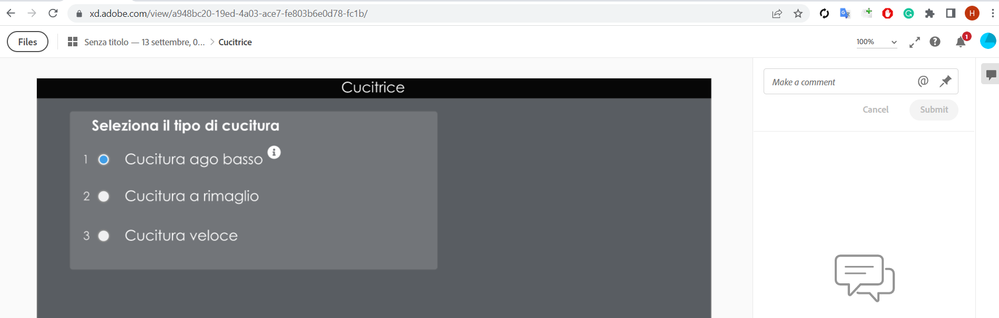- Home
- Adobe XD
- Discussions
- Re: XD Links appear blurry in browser
- Re: XD Links appear blurry in browser
Copy link to clipboard
Copied
I have noticed with the most recent update my XD links are previewing blurry in my browser. The issue improves slightly if I view the links in presentation (full screen) mode, however still not as crisp as needed or expected.
This issue is not limited to images. Text and vector objects appear to have the same issue.
Please see https://xd.adobe.com/view/3a70cc0e-266e-43de-93d3-64c4a80e3b44-6f23/ and attachments.
Please advise if reproducible and if issue is known or if fix is planned for future release.
XD version 54.0.12.5, Creative Cloud Sync 5.16.2.1
Chrome Version 105.0.5195.54 (Official Build) (64-bit)
Windows 10 Pro Version 21H2 OS build 19044.1826
Windows Feature Experience Pack 120.2212.4180.0
Display: Dell P2419H 1920x1080 60Hz
 1 Correct answer
1 Correct answer
@HARSHIKA_VERMA @Federico26089009p2fg @AkinGn
Thank you for your replies. I have found that my browser setting was inadvertently set to "90%" size, making certain view sizes blurry. I have set it back to 100% and the prototype looks fine (see attachment). - I consider this thread to be resolved.
Copy link to clipboard
Copied
This is how I see when I click the prototype and it's crisp, I can't be sure what the issue might be: https://ibb.co/zsfD68C
Copy link to clipboard
Copied
I have the same problemhttps://xd.adobe.com/view/a948bc20-19ed-4a03-ace7-fe803b6e0d78-fc1b/
the images in the preview are correct while in the browser they are blurry
Copy link to clipboard
Copied
Sorry for the delay in response, and thanks for sharing the link. I opened the link in the chrome browser on my windows 10 machine, and it shows fine on my end.
Have you tried opening the link on a different browser? Please ensure you're on the latest version of XD, 54.1.
We will try our best to help.
Thanks,
Harshika
Copy link to clipboard
Copied
Hello, I tried with edge, firefox, chrome browsers but nothing changes.
My version of xd is 54.1.12 on windows 10.0.19043
In your image it does not show correctly.
Copy link to clipboard
Copied
@HARSHIKA_VERMA @Federico26089009p2fg @AkinGn
Thank you for your replies. I have found that my browser setting was inadvertently set to "90%" size, making certain view sizes blurry. I have set it back to 100% and the prototype looks fine (see attachment). - I consider this thread to be resolved.
Copy link to clipboard
Copied
Glad to hear you're back on track. Please feel free to reach out to us in the future for any assistance related to XD. We would be happy to help.
Thanks,
Harshika