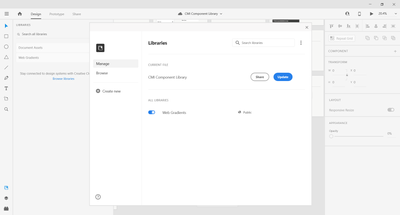- Home
- Adobe XD
- Discussions
- XD : Unable to Update Library through update butto...
- XD : Unable to Update Library through update butto...
XD : Unable to Update Library through update button in XD
Copy link to clipboard
Copied
I am unable to update my library using the UPDATE action in XD. The update button is there - as well as the banner, but when I click "UPDATE" nothing is happening. I am unable to figure out what is the cause - file size, server issue? Any suggestions?
{Title renamed by MOD}
Copy link to clipboard
Copied
Hi Katie,
Sorry to hear you are unable to update the published library in XD. Could you please try to sign out of XD, Creative Cloud, reastart the machine and then sign back in? I am able to publish the library fine at my end. Please also make sure you're on XD 35.1 version.
Let us know if that helps.
Thanks,
Harshika
Copy link to clipboard
Copied
I quit all Adobe products, exited CC, and rebooted my PC. I still am unable to update the library. It looks like it's publishing but then it returns me to the UPDATE screen and any new components are not on the library. I am on Windows 10 and v53.1.12 of XD.
Copy link to clipboard
Copied
Hi Harshika,
I also have the same issue.
I also have the same version as KatieH only difference is that I am on a Mac?
Please advise?
With kind regards
Copy link to clipboard
Copied
SAME ISSUE. I have an huge delivery reliant on this component library.
Need help.
Copy link to clipboard
Copied
I also restarted the Creative Cloud, the computer, and of course, Adobe XD and I still cannot update the library.
Please, help…
Copy link to clipboard
Copied
Same issue here. I work with two published libraries, but only one can be updated. When I try to update the other one, by clicking on the Update button, I get just a glimpse of the progress bar at the top and a persistent blue toast message at the bottom. I cannot update the library. Please help!
Copy link to clipboard
Copied
BUMP. This issue is still very much alive and well in v35.3.12.2
The recommended solution does not fix the problem. Nor does doing a complete clean install of CC/Xd.
Copy link to clipboard
Copied
Still an issue! Now late Feb 2022. Paying money for this friggin software that doesnt work properly.
Copy link to clipboard
Copied
As scary as it seems (I know, because I recently went through this myself), the best answer to this issue is to move from Adobe to Figma. My team has been on Figma now since late October and everyday* I find new reasons to be grateful that we switched and sorry we didn't do it sooner; before establishing so large a library of assets in XD.
Figma was built on cloud technology so there are zero issues with library access, sharing or collaboration. To my way of thinking, every aspect of how XD works with "the cloud" is either severely flawed or completely wrong. For almost 2 years I have spent more time coming up with workarounds or fixing libraries that were broken by a recent update than I have spent actually creating viable designs.
Beyond the obvious collaborative superiority, Figma is simply a better design solution in every way. My only sorrow in the whole transition is that there is no longer a free version of XD. For the sake of reference, we are obliged to continue paying Adobe subscription fees until we can move over/recreate remaining assets and projects that are still relevant.
* - I say "everyday" with absolutely no hyperbole. It might almost be more accurate to say that everytime I use Figma for more than 30 minutes, I find something new about it that is better than the XD equivalent. Without exception, there isn't a single design or component structure, technique or pattern that I can't recreate in Figma better and faster.
Copy link to clipboard
Copied
Agree
Copy link to clipboard
Copied
Hey everyone, I could solve this on my end. I solved all missing font issues and linked components and finally could update my Library. I hope this can help others (since the sign-out and reset advice from Adobe was very poor).
Copy link to clipboard
Copied
My issue is still there, I am using a master document which only contains master componenten. I have no missing font nore any other components from another library (by definition). This is the base Design System Document.
Still it just asks to update, after clicking the update button a snackbar appears (blue bar at the bottom) asking me to again update, and so on and so on :-(.
This is bad, it doesnt asspire confidence and if such issue continue to occure i can imagine people will be running to other tools such as Skecth, Figma, Invision or whatever....
Adobe XD please advise
Copy link to clipboard
Copied
I can also attest to the exact same behavior Driek described above.
My base style guide document exhibits the behavior he has descibed. It's an intinite loop that never results in an error but also never results in a successful 'update'
Copy link to clipboard
Copied
Hi All,
I am sorry for the delay in response. Sorry to hear you are still experiencing the issue while updating libraries. If you need immediate assistance, you may get in touch with us directly using this link: https://helpx.adobe.com/contact.html or you may share the ask details-
Are you facing the issues with all the libraries or with a specific library?
Have you tried on a different machine and see if that helps?
I will try my best to help.
Thanks,
Harshika
Copy link to clipboard
Copied
Dear Harshika,
Issue is still there. Ik will try and get helped using the URL you provide. On your questions about the libraries, I only have (the need for) one. Which is in my idea also the purpose of a master DS. It seems to be failing on multiple systems as well.
At this point DS support feels unstable/broken for me, which is a pitty because I really do love XD.
With kind regards,
Driek
Copy link to clipboard
Copied
I'am still experiencing this issue, tried all of the recommended steps, but none of them resulted in any improvement. Currently I'm unable to publish or update any of the libraries, working on win10, newest XD version (37.1.32).
Copy link to clipboard
Copied
I also cannot update one of the existing libraries, even if I make changes to the master components in this XD file, the blue notification bar "Update your published library. Update Now" doesn't show up, but this library has already been published and is showing in the Libraries panel.
I tried to sign out and restart the Mac, but still not working. I'm on MacOS v10.15.4 and v38.1.12.2 of XD.
Copy link to clipboard
Copied
This doesn't work. But it sure does sound like it from the way it's advertised! This software belongs back in non-production ready beta.
Copy link to clipboard
Copied
Last post was in haste, I'll be more specific:
- User UX: The Manage Libraries is hidden in a menu, and when the library file been updated, the inheriting document does not indicate the library has been updated, and futhermore, will indicate that "Libraries are up to date" when in fact they are not.
- Changing something in a library file does not always count as a change, and therefore there are no changers to be pushed (at least the button is not displayed and instead it says ":white_heavy_check_mark: Up to date". For example: If you update a text box to scale Auto Height from Auto Width or Fixed Size, it does not consider this an update to components, and will not show a button to publish the changes. This will hide the overflow text from a review.
Since libraries do not function in these instances, the whole system not worth using, especially when XD is telling the user that everything is up to date when it's not. This makes this unreliable software, and thus not acceptable for production level work.
Copy link to clipboard
Copied
Hello,
I am having the same issue with the latest update 40.1.22. on Win 10. Already lost a full day in contact with Customer Support and trying different solutions, which didn't help. On top of the bug with the update button, I also got a recovered version of the affected library. It auto generates even if I delete it. At this point in time, our team is stuck and unable to progress on our project.
Copy link to clipboard
Copied
Update:
Nothing helped from the list below:
- relogging into Adobe Account
- reinstalling both the app and the cloud
- reinstalling both the app and the cloud with the help of Customer Support's Cleaner app
- Reinviting to the library and the files
After the last intervention from Customer Support, Adobe Xd doesn't recognize that I am invited to the library and instead of 'Update' I have a 'Publish' option.
Copy link to clipboard
Copied
Hi All,
We are sorry for the frustration. We would like to know if you're still experiencing the issue with XD 41 version.
We'll try our best to help.
Thanks,
Harshika
Copy link to clipboard
Copied
Yes, it still happens. But removing font errors for missing fonts solves
the problem.
--
Christian Pino | UX Designer
<Personal Info removed by moderator>
Copy link to clipboard
Copied
Yes, Harshika.
I am still experiencing the issue (as described by Driek). In fact, it only just began for me with the latest release (updating XD through Creative Cloud).
I suspect this is more of a coincidence than a direct result of updating, but I can't be sure.
In my case, libraries appear to be updating when republished using the update button, but the update is immediately followed by a notification (blue banner at bottom of page) that I should update again.
My hypothesis is that there are recursive references between multiple libraries. For me, I have an icon components library and a separate components library that contains nested components; many of which include icon components from the icon components library. This is not new for our system, so it may be that the latest release (41.0.12) is, in fact, the source of my issue.
-
- 1
- 2