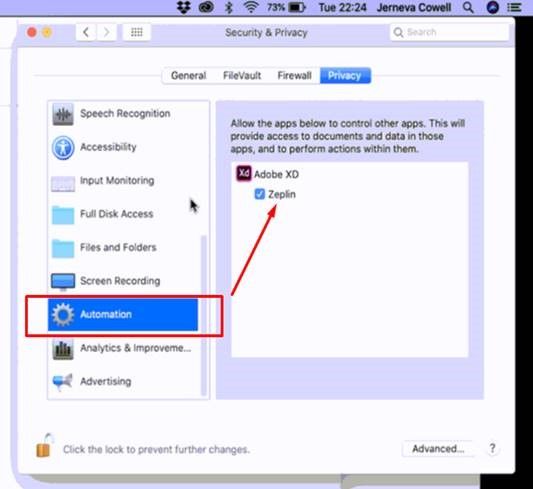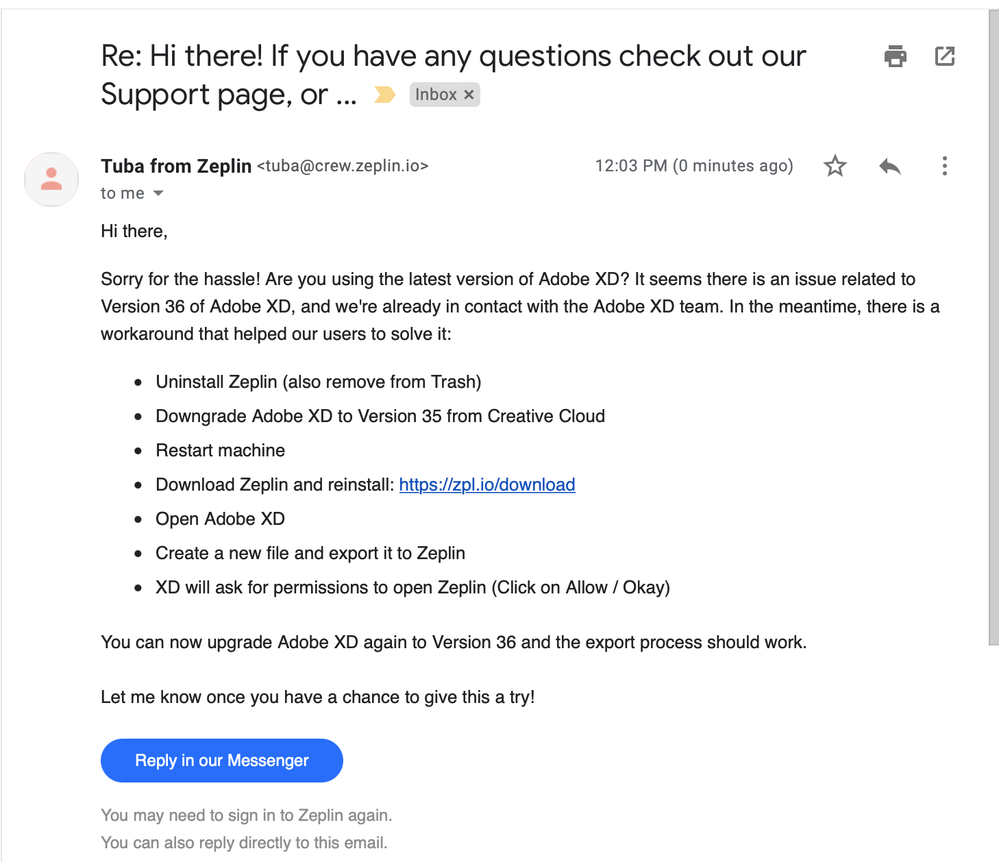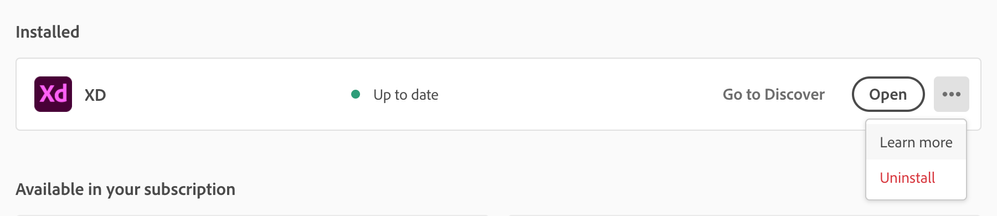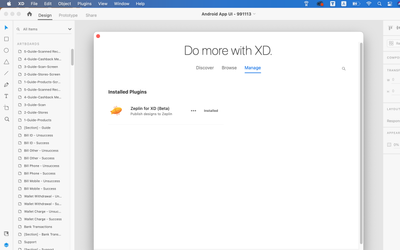- Home
- Adobe XD
- Discussions
- Re: Adobe XD artboards not export to Zeplin
- Re: Adobe XD artboards not export to Zeplin
Copy link to clipboard
Copied
Hi!
I have zeplin installed on my mac and I have the latest version of Adobe XD but when I try to export my screens to Zeplin the alternative won't show up in the list under File > Export.
Anyone know what the problem is and how I could solve it?
 3 Correct answers
3 Correct answers
Hi @jgringer, @HARSHIKA_VERMA @Preran
Posting a solution here below that worked for me for issue of Select Projects Modal (of Zeplin) not showing up:
- Uninstall Zeplin (Delete from your downloads / applications folder and recycle bin)
- Downgrade Adobe XD to Version 35 from Creative Cloud
- Restart your Macbook
- Download Zeplin back from Zeplin Website
- Open Adobe XD
- XD will ask for permissions to open Zeplin (Click on Allow / Okay)
- Export Modal from Zeplin now visible👍
- Now upgrade the Adob
...
Had the exact same issue on windows 10, would get this error msg: "Exporting from XD failed
Try exporting using our new XD plugin, currently on beta. The new plugin is built to solve most common export issues. For any questions, contact us at support@zeplin.io"
In a nutshell, Zeplin standard XD export method seems broken, the work around is using the plugin. (no need to reinstall XD or even restart, reboot anything..)
1-Install XD pluggin :Plugins > Browse Plugins ... > Search for Zep
Hi All,
With the latest XD update (41.1), you should be able to see the Zeplin option in the export menu as well. Please try that and let us know if it works.
Thanks,
Harshika
Copy link to clipboard
Copied
Hi there,
Thank you for reaching out and sorry to hear you are unable to export artboard to Zeplin. It looks like you are using the older version of XD. The current version of XD is 31.2. Would you mind updating XD to the current version and see if that solves the problem?
If it doesn't, please try these steps-
Go to Security & Privacy Automation Check Mark “Zeplin” option
Let us know if that helps.
Thanks,
Harshika
Copy link to clipboard
Copied
Hi Harshika, thanks for following up on my post.
The problem reported last Thursday persists.
I have accessed to System Preferences > Security & Privacy > Automation but it doesn't show the Check Mark "Zeplin" option.
Could be the problem?
Why this option is not in Automation?
How can I activate this check?
Regards,
Karen Sátiro
Copy link to clipboard
Copied
Hi Karen,
Sorry for the delay in response. Would you mind trying to uninstall and reinstall zeplin? Please make sure your XD is updated to XD 31.2 and let me know if that helps.
Thanks,
Harshika
Copy link to clipboard
Copied
Hi, did you find the way to fix this problem?
I've met exactly same problem yesterday and didn't know the reason
Copy link to clipboard
Copied
Hello!
I have the same problem and two ways at the top don't work for me too.
Please help to solve the problem!
Copy link to clipboard
Copied
I am also facing the same problem since yesterday. After Export > Zeplin, the Zeplin App is opening but the option Select a Project or Styleguide is missing.
Please help
Copy link to clipboard
Copied
Hi Harshika,
I am also facing the same problem since yesterday, after, File > Export > Zeplin, this is opening the Zeplin App but ERROR! The application should show: Select a Project or Styleguide in Zeplin which it is not showing.
Have followed all the above-mentioned tricks by you, but that didn't help either, and also not able to see Adobe Xd under the Automation section of Security and Privacy.
Please help.
Copy link to clipboard
Copied
Hello,
I'm also facing the same issue with Adobe XD. I have tried mentioned solution still not working.
Also, I have updated the XD and Zeplin both and reinstalled. Not solved.
Please Help
Thanks in advance.
Copy link to clipboard
Copied
Same.
Copy link to clipboard
Copied
I also facing this issue, tried all solutions, and reinstalled both applications twice but still no luck.
Please help
Thanks
Copy link to clipboard
Copied
I just raised a ticket to Zeplin and they replied to it, please check if this is helpful.
Copy link to clipboard
Copied
Thank you a lot! This is the solution! Now everything works! 🙂
Copy link to clipboard
Copied
I have tried this and Not solved the problem just opened the Zeplin App but not shown the Select Project window.
Zeplin Version: Version 3.14 (1104)
Adobe XD Version: 36.1.32.5
Copy link to clipboard
Copied
You need to UNINSTALL Adobe XD 36 version and install (downgrade) Adobe XD 35 version, I did it and everything works now.
How I did it:
1. Removed Zeplin from my computer
2. Downgraded Adobe XD to 35 version (before it was 36 version)
3. Restarted my MAC
4. Downloaded Zeplin, installed it
5. Opened Adobe XD 35 version and created a new document on my computer, save it and then tried to export artboard to Zeplin. It asked me about something to allow, I clicked OK and Zeplin offered me to select a project🙂
6. Once that done, you can update XD to the latest version.
I wish you good luck with this problem, just try again!
Copy link to clipboard
Copied
Thanks, It's working now with Old XD version but now I'm not able to access my file with the new version.
I think it's not a complete solution.
Thanks for the help. Adobe has to fix this issue.
Copy link to clipboard
Copied
Yes, exactly! I faced with the same problem with opening files 😞 Hope Adobe will solve this problem soon, because it's very uncomfortable!
Copy link to clipboard
Copied
Cheers for posting this! Wondering if anyone has now had the issue resolved?
I've downgraded to XD 35, but have now lost the ability to export to Zeplin... Anyone else found this at all? Super frustrating.
Copy link to clipboard
Copied
It seems this issue is caused by the Libraries. When I create a new document without linked any symbol, just everything from scratch, I can upload designs to Zeplin. However, when I open my older projects with linked libraries, the upload failed...
Honestly, the whole process of new updates is really bad. Every new update brings a new issue almost every time for more than 2y I am using this app. If I can use old versions of XD app and open files created from new versions of XD in some limited, legacy mode, it will in 99% solve all the updates issues. Now I cannot because when somebody from our colleagues updates the app and saves the cloud document in the new version, you have to updated XD to at least open the file...
Also, the information in updates is too general. I cannot see if it is in areas where I experienced the most bugs, so that updated I will easily skip or wait and inform other colleagues ...
Copy link to clipboard
Copied
Hi there,
We're so sorry for the trouble. Please try the suggestion shared in the correct answer and let us know if you are still experiencing an issue, we'll try our best to help you with it.
Regards
Rishabh
Copy link to clipboard
Copied
Hi Rishabh
You really think that downgrading Adobe XD is the best solution to resolve the issue? We want to resolve this issue on priority because it's causing our work.
Downgrading XD is a hack or temporary solution, please try to resolve it asap.
Thanks!
Copy link to clipboard
Copied
Sorry for the confusion. As per the workaround shared in the answer, you can update XD back to XD 36.2 which is the latest so once downgraded, to XD 35 and re-installed Zeplin, create a new file and export it to Zeplin, it asked your permission, please allow. Once you do that, you can update XD to the latest version which is 36.2 and the export should work.
Copy link to clipboard
Copied
Thanks, Rishabh. It's working now.
Copy link to clipboard
Copied
I'm having the same issue, but I don't have the option to install a previous version in my Creative Cloud. How do I downgrade XD to version 35? I only have the options to open or uninstall, unlike in the help docs. Thanks for any help!
Copy link to clipboard
Copied
Had the same issue today. Instructions show above worked for me. Hope this helps!
- Un-installed Zeplin and emptied trash
- Downgraded XD to latest 35.X version via Creative Cloud
- Installed latest release of Zeplin (currently 3.15)
- Started new project in XD and exported a single artboard, triggering the permission modal mentioned above. Hit OK.
- Quit Zeplin and updated to latest XD 36.X
- Exported from new project worked. Tested export from existing project (that failed originally) and it worked.
Copy link to clipboard
Copied
There is no need to downgrade XD
I had the same issue when I started using MacOS version of XD.
Here's how I fixed it:
In XD go to :Plugins > Browse Plugins ... > Search for Zeplin > Install "Zeplin for XD (Beta)" plugin
Now for exporting:
Select your artboards > go to Plugins > Zeplin for XD (Beta) > Export Selected
Get ready! An upgraded Adobe Community experience is coming in January.
Learn more