- Home
- Adobe XD
- Discussions
- Re: Zeplin export won't show in Adobe XD
- Re: Zeplin export won't show in Adobe XD
Copy link to clipboard
Copied
Hi!
I have zeplin installed on my mac and I have the latest version of Adobe XD but when I try to export my screens to Zeplin the alternative won't show up in the list under File > Export.
Anyone know what the problem is and how I could solve it?
 3 Correct answers
3 Correct answers
Hi @jgringer, @HARSHIKA_VERMA @Preran
Posting a solution here below that worked for me for issue of Select Projects Modal (of Zeplin) not showing up:
- Uninstall Zeplin (Delete from your downloads / applications folder and recycle bin)
- Downgrade Adobe XD to Version 35 from Creative Cloud
- Restart your Macbook
- Download Zeplin back from Zeplin Website
- Open Adobe XD
- XD will ask for permissions to open Zeplin (Click on Allow / Okay)
- Export Modal from Zeplin now visible👍
- Now upgrade the Adob
...
Had the exact same issue on windows 10, would get this error msg: "Exporting from XD failed
Try exporting using our new XD plugin, currently on beta. The new plugin is built to solve most common export issues. For any questions, contact us at support@zeplin.io"
In a nutshell, Zeplin standard XD export method seems broken, the work around is using the plugin. (no need to reinstall XD or even restart, reboot anything..)
1-Install XD pluggin :Plugins > Browse Plugins ... > Search for Zep
Hi All,
With the latest XD update (41.1), you should be able to see the Zeplin option in the export menu as well. Please try that and let us know if it works.
Thanks,
Harshika
Copy link to clipboard
Copied
Thank you
Adobe was able to help. In a quick manner they called me, connected to my computer from California, spent about an hour, and resolved the problem.
If anyone has this problem and all the advice above was not helpful – open a ticket with Adobe…
Copy link to clipboard
Copied
Thanks for sharing the feedback, we really appreciate it.
Copy link to clipboard
Copied
Hi atul saini
I have zeplin installed on my mac and I have the latest version of Adobe XD but when I try to export my screens to Zeplin the alternative won't show up in the list under File > Export.
Anyone know what the problem is and how I could solve it? ![]()
Copy link to clipboard
Copied
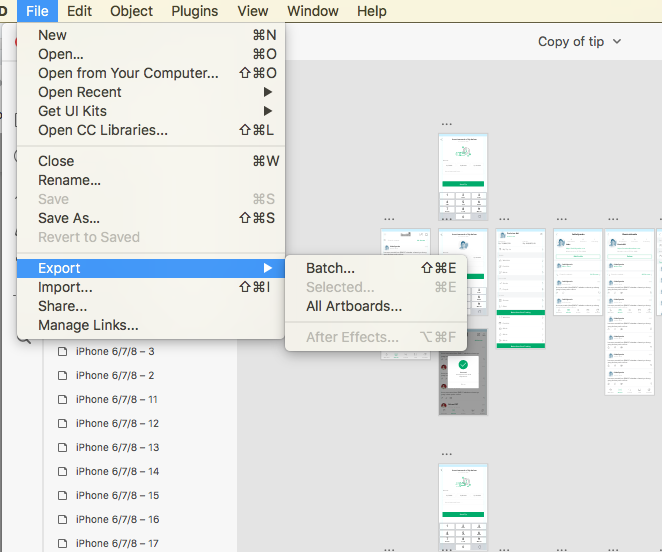
Copy link to clipboard
Copied
I followed the steps described above by Preran, but I still don't see zeplin in XD. Help me... (I am mac user)
Copy link to clipboard
Copied
Hi, I'm having the same problem, and the steps you've mentioned have not resolved the issue, Please assist
Copy link to clipboard
Copied
I've reinstall Zeplin but the option isn't show up in Adobe CC FILE > EXPORT
Also I can't see the ‘contentaccess’ subfolder inside the Adobe XD CC folder
Zeplin: Version 2.1.2 (552)
XD: Version 13.0.12.14
Mac Version: 10.13.6 - High Sierra
please help me~~
Copy link to clipboard
Copied
Zeplin export won't show in Adobe XD
You have written instructions I can not find these files can you help? I have already reinstalled several times and zpelin and adobe xd ,function of export to zeplin disappeared and even reinstallation does not help to solve this issue
Copy link to clipboard
Copied
I solved the problem with the following method.
- I simply clicked on Menu button in Zeplin and choose Help - Reset Zeplin
Restarted Adobe XD and Zeplin and Export to Zeplin appeared in Adobe XD
Copy link to clipboard
Copied
Thank you for posting your solution. Appreciate it.
Copy link to clipboard
Copied
Hi Preran, can you tell me the troubleshooting step for Windows OS?
Copy link to clipboard
Copied
Hi Preran,
I am trying to Export files from XD to Zeplin but its not happing and not showing any error as well, just landing to zeplin screen.
I have installed both XD and Zeplin in my mac machine updated versions also.. please help me out for this.
and also I have checked the above mentions steps everything looks fine.
Please help me out for the same.
Regrads
Netra
Copy link to clipboard
Copied
Hi there,
Sorry to hear about the trouble. If you have already tried the steps shared here and re-installed the plugin and still you are unable to export, I'd recommend contacting Zeplin support, as it seems more of a plugin issue.
In case if you need any further assistance from us, please feel free to reach out to us, we'll try our best to help you with it.
Regards
Rishabh
Copy link to clipboard
Copied
i have ths same problrm
what i do?
Copy link to clipboard
Copied
I've done everything above and Zeplin doesn't show up on the latest update from XD and Zeplin
Zeplin doesn't show up as an option in FILE > EXPORT
Zeplin: Version 2.1.2 (552)
XD: Version 13.0.12.14
Mac Version: 10.13.6 - High Sierra
Copy link to clipboard
Copied
I am having a similar issue.. I do not see the Zeplin option under the Export menu in XD.
I do have write access to the Adobe CC DX folder.
I do not see `contentaccess` even after reinstalling Zeplin.
Mac : Mojave 10.14.1
Zeplin : 2.1.2
XD : 13.0.12.14
Copy link to clipboard
Copied
I did fix this issue, I had to set System, Staff & Users to Read & Write on the Adobe XD CC folder in the info panel of the folder. Command + i
Library > Application Support > Adobe > Adobe XD CC
After I did this I reinstalled Zeplin and updated XD.
Good Luck!
Copy link to clipboard
Copied
Thank you Jacobc86203063.
That worked!
Copy link to clipboard
Copied
I'm having the same issue. Only one of 6 Art Boards will update to Zeplin after 1/2 doz tries. I quit both programs with no success. Rebooting my system next. I'm in Mac OS High Sierra 10.13.3 and up to date on XD and Zeplin.
Copy link to clipboard
Copied
Am not sure about what could be going wrong. Post your observations here after you have restarted your computer.
Thanks,
Preran
Copy link to clipboard
Copied
Hi, I have the same issue on windows, I can't find Zeplin option on the export menu.
please help
thanks
Copy link to clipboard
Copied
I solved the problem with the following method.
- I simply clicked on Menu button in Zeplin and choose Help - Reset Zeplin
Restarted Adobe XD and Zeplin and Export to Zeplin appeared in Adobe XD
Copy link to clipboard
Copied
Hello Preran
Ive followed all the instructions and still can get the zeplin export to appear in xd
please help
thanks
Copy link to clipboard
Copied
I solved the problem with the following method.
- I simply clicked on Menu button in Zeplin and choose Help - Reset Zeplin
Restarted Adobe XD and Zeplin and Export to Zeplin appeared in Adobe XD
Do you try this method?
Copy link to clipboard
Copied
My Zeplin client does not have this option in the menu. When I corresponded with Zeplin, they told me it’s not unusual.
Here is the Help screens shot:
When I search in Help for reset it doesn’t appear. Here is a screen shot:
So that doesn’t work for me. I am running version 2.2.6 and re installed it a number of times, which I did with XD as well.
Any ideas?
Thanks
Tsila
Find more inspiration, events, and resources on the new Adobe Community
Explore Now


