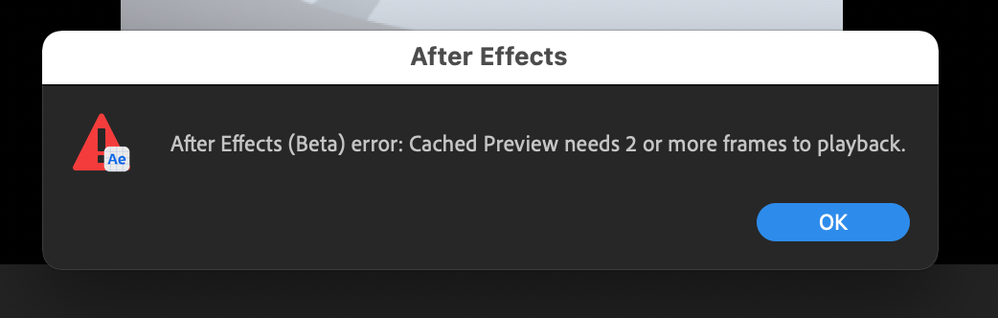- Home
- After Effects (Beta)
- Discussions
- Re: After Effects (Beta) error: Cached Preview nee...
- Re: After Effects (Beta) error: Cached Preview nee...
After Effects (Beta) error: Cached Preview needs 2 or more frames to playback
Copy link to clipboard
Copied
Hello. Loving the beta for the past few weeks. But when I upgraded today, I could only get ram previews to work new projects. Old projects yield:
"After Effects (Beta) error: Cached Preview needs 2 or more frames to playback"
This seems to be a very old bug wich has resurfaced. I purged all, increased cache size, trashed prefs... Restarted. No luck. Same project/comps ram preview correctly when I launch 22.2.0... even when current and beta AE are launched concurrently.
AE (beta) 22.3.0 build 90
Apple M1 Max, 64 GB RAM, MacOs 12.2.1
Copy link to clipboard
Copied
Update: I reverted to AE 22.2.0 (Build 105) and can once again ram preview as expected -- without encountering bug. Project/comp & cache settings are identical.
Copy link to clipboard
Copied
I should have stated initially, that the workaround was using 22.2.0 non-beta, while today's workaround is using 22.2.0 (Beta). I assumed incorrectly that Beta and non-beta had different version numbers. Thanks!
Copy link to clipboard
Copied
Hi BGPictures,
What is your memory preference set to in Preferences -> Memory & Performance? We just made a change on Monday's beta build, version 22.3 build 89, where After Effetcts should honor this preference which we had been exceeding at times previously. First try increasing the amount of memory available to After Effects in this preference.
Thank you,
Jason
Copy link to clipboard
Copied
Hi Jason. Thanks for looking into this. After effects never had less than 52GB in all of my testing. I've attached a screenshot of my current settings in 22.2, but this is what 22.3 looked like as well. Please let me know if I can provide any further info. Cheers!
Copy link to clipboard
Copied
After Effects (Beta) error: Cached Preview needs 2 or more frames to playback still exists in the latest version of (Beta) After Effects.
System info
Application: After Effects (Beta) v22.4.0.17
OS: macOS v12.2.1, RAM: 64.00 GB GB, CPUs (logical): 10
Copy link to clipboard
Copied
@jason_bartell any ideas?
Copy link to clipboard
Copied
One clue is that "cache frames when idle" does nothing on the effected comps. I see no green render frames sticking around no matter what settings I have
Copy link to clipboard
Copied
Here's a video showing timeline scrubbing drawing green render frame indicators that then disappear. And it also shows speedy response as I scrub, followed by the Cache Preview bug when I try a ram preview:
Copy link to clipboard
Copied
Hi @Tom Olsen. Any thoughts on this? I have uninstalled / reinstalled all adobe apps with a new user and get the same results with this project. I don't ususally change versions of AE / CH mid-project, but was so excited by the performence of the current builds in my testing, and did not detect the project-killing ram bug until a few days into working on a project started on a non-beta AE within the Beta version. Shall I just chalk it up to no backwards compatibility? Thanks!! Benjamin
Copy link to clipboard
Copied
UPDATE: New project, no CHproj. Same ram bug. @jason_bartell @Tom Olsen
Please let me know if I can help.
Thanks,
Benjamin
Application: After Effects (Beta) v22.4.0.32
OS: macOS v12.2.1, RAM: 64.00 GB GB, CPUs (logical): 10
Copy link to clipboard
Copied
Hey @JohnColombo. Any thoughts? Cheers, Benjamin
Copy link to clipboard
Copied
Apologies for the offtopic, but could you tell me what's the experience like with your 64GB M1 Ultra?
I'm asking because I have gotten an M1 Ultra 48-Core 128GB Ram, but I'm still withing the return period and I'd like to know how AE (beta) runs on the M1 Max.
Thank you.
Copy link to clipboard
Copied
Sorry, I meant your "M1 Max", not "Ultra".
Copy link to clipboard
Copied
Hi @Filippo Marchetti. I would load the beta and run it through it's paces. AE under Rosetta on my setup is underwhelming, especially with illustrator files. AE beta (running without rosetta) has an incredible boosts in performence, but there are specific bugs I'm running into regarding ram previews and solid creation which no one has been able to adress for me just yet. Good luck and feel free to message me through my adobe profile for more specific questions.
Copy link to clipboard
Copied
Hi Benjamin,
The two frame error maybe coming from After Effects' thinking it doesn't have enough memory to store frames for preview. We've identified one issue internally around Cinema 4D memory use but we're continuing to test and look for more issues. Can you send us a project that demonstrates the Two Frame issue you are encountering? It does not need to have footage if the bug will reproduce without it.
Thank you,
Jason
Copy link to clipboard
Copied
Hi @jason_bartell . I tried to collect a proj for you to look at -- but collecting the project seems to fix the RAM bug experience. (good workaround!) I also tried unlinking all the media by renaming my source folders, and the color-bar version also seems to fix the RAM bug experience.
I would guess that it has something to do with dynamically linking Character Animator projects in my After Effects Project. Please let me know if there is any other way I can help. Would a log of the non-functional project be helpful?
Cheers,
Benjamin
Copy link to clipboard
Copied
Hi BGPictures,
Do you still have the AE project including the Character Animator (CH) Dynamiclink scene to see this issue?
If so, could you please share it?
Before sharing, please “zip” the entire CH project folder.
Steps:
- In AE, select Dynamiclink CH scene footage item.
- File > Reveal in Finder
- In Finder, “chproj” is selected and revealed.
- In Finder, go one up to the parent folder of “chproj” file.
- Compress that folder.
Plaes share this compressed file with AE project you see this problem.
Thank you,
Keiko
Copy link to clipboard
Copied
Hi @keiko.yamada . Thanks for looking into this. I just sent you a private message with download links to the files requested. Hope this helps. For anyone else visiting this thread, here's a link to a video of the bug in action.
Best,
Benjamin
Copy link to clipboard
Copied
Hi @BGPictures,
We have fixed a number of issues with After Effects' memory handling, including an issue when using Dyanmic Link. Thank you for this clue; it helped us home in on the root cause! We made a change to force a minimum preview length so the "needs 2 or more frames" error should be gone as well.
Please re-test with AE beta 22.5 build 28 or later. Build 31 is currently available for install.
Thank you,
Jason
Copy link to clipboard
Copied
Hi @jason_bartell. I've finally had time to test. I'm on v22.5.0.43, and the ram bug is different: instead of bringing up an error dialog, it just plays 2 or 3 frames. I tried all configurations I could think of in the Preview panel, but get the same results. Even on quarter res and wireframe. Also, collecting the project does not fix the issue now.
Also, there was a fledgling alpha interpretation bug that I could fix by reinterpreting chproj to go from "straight" to "premultiplied". Now this workaround does not work and all my chproj seem to have "straight" alpha no matter what I set it to. I'll post this in a new thread -- just wanted to type it here in case you can refer me to a workaround.
Thanks!
Benjamin
Copy link to clipboard
Copied
Thank you for testing and getting back. The symptom would indicate AE doesn't have enough space to cache frames. AE is now consuming enough space for five frames to preview or the setting in Preferences > Memory and Performance, whichever is greater. This limit is now strict to prevent over consumption of memory. How much memory has been set aside for AE and can you bump it up?
I'm not familiar with the issue of straight vs premultiplied and Character.
Cheers,
Jason
Copy link to clipboard
Copied
I am experiencinig the same issue with a max of 4 frames for ram previewing. Regardless of the composition -- A comp with just a solid, full or quarter quality. I have a 32GB M1 Max MacBook Pro. Currently set to have 20GB for AE. Using 22.5.0 Build 53.
Copy link to clipboard
Copied
@jason_bartell Any updates on this ram preview issue for M1?
Find more inspiration, events, and resources on the new Adobe Community
Explore Now