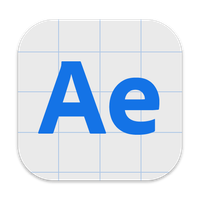- Home
- After Effects (Beta)
- Discussions
- Re: After Effects (Beta) now on Apple Silicon
- Re: After Effects (Beta) now on Apple Silicon
After Effects (Beta) now on Apple Silicon
Copy link to clipboard
Copied
We are very pleased to announce that a version of After Effects which runs natively on Apple silicon is now available for beta testing. Starting today in build 22.1.1.9, After Effects (Beta) will run natively on Macs that use the Apple M1 family of processors. You are invited to test it out and please let us know if anything isn't working as you expect. Please also try it out together with the latest Betas of Premiere Pro and Media Encoder. We are looking forward to hearing your feedback!
This first version of After Effects (Beta) for Apple silicon contains all the core functionality of the app, including nearly all native effects, all layer types, Roto Brush 2, Draft 3D, and, of course, Multi-Frame Rendering. After Effects has greatly benefited from the work done to bring Premiere Pro to Apple silicon, which included our team porting AE's render pipeline to support Motion Graphics Templates. Since After Effects and Premiere Pro share components for many media formats, you can expect to see the same media types available for use in After Effects (Beta) as are available in Premiere Pro on Apple silicon.
There are currently a few limitations and known issues when running After Effects (Beta) natively on Apple silicon which are listed below. We will post updates to this forum as these issues are fixed and new builds become available.
Features Not Yet Available
These features are still in the process of being ported for Apple silicon. All of the listed components should continue to work if After Effects (Beta) is run under Rosetta.
Content-Aware Fill for VideoAvailable in After Effects (Beta) 22.2.0.99 and laterImporting Animate/Flash filesAvailable in After Effects (Beta) 22.3.0.82 and later- Importing clips using the Cineform codec
KeylightAvailable in After Effects (Beta) 22.2.0.30 and laterMocha AEAvailable in After Effects (Beta) 22.2.0.30 and laterCinewareAvailable in After Effects (Beta) 22.1.1.50 and laterC4D RendererAvailable in After Effects (Beta) 22.1.1.50 and later
Third-Party Integrations
With the large number of plug-ins, scripts, and extensions available for After Effects, it is likley that some of them may not work when After Effects (Beta) is running natively on Apple silicon. In these cases, please contact the third-party developer to see if there is a new version available that has been updated for Apple silicon.
All third-party plug-ins must be updated by their developers in order to be compatible with After Effects running natively on Apple silicon. Third-party plug-ins that have already been ported for Apple silicon should show up and behave as expected. Incompatible plug-ins will not be available for use when After Effects (Beta) runs natively on Apple silicon and will appear as "Missing" when opening existing projects that use them. To use installed plug-ins that have not been updated, see the instructions below on how to run After Effects (Beta) under Rosetta 2 emulation.
Any installed plug-ins that aren't compatible with Apple silicon will be listed in a new dialog shown when After Effects (Beta) launches. You can disable this dialog by selecting "Never Again" before dismissing it. To show the dialog again after disabling it, reset the application preferences.
Known Issues
- Drivers for Transmit hardware may be currently unsupported and require updates.
- Rendering the Detail-preserving Upscale effect for previews and output will be slower than expected. Work to optimize the performance of Detail-preserving Upscale on Apple silicon is ongoing.
- Having Blackmagic Desktop Video 12.1 installed can cause a crash when After Effects is launched. Please update Blackmagic Desktop Video to version 12.2 or higher to avoid this crash.
Running After Effects (Beta) under Rosetta 2 Emulation
As it has been up until now, this new version of After Effects (Beta) can still be run using Rosetta 2 emulation. Right-click on the Adobe After Effects (Beta).app, select Get Info, then enable "Open using Rosetta". This should allow you to use all of the features which are not yet available when running natively, but at the cost of some performance.
The non-beta version of After Effects will continue to run under Rosetta 2 on Apple silicon.
Thanks very much for participating in Adobe's Public Beta program. We appreciate your thoughts and feedback!
Copy link to clipboard
Copied
Your system has run our of Application Memory – AE BETA
I switched over the the latest Beta AE 22.1.1 (Build 68) and am still getting this issue I had using AE 2022 on 64GB M1 MAX. Extremely dissapointing, honestly gives you 'range anxiety', I'm missing my previous machine where it seemed to mangage the memory in the background and I never confronted this issue.
I'm having to purge memory constantly which is really a disruptive workflow. Definitly my biggest pain point, they're selling this technology on the performace of this software suite – this should be a P1 bug that needs to be addressed ASAP.
Other users are seeing this same issue:
https://community.adobe.com/t5/after-effects-discussions/after-effects-22-0-1-causing-memory-leaks-o...
Any feedback in regards to this issue is greatly apprciated!
Copy link to clipboard
Copied
Is there a plan to allow individual third-party plug-ins to run on Rosetta 2, perhaps with a stripped down x86 AE running in the background in Rosetta 2 just to process those plug-ins, or somehow using Rosetta 2 just on individual plug-ins? I typically use projects with many third-party plugins (whose developers are unlikely to update them to M1 anytime soon) and it would be a shame to have to run the entire project in Rosetta 2 just to get those few light plug-ins working. Thanks for the great work!
Copy link to clipboard
Copied
Sadly this is basically impossible. An application runs either native or in Rosetta, and these plugins are dynamically loaded code that runs inside the After Effects application. There is no way to load Intel x86 libraries inside a native ARM application.
This is unfortunate, but it has happened before during Apple's chip transitions. The M1 is the furture, so we expect our third party vendors will be updating soon!
Copy link to clipboard
Copied
I get an error code when I try to install it from Creative Cloud:
Exit Code: 183 -------------------------------------- Summary -------------------------------------- - 2 fatal error(s), 0 error(s), 567 warnings(s) FATAL: Error (Code = 183) executing in command 'RunProgramCommand' for package: 'AdobeAfterEffectsBetaBetaAllTrial', version:22.1.1.70 FATAL: Error occurred in install of package (Name: AdobeAfterEffectsBetaBetaAllTrial Version: 22.1.1.70). Error code: '183' WARN: LocalizeFile:Localized string not found for locale 'en_GB'
Can you help, please? Macbook Pro M1 Max 64GB
Copy link to clipboard
Copied
Hi @melphinstone,
Thank you for reporting this issue. What language is selected in Preferences > Apps > Default install language? Does this language match the language being used by macOS?
The "BetaBeta" in the package name leads to me to believe that something is building that string incorrectly. Have you reached out to Adobe support about this issue? Do you see it with any of the other Beta apps like Premiere or Media Encoder?
Thank you for any additional information,
- John, After Effects Engineering Team
Copy link to clipboard
Copied
Thank you so much for these new improvements Adobe Team!! Will we see the native Time Warp effect/plugin being supported soon?
Copy link to clipboard
Copied
Hi @am2082,
The Time Warp effect is available now on After Effects (Beta) running natively on Apple silicon. Please let us know if you aren't seeing the effect under Effects > Time, or if you are having any issues when using it.
Cheers,
- John, After Effects Engineering Team
Copy link to clipboard
Copied
Thanks so much John! And that supports MFR, correct? On Intel machines (in beta) as well?
Copy link to clipboard
Copied
Yes, Time Warp is MFR-compatible on all platforms, even in the non-Beta release of 22.0/22.0.1. Only the native support for Apple silicon is Beta-only; the release builds require Rosetta emulation.
- John, After Effects Engineering Team
Copy link to clipboard
Copied
Thanks so much John! Do you think that effect (Time Warp) will be GPU enabled anytime soon?
Copy link to clipboard
Copied
You're very welcome! I do not know if that there are plans to make Time Warp GPU-enabled, but I will bring up the request with our team.
Thanks again for trying out the Beta and for the feedback!
- John, After Effects Engineering Team
Copy link to clipboard
Copied
Hi guys, first of all, thanks for your work! The results in render times on M1 Max are amazing but I stubbled on some problems with plugins. I'm running the beta of AE 22.2, AE is running with Rosetta for plugins compatibility but when I start to render with anything other than the AE render queue one of the plugins stops working and is not visible in the output video. It works perfectly fine in AE itself with Rosetta enabled but when I start rendering with BG Renderer MAX or Media Encoder it looks like aerenderengine (apple based) doesn't work with Rosetta emulated plugins and removes it from the output video. Is there any fix for this? I tried enabling Rosetta for Media Encoder aswell but it doesn't work either, the plugin is still invisible in the output video. The plugin I'm taking about is Video Copilot Optical Flares. Thanks for any help!
Copy link to clipboard
Copied
Hi I just wanted to say I am also having this issue; aerender, the command line renderer, is used by BG Renderer, deadline, Maxwell Render, etc, is there a way to make it open in Rosetta?
Copy link to clipboard
Copied
In the latest beta build, 22.2.0 (Build 1.3) I experienced incosistent UI change in Monterey 12.0.1.
When saving, the finder goes to light mode, even when I'm in dark mode.
And using AE beta to modify .ae and saving it, broke the dynamic link in Premiere 2022. The composition become red / broken in premiere. I must to reopen premiere to display correctly.
But when I switch to regular AE in rosetta. Modifiying and saving files on the fly doesn't make ae composition in premiere goes to red.
Thank you.
Copy link to clipboard
Copied
Edit: AE 22.2.0 (Build 13)
And I missing "Align" window. Is it moving somewhere?
Copy link to clipboard
Copied
Hi @As Syukur,
Thanks very much for posting about these issues. To each:
The inconsistencies with dark mode are known and work is ongoing to provide a better dark mode experience.
Were you using the Beta version of Premiere or the release version? Dynamic Link only is supported between two Beta apps, e.g. Premiere (Beta) and After Effects (Beta), or between release version e.g. Premiere 2022 and After Effects 2022.
The missing Align panel is also a known issue and should be restored by an upcoming Beta build.
Thanks for any further information,
- John, After Effects Engineering Team
Copy link to clipboard
Copied
Thank you, the align panel back now in 22.2.0 build 29
Another bug I encountered, there are glitch when I'm using long expression like this.
When I scrolling in the expression, the upper line is somewhat broken
Copy link to clipboard
Copied
Hi @As Syukur,
Thank you for reporting this one as well. This is known issue related to macOS Monterey and our team is looking into it.
Thanks again,
- John, After Effects Engineering Team
Copy link to clipboard
Copied
Just purchased Mac Mini M1 8GB I can't figure out how to get Mocha plug-in to pop up when trying to open Boris FX. I need to do some tracking on real estate videos. My 2012 MBP can but it takes forever to track. My M1 is running Latest OS Monteray.
Copy link to clipboard
Copied
Hi Benjamin! I'm the guy who just enabled the newly available Mocha libraries -- I am no expert on these, and I also was confused by this.
I am not sure whether you are having trouble seeing any Mocha UI, or the actual popup that comes up when you try to select the tracking layers. If you are just looking for the Mocha Conrols, make sure you have the Effect Controls panel visible. That confused me too. Here is how you turn it on/off:
If you are having problems seeing the Layer Controls popup when you "Create Track Data", that may be a bug... I've heard a report of this, but it is sporadic and I have never seen it. The popup does display, but is apparently tiny and in the lower-left hand corner... You can move and resize it though. If this is your problem, I want to track down that bug, so let me know!
Copy link to clipboard
Copied
After Effects (Beta) on Apple silicon - December 13th, 2021 Update
Thank you all very much for your continued feedback and testing on After Effects (Beta). The experience of using AE (Beta) natively on Apple silicon continues to improve as we address issues you've raised and integrate new Universal components. Please keep the feedback coming!
Speaking of Universal components, we are very happy to announce that build 22.2.0.31 and later of After Effects (Beta) contains Universal versions of both Mocha AE and Keylight. A huge thanks to our partners at Boris FX and the Foundry for those plug-ins!
Recent changes:
- The Mocha AE effect has been updated to version 9.0.2, which adds support for Apple silicon.
- The Keylight effect is now compatible with Apple silicon.
- Applying the CC Particle World effect no longer causes a crash.
- The Detail-preserving Upscale effect no longer causes a crash when a Composition containing it is rendered through the Render Queue.
Known Issues:
- While the Mocha AE effect no longer appears in the Warning dialog listing incompatible plug-ins, there are still two other Mocha-related effects appearing in that list as porting efforts continue.
- The "Track in Boris FX Mocha" command in the Animation menu is not yet enabled. Please apply the effect via the Effects menu > Boris FX Mocha > Mocha AE instead.
- Rendering the Detail-preserving Upscale effect for previews and output will be slower than expected. Work to optimize the performance of Detail-preserving Upscale on Apple silicon is ongoing.
- Having Blackmagic Desktop Video 12.1 installed can cause a crash when After Effects is launched. Please update Blackmagic Desktop Video to version 12.2 or higher to avoid this crash.
With the holidays coming up, there may be fewer responses from our team in this forum over the next couple weeks but rest assured we will address any feedback as soon as we can. Please do continue to test the latest version of After Effects (Beta) on Apple silicon. As always, your contributions and feedback are highly appreciated.
Cheers,
- John, After Effects Engineering Team
Copy link to clipboard
Copied
Thank you John and the team for putting so much work into bringing After Effects to Apple Silicon. I'm amazed at how far the betas have come along in such a short amount of time. With Keylight and Mocha now working this is just phenomenal. Wishing you all a great break over the holidays!
Copy link to clipboard
Copied
As of the latest update the text for the properties is dark grey and can barely be read. Any chance of at least one more update to fix this before the holiday shut-down?
Copy link to clipboard
Copied
Thank you for letting us know. We have a fix in hand and will get this out in a beta release very soon.
Cheers,
Jason
Copy link to clipboard
Copied
Is there any release date for mac now? After effects version 22.1.1 is still an intel version. You running behind adobe. M1 has been out for ages. M1 pro and max been released already and M2 being announced...