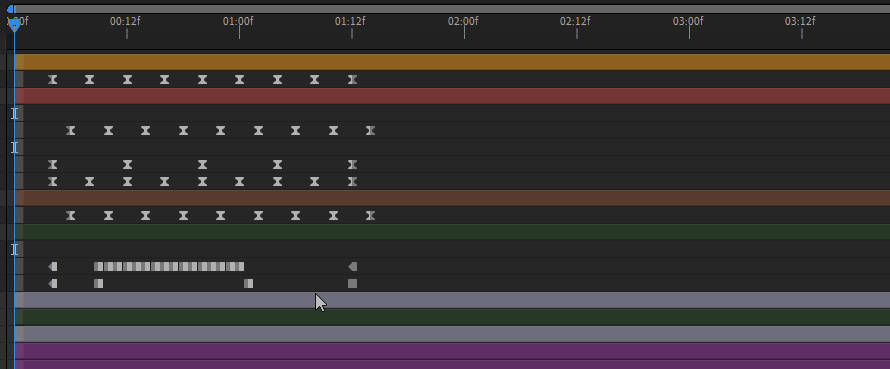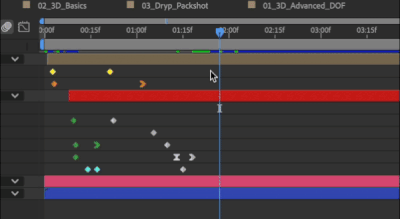- Home
- After Effects (Beta)
- Discussions
- Copy & Paste Keyframes Across Multiple Layers
- Copy & Paste Keyframes Across Multiple Layers
Copy link to clipboard
Copied
Hello Beta users!
In the latest Beta builds of After Effects, you are now able to copy and paste keyframes across multiple layers. This new functionality is available in After Effects (Beta) 24.2.0.38 or later. We have been working on this feature for quite some time and are very excited to share it with all of you!
We know this functionality is highly requested, so we'd love to hear your feedback.
 1 Correct answer
1 Correct answer
Hi all,
The ability to copy/paste keyframes across multiple layers and Paste Reversed Keyframes has shipped with the 24.4 update to After Effects. Thank you all again for your requests and feedback while this feature was in Beta!
Cheers,
- John, After Effects Engineering Team
Copy link to clipboard
Copied
I haven't tried it yet, but I'll definitely use this.
Copy link to clipboard
Copied
Hallelujah
Copy link to clipboard
Copied
Seems like this version is a bit smoother running than the later stable builds. Need to do more testing but so far it seems promising!
Copy link to clipboard
Copied
Funny how MT. MOGRAPH – MOTION 2 has been doing this for years..
Copy link to clipboard
Copied
Thank you for implementing such a highly necessary QoL feature. Hope to see more of that caliber soon.
Copy link to clipboard
Copied
Finally... would be useful if we have also the option to paste reversed keyframes.
Copy link to clipboard
Copied
I mapped ctrl + shift + r to time reverse keyframes. Makes that at least just one more keystroke instead of a right click menu.
Copy link to clipboard
Copied
No, pasting reversed keyframes will give you a different result than reversing after pasting. Immagine that the keyframes form an upward ladder, paste reversed keyframes will paste a downward ladder, a complete inverse of the whole original keyframes; while normal paste will paste another upward ladder, then if you reverse those keyframes you will have the same upward ladder with reversed keyframes of individual properties (hope that makes sense).
Copy link to clipboard
Copied
@Ali Jaber You'll want to give today's Beta build a try 😉
Copy link to clipboard
Copied
I will, thank you!
Copy link to clipboard
Copied
That's a great addition! The old copy-paste was annoying and time-consuming, so well done, AE Team!
Hopefully, we can see more QoL features for the timeline panel.
Copy link to clipboard
Copied
Hi all,
Thank you for your feedback on the copy & paste improvements for keyframes! In response to your feedback, we've now added a new menu command for pasting keyframes in reverse, available in After Effects (Beta) 24.4.0.20 and later. The new command also works when pasting keyframes across multiple layers.
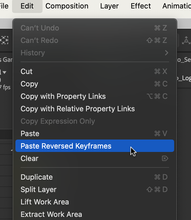
Please let us know how the new command is working for you.
We are also seeking feedback on potential keyboard shortcuts for the new "Paste Reversed Keyframes" command. Cmd/Ctrl + Shift + V is often requested—how many of you often use the existing mapping of Cmd/Ctrl + Shift + V to "Hide Other Video"? Would you prefer "Paste Reversed Keyframes" in the default keyboard assignments?
We hope this is beneficial to your work!
Copy link to clipboard
Copied
I have never, in the history of AE, used "Hide Other Video" and would be on board with that being the paste reversed command instead.
Copy link to clipboard
Copied
Same here. Also Jake Bartlett even shows this in his lates Video about the new BETA-features and immediately assigns SHIFT+V to this command. So I think this might be a good default shortcut.
Copy link to clipboard
Copied
That's a great feture John!
Any chance to make the copy/paste function by Alt + click and dragging the keyframes? (Like any other adobe software)
This video is a great example of how it could be implemented!
Thnak youu!
https://vimeo.com/137401276
Copy link to clipboard
Copied
Good idea, voted
Copy link to clipboard
Copied
Thanks for mentioning this, @nicholasfer. The request you linked was migrated to the Adobe Community: https://community.adobe.com/t5/after-effects-ideas/option-drag-to-duplicate-keyframes-and-layers/idi.... Currently, Alt-drag is utilized for retiming/stretching selected keyframes and for engaging the wireframe mode when dragging layers, so there would need to alternative ways to access those functionalities if Alt-drag were used to duplicate keyframes and layers.
Thanks again,
- John, After Effects Engineering Team
Copy link to clipboard
Copied
@JohnColombo Users got accustomed to duplicate something with ALT-drag for regular objects in most design apps. Maybe the retiming/stretching of keyframes and the engaging of the wireframe could be done with SHIFT-ALT-drag (would be possible for WIN and Mac users alike)? Would be interesting to take a poll about this among AE users …
Copy link to clipboard
Copied
I'd say just Cmd/Ctrl-drag would be better for retiming and it's unused. You can click with that modifier to change the key's interpolation, but dragging does nothing. In fact, it's more confusing because the key doesn't move and you might not notice that it changed interpolation. Keep the click interpolation, and if the mouse moves enough or is held long enough, retime (maybe adding shift to lock the retiming to be frame accurate too). Then we can have Opt/Alt-drag to copy keys and Opt/Alt-Shift-drag can copy reversed.
Copy link to clipboard
Copied
Oh! I didn't know there was a post dedicated for that request. It actually involves a lot more than I thought!
Thank you for the link and keep it up with the good work!
Copy link to clipboard
Copied
Hi all,
The ability to copy/paste keyframes across multiple layers and Paste Reversed Keyframes has shipped with the 24.4 update to After Effects. Thank you all again for your requests and feedback while this feature was in Beta!
Cheers,
- John, After Effects Engineering Team
Get ready! An upgraded Adobe Community experience is coming in January.
Learn more