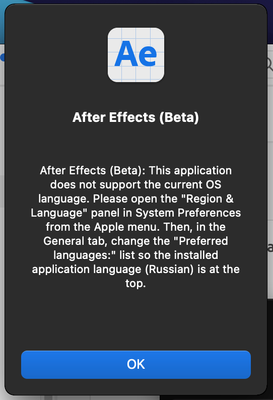- Home
- After Effects (Beta)
- Discussions
- Betreff: Newest Beta build 18.0.0.21 won’t start (...
- Betreff: Newest Beta build 18.0.0.21 won’t start (...
Copy link to clipboard
Copied
The newest BETA build 18.0.0.21 does not launch on my system. It is just hanging and also creates a crash report. Please find the report attached.
Sytem specs:
MacBook Pro (15 Inch, 2018)
2,9 GHz Intel Core i9
32 GB 2400 MHz DDR4
Radeon Pro 560X 4096 MB
Intel UHD Graphics 630 1536 MB
MacOS Catalina 10.15.7
 1 Correct answer
1 Correct answer
@Rene Andritsch Ae Beta build 18.0.0.30 is now available in the Creative Cloud desktop app -- if you don't see it, choose Help > Check for Updates to refresh the apps list. Can you see if that resolves this issue? Thanks.
Copy link to clipboard
Copied
There is a relationship to Jeff’s tip for getting the previous build’s problem with the UI language. I renamed the folder back to “17” and then build 18.0.0.21 launches. The UI language is also ok with this build.
Copy link to clipboard
Copied
Thanks for reporting, Rene. I assume that this is the same issue that @Jeff Almasol has already reported (unless he tells me otherwise).
Copy link to clipboard
Copied
Hmm, I'm not able to repro the crash in Ae Beta 18.0.0.21 on my macOS 11.2 machine English with Russian set as the "Default install language" in the Creative Cloud desktop app -- I get the following message on startup, and the app launches in English:
And get the same results if I try to install the earlier Ae Beta 17.7.0.40 build.
I'm not seeing a crash so far.
@Rene Andritsch Are you seeing that message on startup, or is it crashing even before the main Ae app window or the Ae splash screen appears? Also, if you went back and installed Ae Beta 17.7 (in the Creative Cloud desktop app, click the "..." next to After Effects (Beta), then choose Other versions, to select 17.7), does it work? i.e., no crash, and the app launches in English?
If you are seeing a crash, and you are given the opportunity to enter some text about the crash, if you could add some unique text like "AeBeta18_EnUI_RuOS" then we can try to find the crash report on our side to see if we can diagnose further.
Also, if you uninstall the Ae Beta, then reinstall Ae Beta 18.0, does the crash still occur? And when you do install Ae Beta 18.0, what are the names of the subfolders within the Computer > Macintosh HD (or your named drive) > Library > Application Support > Adobe > After Effects (Beta) folder?
Thanks.
Copy link to clipboard
Copied
Dear @Tim Kurkoski and @Jeff Almasol !
I have several scenarios. The first launch after a computer restart works (sometimes). If I quit AE Beta and start it again it hangs. I never get a message about language settings (I’m on a German system by the way). I have to force quit AE and then the crash report window posps up. I filled in the suggested report term and sent it twice (it hung twice). Also find two screenshots of the report and hang windows attached as a PDF.
I then deinstalled and reinstalled AE Beta and launched it immediately after installation. It hangs again (while I’m writing these lines) and wanted to force quit but all of a sudden AE Beta (18.0.0.21) started. The UI language is English. The folder structure is like in the separate PDF.
I quit AE and restart it – hangs again but that long that I had to force quit again. I submitted a third crash report with the same text “AeBeta18_EnUI_RuOS”.
Unfortunately starting this version on my system works a bit arbitrarily …
Sytem specs:
MacBook Pro (15 Inch, 2018)
2,9 GHz Intel Core i9
32 GB 2400 MHz DDR4
Radeon Pro 560X 4096 MB
Intel UHD Graphics 630 1536 MB
MacOS Catalina 10.15.7
Copy link to clipboard
Copied
Thanks for submitting those crash reports. I've asked colleagues here if they're familiar with these hangs on startup.
It sounds like it's hanging even when you changed the folder to use "17.0" instead of "Beta", correct? Seems like it might be unrelated to the language selection, but we'll see if there is something in the crash logs to help identify the issue.
Were you able to try installing the older 17.7 Beta build to see if it's just something new with the 18.0 Beta?
Instead of force-quitting the app, while the app is hung on startup, can you do the following to get some additional diagnostics?
1. Open the Activity Monitor utility (located in the Applications > Utilities folder)
2. Select the After Effects (Beta) process (which should say it's not responding), then click the gear icon at the top of the window, and then choose Sample Process.
3. After the sample has been taken, click the Save buttotn in the upper-right corner of the window, then save the report to a textt file on your Desktop, then send me a direct message with it so that I can send it to the After Effects team for further analysis. Do not post it here on the Beta user forum.
Thanks.
Copy link to clipboard
Copied
Jeff, I sent you the requestes reports via private message. I didn’t have the time to test it with 17.7 yet.
Changing the folder names doens’t make much of a difference. Sometimes it starts up sometimes it doesn’t.
All the best, René
Copy link to clipboard
Copied
Thanks. We're wondering if it's related to the GPU or detecting the GPU on your system. Just curious, does your laptop always run when plugged or via battery. I'm wondering if it's related to switching between the discrete (Radeon Pro 560X) and integrated graphics (Intel UHD Graphics 630), either because it's switching from plugged-in to battery power, or some other reason.
If you leave the app alone during startup for several minutes, does it eventually respond again? If so, and if it hangs when quitting the app, it might be something the Ae team is tracking/investigating right now.
If you restart the machine and then try launching Ae Beta 18.0 before launching any other app, is it any more reliable?
Thanks.
Copy link to clipboard
Copied
@Jeff Almasol, I sent a private message to the e-mail address associated with this posting persona. Again with analysis data and a detailed description what happened. Yes AE responded after 10 minutes of hanging. All the best, René
Copy link to clipboard
Copied
@Rene Andritsch Ae Beta build 18.0.0.30 is now available in the Creative Cloud desktop app -- if you don't see it, choose Help > Check for Updates to refresh the apps list. Can you see if that resolves this issue? Thanks.
Copy link to clipboard
Copied
@Jeff Almasol I installed the new version and after the first launch I could not push a single button or execute any menu commands. I quit and restarted. Then AE launched quite fast with around 8 seconds launch time, every time I tried. Everything was responsive as well. Thank you for getting this fixed!
Copy link to clipboard
Copied
Glad to know the fix is working for you. Thanks for your patience and help with this issue.