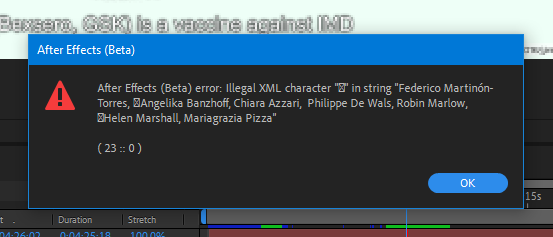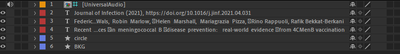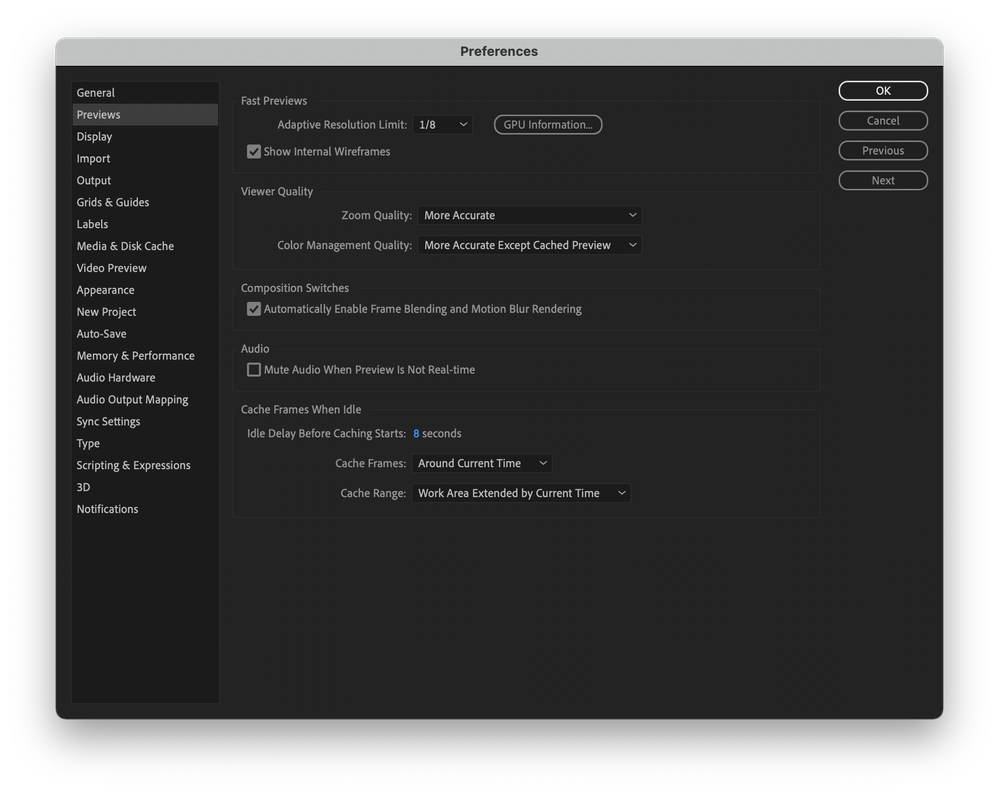- Home
- After Effects (Beta)
- Discussions
- Re: Speculative Preview Now Available in 18.4x37
- Re: Speculative Preview Now Available in 18.4x37
Speculative Preview Now Available in 18.4x37
Copy link to clipboard
Copied
Today we are excited to announce the availability of Speculative Preview in After Effects beta, available in builds 18.4x37 or newer. Download the latest build from Creative Cloud Desktop.
What is Speculative Preview? While AE is idle (e.g., you’ve stopped to admire your beautiful design, checking email, or getting coffee, etc.), the composition that has focus (and any pre-comps in that comp) will begin automatically rendering in the background. You’ll see green cache marks appearing as frames are rendered and you will not lose your place in the preview window. This should allow you to then scrub around the composition with frames already rendered, speeding up your design/preview iteration loop.
You can see Speculative Preview in action in the attached video.
Please use this forum post to discuss and provide feedback.
Thanks!
Copy link to clipboard
Copied
I'm so excited and happy that this feature is in here! It's just such a delight to glance away from AE to check a Slack notification or an email and then come back and the comp is ready to preview. This is going to save so much time!
Copy link to clipboard
Copied
I was wondering what Speculative Preview was. Wouldn't it make more sense to call it background rendering or something close to that?
Copy link to clipboard
Copied
Background rendering has a history in After Effects, so we were looking for something that would stand on its own. That said, we aren't locked on the name, so if background rendering or other names become more popular, we are happy to take that feedback and adjust.
Copy link to clipboard
Copied
Idle Rendering or Coffee break rendering might help 🙂
Copy link to clipboard
Copied
@Kes Akalaonu Might not be any time left for coffee breaks if they keep adding these options to speed up the render.
@jenkmeister if you're looking for an alternate name to consider you can consider preemptive rendering or dynamic render. Or someone more creative can produce something from the marvel universe theme (been watching Loki and lots of timeline references in there).
Copy link to clipboard
Copied
Name : Auto Preview ?
Speculative Preview gives a wrong idea of some kickass AI prediction or some tech voodoo like that.
Good feature whatever the name and CPUs are going to be back from limbo!
They migh be a bit surprised at first ;
Copy link to clipboard
Copied
Hi,
first, I really want to thank you guys for all the new rendering related stuff you are woking on, it' what meny AE users was dreaming for a long time. I think speculative preview is the right name choice.
BG RENDERING is a different story, and it would be wonderful to launch a render from the render queue with the option to render in background while keep working. I don't know if all the change you made to AE old code can allow that, I hope so. Of course it would be necessary to turn off multi frame rendering to keep working, but it would save tons of time waiting. This is my request for the next big update and I hope you will consider it 🙂
Cheers
Copy link to clipboard
Copied
it's because some engineer is having their way with the naming. "Well, "acktually", it's not comitted to the render the software is speculating that you may want to preview...." LOL
Copy link to clipboard
Copied
It seems from the video that the render stops as soon as you move the play head. Any chance you can add a feature that allows you to indicate how busy the CPU's/GPU needs to be before it stops the preview? It would be nice to be able to do minor tasks while the continues to render.
Copy link to clipboard
Copied
We'll explore that idea internally. Right now we've tried to be very conservative so speculative preview doesn't continue to render when you really want it to stop, but we should be able to relax those rules. Do you have specific "minor tasks" in mind that you'd want to be able to do while the render is happening?
Copy link to clipboard
Copied
Thanks for considering this option. I thought I would add a bit of clarity to my original comment also. The CPU busy flag in my mind would be most useful to allow you to do other minor things within aftereffects while it was render in the background. so, you could for example, setup other elements of the project. After thinking about my first response, I thought one might have understood my comment as moving to a different application and of that other application was CPU intense that the speculative render in AE would stop.
This (also) might also be a clever idea, but my original intent was to allow us the ability to work inside AE for light duty tasks before the background process stops.
Copy link to clipboard
Copied
@jenkmeister This is such a great feature and the current options in the Preview Panel are helpful. Thank you!
Will this only Cache to RAM or also to Disk Cache (I use a fast SSD)? Would it be possible to get some info in the Preview Panel how much of the available Cache is already used up? Trying it out right now on an effects heavy project.
Copy link to clipboard
Copied
Thanks!
Right now speculative preview will cache to RAM and then be sent to the disk cache if that's enabled. We are looking at an option to cache directly to disk for those who do have fast SSDs and want to just get the frames ready for playback.
We'll take a look to see what info we can expose to the preview or info panel.
Copy link to clipboard
Copied
I'd like to cast a vote to cache to direct to disk please.
Copy link to clipboard
Copied
Thanks a lot for considering my input!
Copy link to clipboard
Copied
Just found out that Speculative Preview is beneficial even on Roto Brush. It starts to propogate frames as soon as you leave AE idle for a few seconds. That will definitely be a timesaver going forward.
Copy link to clipboard
Copied
To anyone who is using Speculative Preview, we are looking for some feedback from you...
1. Is the UI to control Speculative Preview in the right place in the Preview panel? Is there a better place to put it?
2. It's been noted that when the "Play From" setting in the Preview panel is set to Start of Range, speculative preview will render from the start of the range instead of either around the CTI or From the CTI. Is that confusing? Should spec preview always follow the "Cache around" checkbox state and ignore the "Play From" or should we update the checkbox/tooltip to better indicate this other behavior? (e.g. When enabled, frames are rendered before and after the current time. When disabled, frames are rendered forward from the current time. This option is ignored when Play From is set to Start of Range.)
Let us know what you think!
Thanks
Sean
Copy link to clipboard
Copied
I tried the latest build "Multi-Frame Rendering for Preview " 22.0.0 (Build 29) and it doesn't stop showing an illegal XML character error when I press the spacebar for preview.
Copy link to clipboard
Copied
I'm not sure this is related to MFR or Speculative Preview... but where is that text coming from? An expression or a script or a text box?
Copy link to clipboard
Copied
I just figured it out. I am using Overlord (text from AI to AE) that put some unknown characters in the layer name. The odd thing is that I don't have any issue when I open the same file with the regular "non-beta" AE.
Copy link to clipboard
Copied
There are some warnings and errors that are enabled in beta builds that may not be in non-beta builds to help us identify issues earlier. We'll take a look at what might be going on here. Thanks for reporting it.
Copy link to clipboard
Copied
Whatever you guys do, if this is actually happening, PLEASE FOR THE LOVE OF GOD make sure to give the powerusers hidden variables in the preference files so we can fine tune it or AT LEAST be able to set the speculative preview idle delay to zero and let it use all our idle cpu power. We need the option to start spec. caching the moment we stop changing stuff that directly requires the current frame to recompute (moving layer or changing properties) or after stopping moving the cti.
Some quick ideas for preference file variables without much thought but seem important to me right away, i will try to give it deeper thoughts later:
SPECULATIVE PREVIEW VARIABLES (hidden in preference files if needed):
"speculative caching delay (miliseconds)" = minimum possible value = 0ms !!!!
"aggresive speculative caching" = ON/OFF
(to never stop or pause the caching unless literally moving something that requires the current frame to recompute or moving the CTI.)
"maximum number of frames from cti to cache" = X (so we can set the upper limit and not end up caching 2hour movies before any work areas are estabilished)
"favor the viewer thats set to "always-preview-this-view"" = ON/OFF
(for when we have multiple viewers where one is for the top comp final preview that we want to see while we work on simple subcomps in a separate viewer with separate timeline. So this would avoid speculative caching some simple solid in a subcomp and calling it a day instead of caching the final result that we really want to preview and have manually set it to "always preview this view" for that purpose.)
SPECULATIVE PREVIEW CPU POWER (hidden in preference files if needed):
"maximum % of remaining idle cpu power to use for speculative caching" = 0-100%
or "leave % of idle cpu power for other applications while speculative caching and AE is the active window" = 0-100%
"keep background caching when after effects is not the active window" = ON/OFF (or ON but % throttle down)
For the casual users, you could maybe have like three modes inside the actual AE preview panel as Speculative Preview Mode: Aggresive, Moderate, Relaxed (and have some hardcoded presets for that maybe which will lower the delay and cpu idleness requirements to keep caching but will not accidentally break their app. Or expose variables for those three modes in the preference files. I assume your aim is to not bloat the AE panels and not get newbies too confused but i think whoever is messing with AE, is decently technical already and not afraid to tinker or google for explanations, so you could eventually put the options into the actual preferences menu too.
Copy link to clipboard
Copied
Changes to Speculative Preview in 22.0x51
Thank you again for all the great feedback and support on Speculative Preview. Today we want to announce a few changes that are now available as part of AE Beta 22.0x51.
- Frames that are already cached into the disk cache will no longer be rendered into RAM by Speculative Preview. When the frames are needed for playback, RAM preview will load them automatically. This allows for more frames that aren’t rendered, to be rendered, and be available for playback.
- In the UI, Speculative Preview will now be known as “Cache Frames When Idle”. This is self-explanatory for users without the need for a fancy name.
- The UI of Speculative Preview has moved:
- The UI to control Speculative Preview (or Cache Frames When Idle) has been removed from the Preview panel.
- To turn Cache Frames When Idle on and off, there is now a menu item in the Composition -> Preview section of the AE menu. Simply turn Cache Frames When Idle on or off from there. There is also a shortcut key available, set to Alt/Option + Shift + I, to do the same.
- There are now 3 settings you can adjust independently for Cache Frames When Idle
- Idle Delay Before Caching Starts: Set this from 2 to 15 seconds to modify the delay before the caching starts.
- Cache Frames: Options include From Current Time, Around Current Time and From Start of Range. This determines whether frames are rendered sequentially or either side of the Current Time. When selecting From Start of Range, the Cache Range setting will determine where the caching will start and then the frames will be cached sequentially forward.
- Cache Range: Options include Work Area, Work Area Extended by Current Time and Entire Duration. This determines how much of the composition is cached.
Copy link to clipboard
Copied
This is fantastic! Make adjustments to this in the preferences now
-
- 1
- 2
Find more inspiration, events, and resources on the new Adobe Community
Explore Now