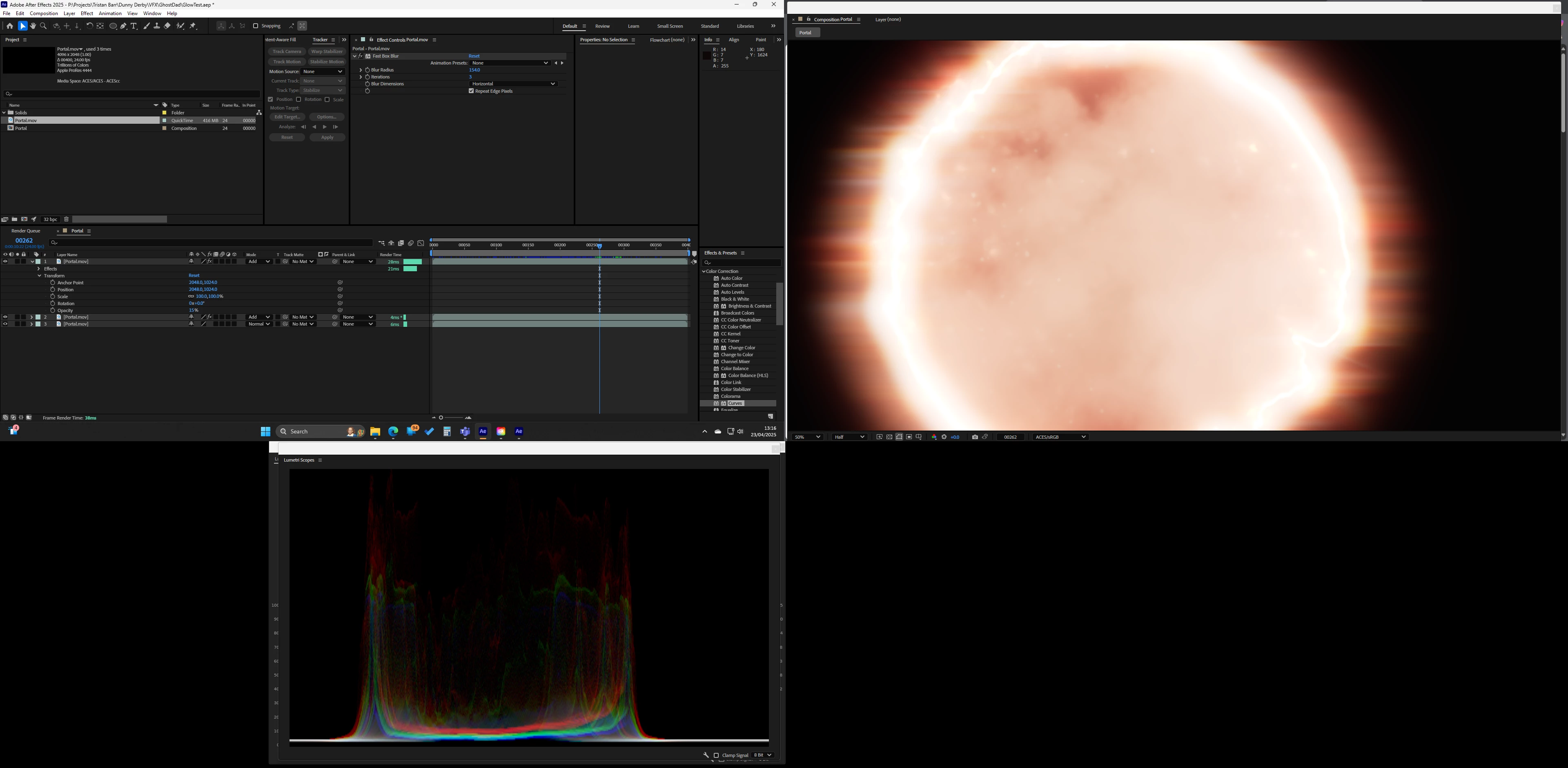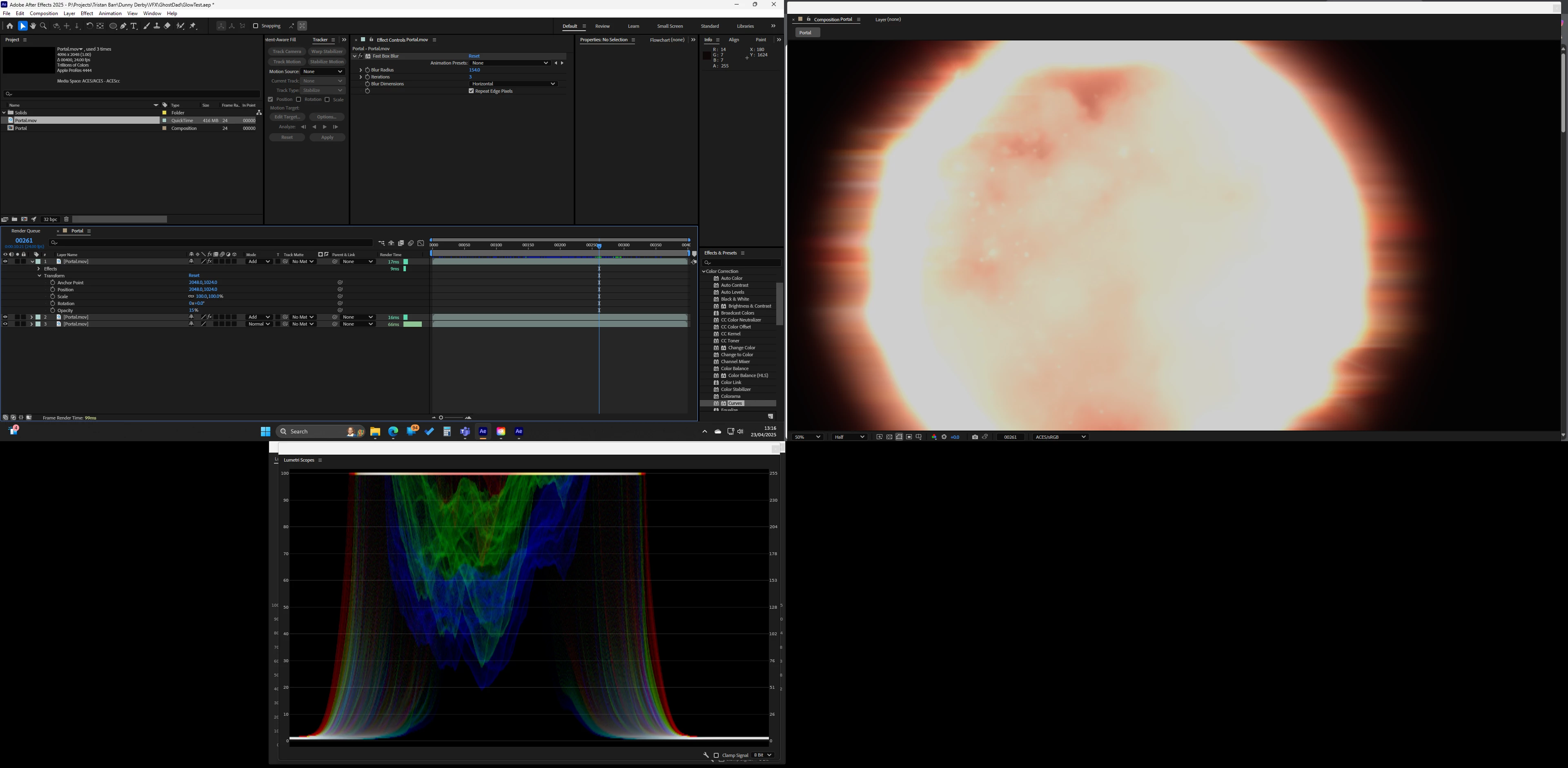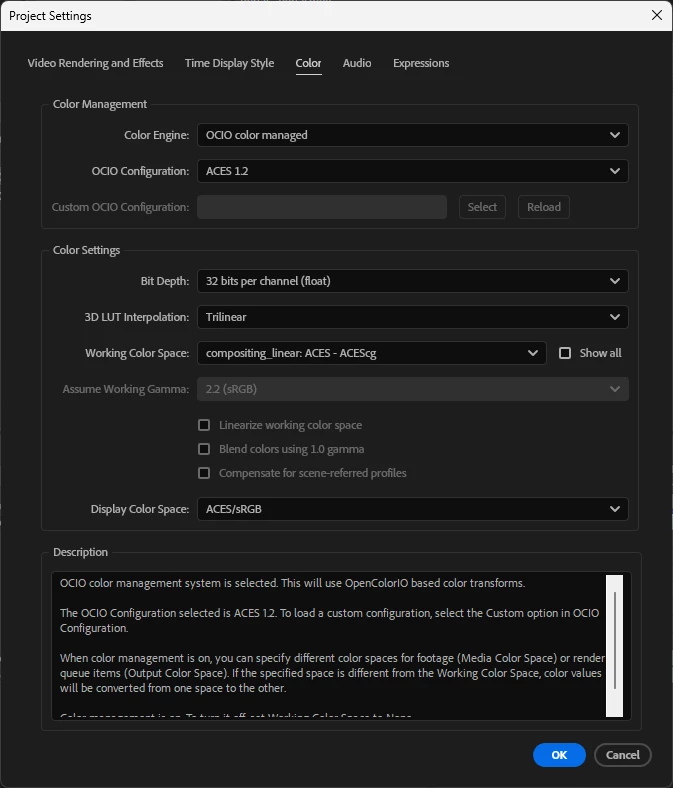Colorspace clipping using add blend modes in OCIO v25.2.2
Hi,
Just upgraded to 25.2.2 and I am having a strange issue with adding layers its like it randomly clips or switches color space from one frame to the next. Only started happening after upgrading AE and NVIDIA.
The screenshots are from the same project just different frames, as you will see it also affects the scopes. Only effect used is 'Fast Box Blur'
Switching to 'Software Only' fixes the issue