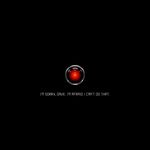Adobe Community
Adobe Community
AE 2023 UI LAG
Copy link to clipboard
Copied
Hello to everyone and sorry for my bad english. First thing, happy new year!
My specs:
Windows 10 Pro
Intel(R) Xeon(R) CPU E5-2620 v4 @ 2.10GHz, 2101 Mhz, 8 core, 16 processori logici
Motherboard X99-M WS
(RAM) 64,0 GB
GTX 1080Ti Driver 528.02
I'm on the latest version of Adobe products, but i'm experiencing terrible lag in timeline. When i move a lyer in the timeline, the layer is moving slow and its position is random, it moves after i leave the mouse button. I've a video that explain the problem, i've only one solid layer in the comp. I've tried to turn off multiframe rendering, but nothing changes.
Thank you so much!
Copy link to clipboard
Copied
Downgrade your graphics driver to the 517.xx version. Apparently there are issues with 527.xx and beyond in relation to Adobe software that NVidia hasn't fixed yet.
Mylenium
Copy link to clipboard
Copied
Thank you so much! It works!
Copy link to clipboard
Copied
Worked for me too. Big thanks!
Copy link to clipboard
Copied
Why is this marked correct? Did not work for me at all
Copy link to clipboard
Copied
I initially thought downgrading the driver version would work, but after a few days I was still getting slight lag and it only slightly improved the problem. However after turning off UI hardware acceleration it's now much better (preferences > display > hardware accelerate composition, layer, and footage panels)
Copy link to clipboard
Copied
EDIT: I spoke too soon and again after it initially fixed the problem it came back. I'm using Win 11 and driver version 516.59. After Effects 2022 works fine so unfortunately I'll be having to use this until the problem is fixed.
Copy link to clipboard
Copied
Yep, is what i did. Roll back to 2022.
Copy link to clipboard
Copied
I have the same problem! Here is a video of my timeline in AE 18.2.0 and AE 23.2.0
Also, see this link for a possible solution - https://community.adobe.com/t5/after-effects-bugs/ae-23-1-0-poor-performance-timeline-keyframe-lag/i...
Copy link to clipboard
Copied
Thank you for the reply. Actually it works on one machine. The other two have no improvement...hope that it will be fixed soon.
Copy link to clipboard
Copied
oh how I miss that smoothness in the timeline.:( That video hurts to watch, but glad there are others out there going through this. The laggyness is just absoluetly a nightmare. Thanks for sharing this!
Copy link to clipboard
Copied
Yep...i don't understand why on my machine at home, downgrading Nvidia drivers works. But on other two machines at work nothing seems to do the job, even disable hardware acceleration.
Copy link to clipboard
Copied
Hi all,
The After Effects team has worked on a fix for this issue which is now available in the latest After Effects Beta v23.3 (x36). Some users have reported that it's working as expected on their end in the Beta build. If you could download the Beta on your machine from the CC desktop app and confirm that it's working for you too, that would be great.
Please note that After Effects Beta will be a separate installation and will not overwrite your existing stable After Effects version.
Thanks,
Rameez
Copy link to clipboard
Copied
I've downloaded the latest Beta and it seems to be working for me. I haven't used it extensively to thoroughly test it but so far it's much better. Unfortunatley the beta doesn't seem to migrate across all my settings so I won't be using it for now, but when is this fix likely to be carried across to the standard app?
Copy link to clipboard
Copied
I am having the same problem. Problem is still there in the Beta 23.3.0 (Build 36).
When trying to move key frames in the time line they lag and continue to move after I release the mouse button making it difficult to place them at the desired time.
Windows 10 Pro
Intel(R) Core(TM) i9-10980XE CPU @ 3.00GHz, 3000 Mhz, 18 Core(s), 36 Logical
Installed RAM 64.0 GB (63.7 GB usable)
System type 64-bit operating system, x64-based processor
Adapter Description NVIDIA Quadro RTX 4000
Adapter RAM (1,048,576) bytes
Driver Version 31.0.15.2727
Copy link to clipboard
Copied
Unfortunately, the beta version doesn't resolve the problem. Keyframes move around and layers, when trimmed, returns to their original size. Is like the mouse button is pressed even when not.
Copy link to clipboard
Copied
Hi @davids19273365, Hi @Roberto Tafuro,
Can you trash preferences (back them up first) and let me know if it works?
Thanks,
Rameez
Copy link to clipboard
Copied
Thank you for your reply @Rameez_Khan,
Here is what I have done:
I have updated After Effects to version 23.2.1
I have updated my Nvidea drivers to the latest version.
I have trashed my preferences.
I am still experiencing the sticky keyframe, but there is a work around. If I hide layer controls the key frames no longer stick or drag. I look forward to another update where this issue is fixed in full without the work around as mentioned in another thread: https://community.adobe.com/t5/after-effects-bugs/ae-23-1-0-poor-performance-timeline-keyframe-lag/i...