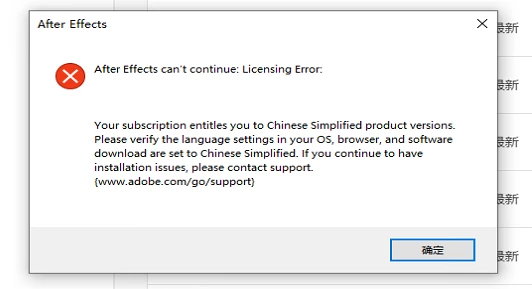Question
After Effect can't continue: Licensing error
Hi guys,
I am meeting this error when opening AE. From the message, it read that the language preference needs to change to Chinese. So I have changed:
1. Adobe CC preference language to Chinese simplified
2. Operating system language to Chinese simplified
3. Administrative langauge to Chinese simplified
And I restart and removed AE before reinstalling, and still seeing thie error when opening.