질문
After effects gif without background with particle decay animation
How can I export an animation to gif without a background with a particle decay effect so that the image remains in normal quality without dots on the background?
(click on the image if you have a light theme)
If break it into fragments and then glue them together in Photoshop, then the edges of the image become smooth.
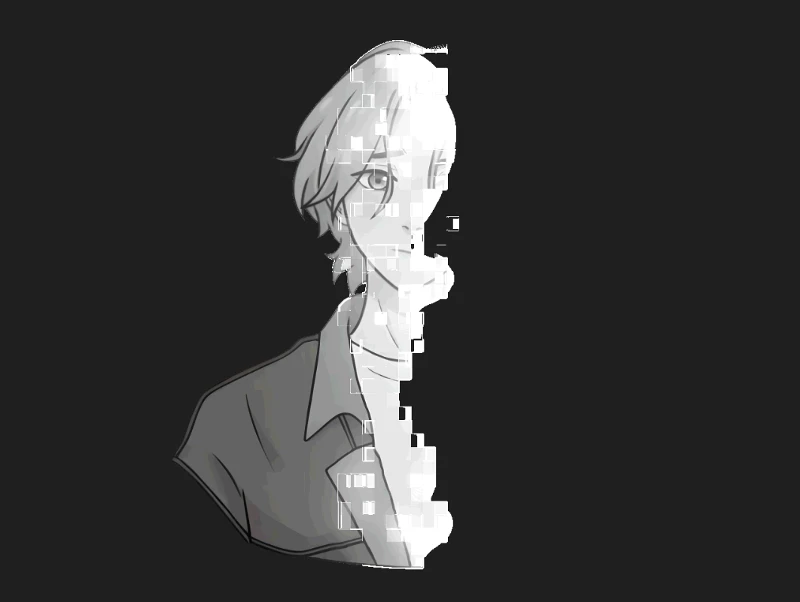
If save with the background in After effects, then everything is fine, but I need to remove it...



