Copy link to clipboard
Copied
I want to use a video file that I edited in After Effects as a background on my website, which I am trying to create with Wix. My intention is to have text and a logomark blend in with the video background until a black splash appears and makes them visible. Here is the original video, which I brought into AE and added a yellow overlay: Ink Drops Ink Blot Organic Ink Drop Ink Splat 19 Motion Background - Storyblocks Video
However, the yellow of the video background does not match the logomark or text at the beginning. I've tried various color and export settings from AE, but it still doesn't match.
I've attached some workflow images to (hopefully) better explain what I'm trying to do. Am I missing something? Is this effect even possible?

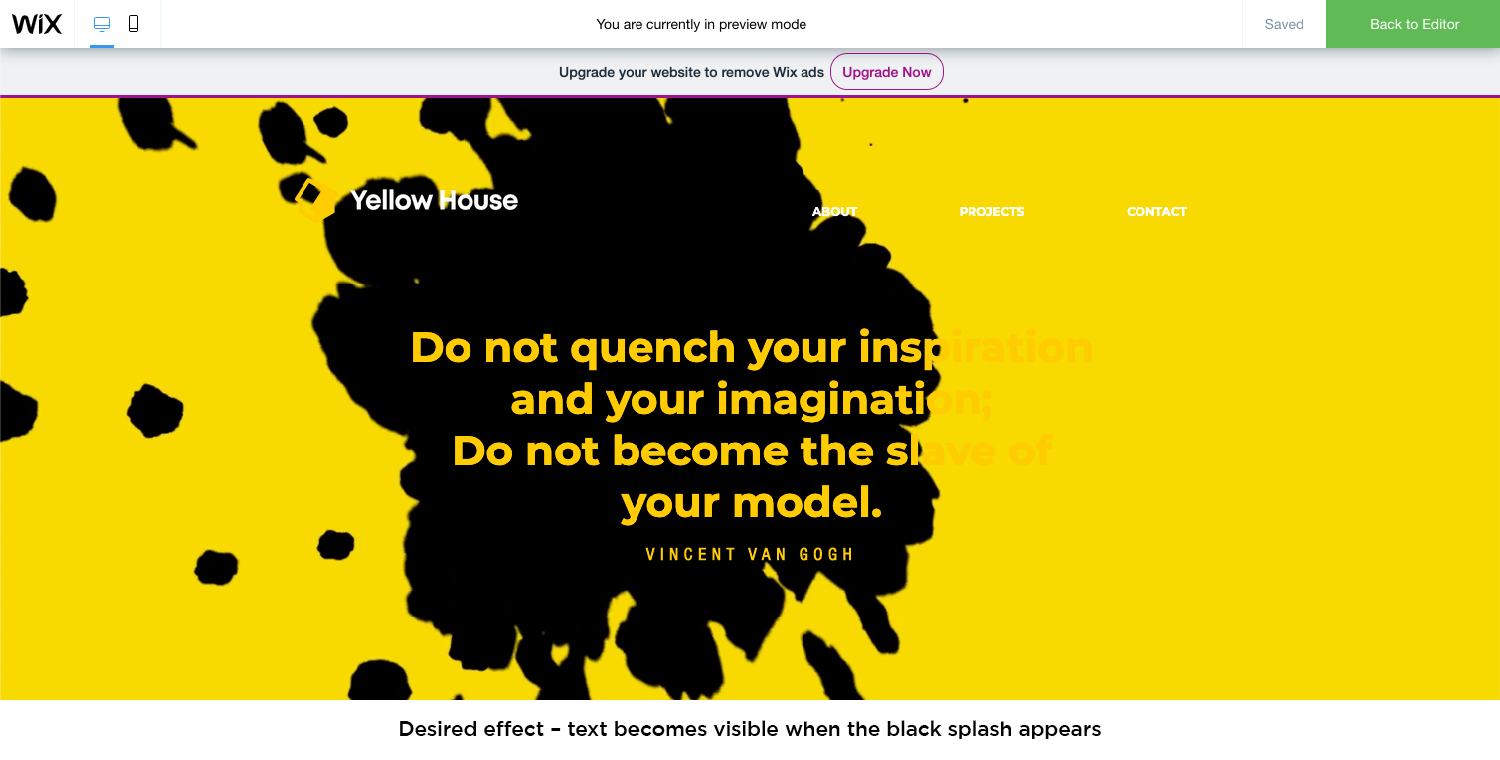

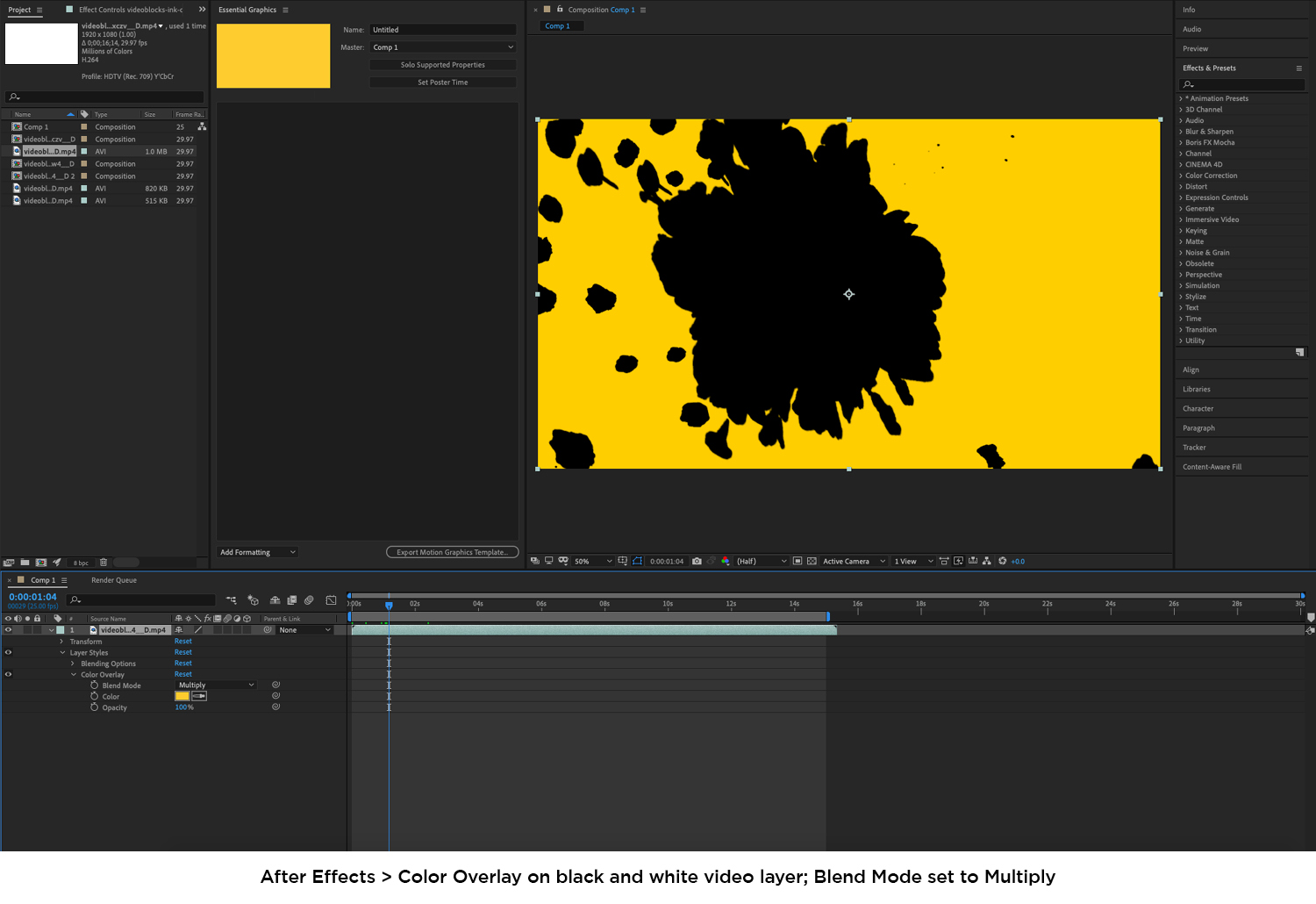


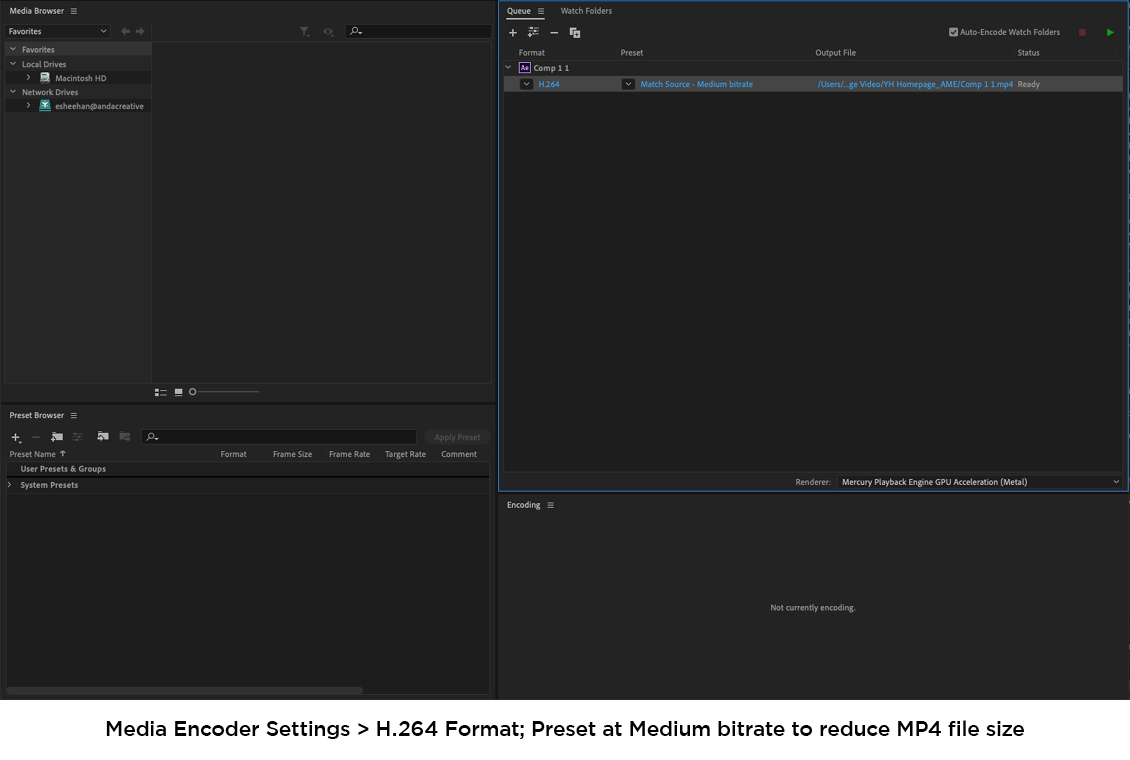
 1 Correct answer
1 Correct answer
Is this effect even possible?
No, it is not and there you have it. This is an inherent limitation in how web browsers render web pages vs. color management (mostly the absence of same in browsers) vs. video encoding of compressed formats messing with colors due to chroma undersampling. You can stop here and just leave it be. If at all, you could ever only make it work for one specific browser on one specific device - and that's assuming you knew their color deviations by ways of measured profiles
...Copy link to clipboard
Copied
Is this effect even possible?
No, it is not and there you have it. This is an inherent limitation in how web browsers render web pages vs. color management (mostly the absence of same in browsers) vs. video encoding of compressed formats messing with colors due to chroma undersampling. You can stop here and just leave it be. If at all, you could ever only make it work for one specific browser on one specific device - and that's assuming you knew their color deviations by ways of measured profiles or LUTs so you can compensate for it. Still, even then using a bright yellow is not helpful, as it's exactly the kind of color most affected by chroma issues. So save yourself the trouble and just come up with a better idea.
Mylenium
Copy link to clipboard
Copied
To add to Mylenium excellent analyses:
Different computers and different OSs and different browsers will provide different results, so even if you would getting your system working for you after much tweaking, it will fail on the neighbour's system...
Copy link to clipboard
Copied
That’s kind of what I thought, but I suppose it never hurts to ask. Thank you for your help though. Back to the drawing board.
Find more inspiration, events, and resources on the new Adobe Community
Explore Now
