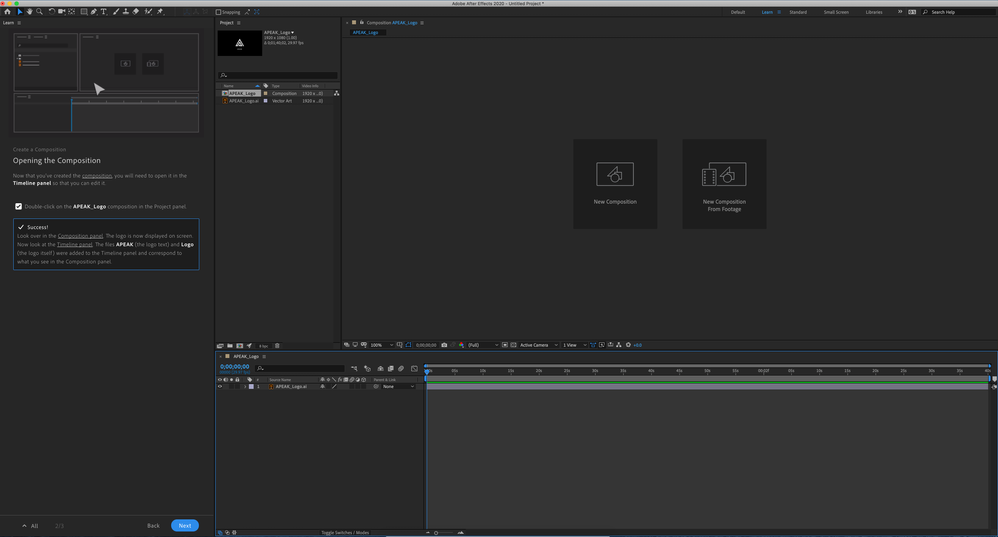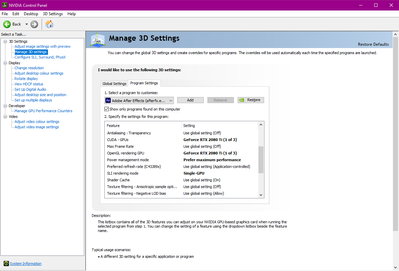- Home
- After Effects
- Discussions
- Re: Composition screen frozen and not displaying t...
- Re: Composition screen frozen and not displaying t...
Copy link to clipboard
Copied
Very odd and stuck from many people on our video team with this one. Preview is flat out not working in the Composition panel.
The screen shot attached shows the beginning screen when you start the AF, loaded with the trainging demo program from Adode. Composition panel should be showing an APEAK logo. When I load any project, there is no longer anything shown in preview. We have tried closing the panel, chaning workspace, restarting the program, uninstalling AF, and uninstalling Adobe cloud completely.
This is on a brand new Mac Pro with a Radeon Pro II GPU.
Yet the projects all work fine on my laptop. Hope someone can help quickly something that is amazing dumb and simple fix. Prove me an idiot please.
 2 Correct answers
2 Correct answers
The problem was a software issue with a Pegasus Utility program. I have an external harddrive array Promise Pegasus which came with some basic software to monitor it. Another person posted this thread to me that showed how much the software is messing with several adobe programs. I wiped my whole mac pro and everything is working just fine now. I have not installed the Utility program. How someone figured this out is a long, long thread. But I would recommend doing this and sharing it where poss
...Hi Rameez and eppoerickson
I did some of the steps the ones that applied to my system.
I found a clue.
It seems to have something to do with folders and files access for video cache and previews.
Disabling the video cache finally solved the issue.
also, I'm a Win10 Pro user and I'm finding a bug with the Windows Defender and the Ransomware Protection part that is getting somewhat too much overprotective with the access to some folders in C:
that's a temporary solution but at least I can still worki
...Copy link to clipboard
Copied
It keeps happening.
I have Windows/Ryzen/AMD FirePro
Copy link to clipboard
Copied
I've been searching for a solution since last 4-5 days. I've tried all the mentioned steps in this & other forums as well. i've reinstalled after effects & my graphics drivers several times & even removed scripts to see if that makes any difference bu no results. This is soooo frustrating. This issue caused a delay in a major deadline. Shame on adobe, they cant fix such silly issues even after several years.
Copy link to clipboard
Copied
The composition pannel didnt appear to me since I have installed the software. Can someone please help!?

Copy link to clipboard
Copied
I tried all of the above, no joy!
Win 10 2004 build 19041.329 with 3x 2080ti (2 are using nvlink) , geforce driver 451.48
- Changed disk cache dir, disabled
- Disabled ransomware and defender
- wiped the prefs
- manually went in and wiped all temp files
- removed all workspaces
In the end what worked was setting a custom Nvidia application profile, disabling SLI and specifying the single GPU (not either GPU in the NVLINK). Not ideal as I would LOVE for AFX to use all that GPU power and not just a third of it!!
After turning Win10 ransomware protection back on, After Effects cannot start up due to issues reading user documents dir. Had to disable it again just to even load AFX.
Copy link to clipboard
Copied
It has been months and now sometimes it happens with Adobe Premiere.
It has been disrupting the workflow and production times for me and I am
sure every other user who is experiencing this issue. I have to restart
several times, install uninstall... I even have a new copy of windows
installed, the first thing installed was the latest version of the Adobe
Suite, nothing, it didn't do a thing.
This cannot keep going.

Copy link to clipboard
Copied
I just noticed I couldn't preview any video in Premiere too. It would play but i'd only get audio. I set specific settings as above for Premiere in the Nvidia settings and it came straight back.
Copy link to clipboard
Copied
Same here, ive had this problem for a couple of months and getting pretty desperate now!
One thing i have realised is that when i hover over the comp i can see the RGB values chainging on the right in the ino menu!
Copy link to clipboard
Copied
I am having the exact same problem and it is extremely frustrating. I am working on a project that should have taken me all of 4hrs but I am still troubleshooting this annoying problem 6hrs later. For the amount of money Adobe charges for their software It seems highly unethical for them to allow this type of poor quality leave their office. I am seriously disapointed... They programed the product as if to include everything but the kitchen sink, yet they can't fix a small issues that is killing time, money and patiences all over the GLOBE!!!
Copy link to clipboard
Copied
So sorry for your issue, Timothy5EED and charlievc.
Sadly, this kind of issue is mostly caused due to video drivers. If you could tell me more about your computer and the OS, I'd be able to help you better. Most importantly, please provide your video driver version and the exact version of After Effects.
Thanks,
Rameez
Copy link to clipboard
Copied
Hi Rameez
I'm here on this feed too and we have been here for a long long time.
Sorry, is just unacceptable to read at this point that it has something to do with video drivers, it's been months now. You know what? In that time I have... uninstalled and re-installed Adobe 6 times, updated my video drivers double that time and I have reinstalled my OS a couple of times, always updating to the last versions of drivers available... On top of that, I updated my graphics card from 2x Firepro W7000 to an Asus Strix R9 390x of course drivers were updated again and Adobe applications reinstalled... The issue? Persist. I have been paying Adobe several months already without having a full Adobe service in place... I cannot restart my computer 12 times a day just to go from Adobe Premiere to After Effects it defeats the purpose of having the Adobe Dynamic Link installed... We've found ourselves back to the early 2000s when a lot of my colleagues didn't want to use Premiere because it was unstable.
Due to COVID19, I have fewer clients and fewer productions but please, do something, is time to get more people from Adobe on this matter.
Copy link to clipboard
Copied
We got a clue, after 3 days in and out with Adobe Customer Support finally, a technician found a fix I don't know yet if it is permanent but at least I think I can go on with work.
He found the problem could be related to a 3rd Party plugin altering the structure of old projects to some degree it would mess with AE and even with Premiere.
the quick fix works extracting the XML of the project: file>save as> save as XML
Save it to a different folder, restart and load the XML into a new AE Project.
Let me know if it works for you too.
Copy link to clipboard
Copied
Alright human people..
I've had this issue for many months myself - actually even from the beginning I've had this problem and today I actually decided to get to what was causing it [for me and likely you..].
I didn't go into immense detail to find the specific calls which caused the issue but I can say, if it's as what I've experienced, it has nothing to do with drivers and only to do with file access.
After effects [and Premiere] are getting hung up with a call or modification to a file or directory because of anti-ransomware protection in my case.
Specifically I was using Acronis Active Protection [have been using it since 2018 without issue until the installation of AE and Premiere...].
Today I disabled it after having the issue and found that I didn't have to reset preferences or delete temp files in order to continue working on my projects.
I had to disable the service "anti_ransomeware_service.exe" located [for me] "C:\Program Files (x86)\Common Files\Acronis\ActiveProtection".
Hope this helps someone - - I noticed others mention antivirus protection could be the culprit so I decided to try Aconis first.
Be Well!
-Jonathan
Copy link to clipboard
Copied
Copy link to clipboard
Copied
Really? I use a work computer and cannot disable any antivirus protection. Since the last update I cannot use AE and I am supposed to be creating 5 - 10 short videos a day. I have gone through this thread, done everything except disable the anti virus and am now flying with only one wing using an older version of Premiere because I am afraid to update it. A good point - why are we paying for AE if we cannot use it? Please, please Adobe, get this fixed!
Copy link to clipboard
Copied
try to check the XML solution and tell me how it goes.
It seems there's a 3rd party plugging malfunctioning that does some damage
to the project.
Basically, avoid old projects.
if you have to open one of those that freeze everything and you absolutely
need it export the XML restart the computer... (maybe a couple of times)
Then open a new project and import the XML after that you may be able to
finally work with it.
I hope it works.
Copy link to clipboard
Copied
I am trying to open a project I worked on the day before the upgrade happened. I have solved the problem for now, at least. This works for me:
- I changed the workspace to "Essential Graphics".
- I then clicked the Essential Graphics window.
- The video image appeared. BUT as soon as the Essential Graphics was resized the video disappeared.
- I played around with the Essential Graphics workspace and the Essential Graphics and now I can close the E.G. window but it is free floating and won't stack with the rest of the tools (Audio, Preview, Effects & Presets etc.) It appears to be an issue with these two components. I have visuals so I am not going to mess with it. Hope this helps others who have been struggling.
-
- 1
- 2
Find more inspiration, events, and resources on the new Adobe Community
Explore Now